Send reports – BT DECTfax Fax machine and digital telephone system User Manual
Page 24
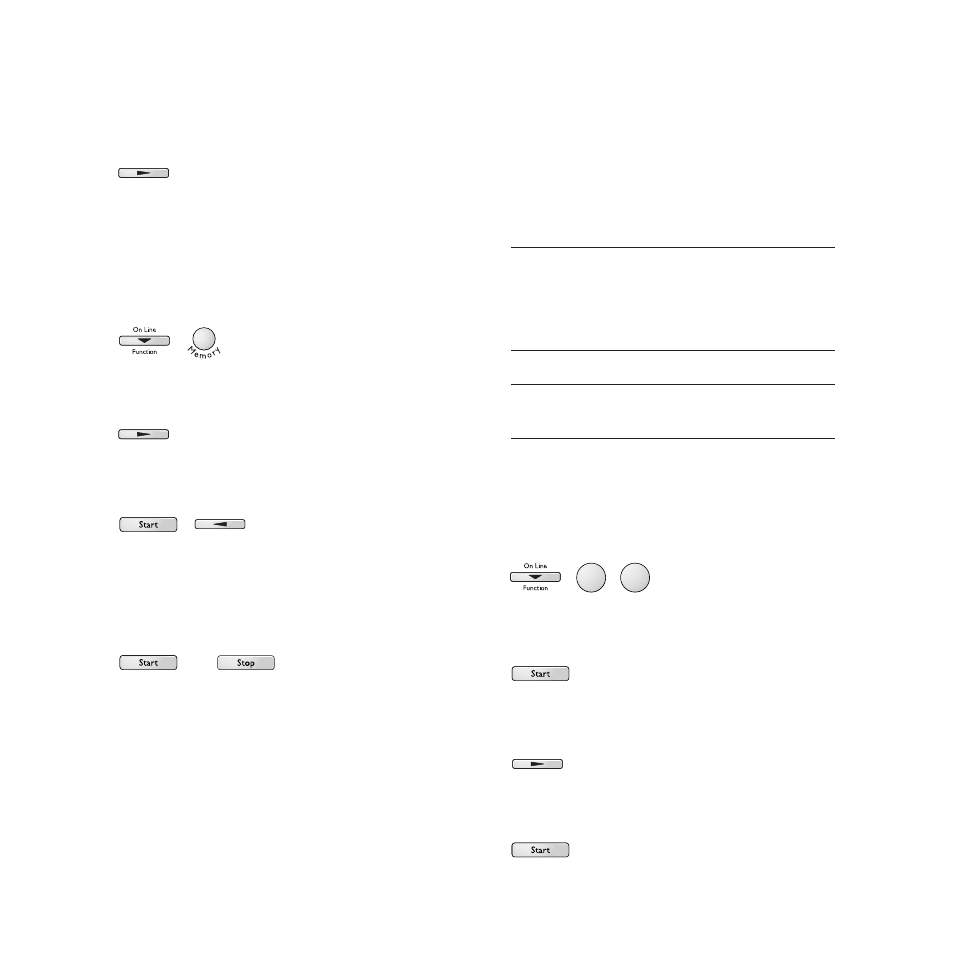
Send reports
You can set your DECTfax to print out a report
of your fax transmissions.
There are three settings:
Report setting
What is printed
ALWAYS
a report is printed when the
fax has been successfully
sent or when there has
been a failed transmission
OFF
no report will be printed
ERROR ONLY
a report will only be printed
to record a failed transmission
To change the activity report setting
1
Press
Function
then
3
then
4
. The display
shows
34--SEND REPORT
.
2
Press
Start
. The display shows the current
setting.
3
Use the
ᮣ
button to skip through the three
options.
4
When the screen shows the option you
require, press
Start
to confirm your choice.
Using your fax machine
22
number may be 12, or you may want to
choose an easily remembered number
like 20.
To edit or delete an entry
1
Press
Function
then
Memory
. The display
shows
ENTER ABB NB then 00 and the first
name in the directory.
2
Use the
ᮣ
button to scroll to the entry you
want to edit, or enter its reference number.
3
Press
Start
, then use the
ᮤ
button to delete,
and the keypad to enter changes
4
To delete an entry completely, you must
delete the name and the number.
5
Press
Start
to enter another name and
number, or press
Stop
to go back to standby.
DE
F
3
GH
I
4
or
