Setting the receive mode – BT DECTfax Fax machine and digital telephone system User Manual
Page 17
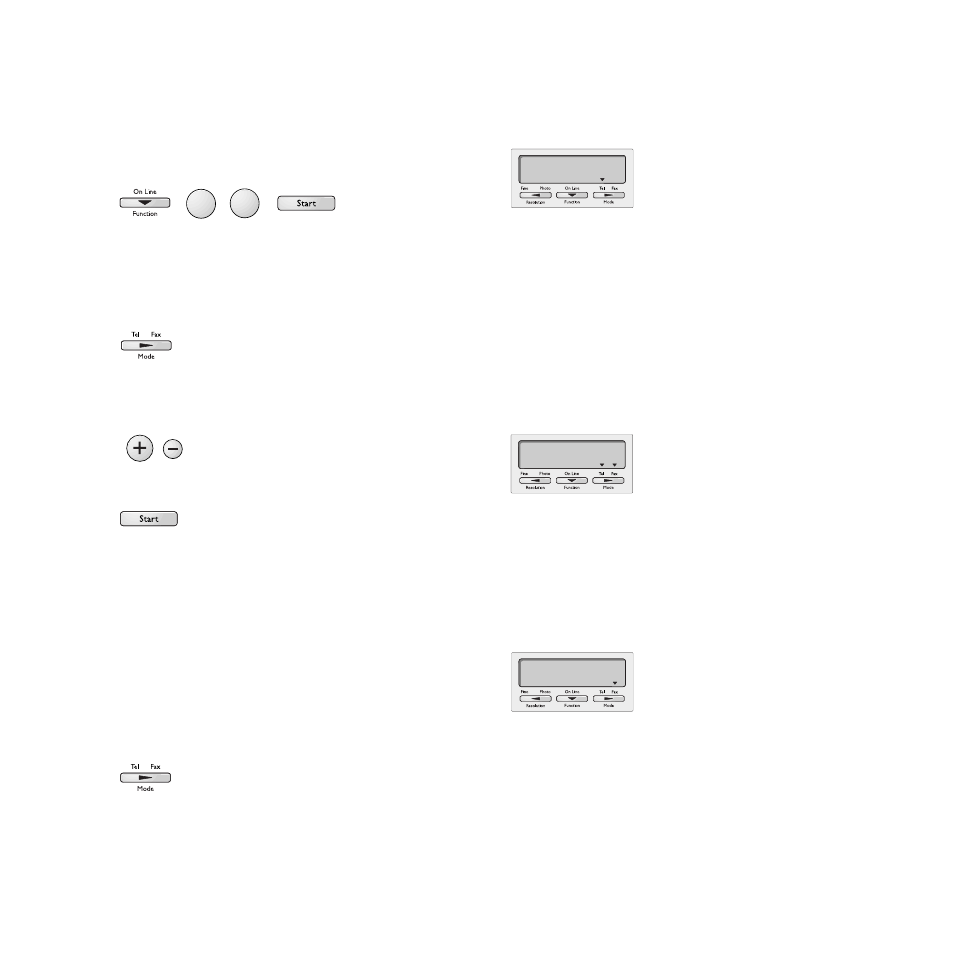
Setting up
15
To set the ring melody
1
Press
Function
then
2
then
7
. The display
shows
27--RING MELODY. Press
Start
. You
will hear the current ringing tone.
2
Use the
ᮣ
button to select and hear the next
tone. You can also select
WITHOUT RING to
have no tone at all - the
TEL
icon will flash
instead.
3
Use the + and
-
buttons to select the volume.
There are 4 levels.
4
Press
Start
to confirm your choices.
Setting the receive mode
You can use the
Tel Fax
mode button to set
the machine to receive faxes manually or
automatically. There are three receive modes,
the default setting is
Fax
.
•
Press the
Tel Fax
button to switch between
the different receive modes.
Tel
mode
When set to
Tel
mode, the display shows:
All calls must be answered manually. If the call
is a fax (you will hear beeps from the other fax
machine), wait a few seconds and the
basestation will automatically switch to fax
receive mode. If it does not, press # then
7
on
your handset to activate fax receive mode.
Tel/Fax
mode
When set to
Tel/Fax
mode, the display shows:
Your DECTfax will automatically determine
whether an incoming call is a phone call or a
fax call.
Fax
mode
When set to
Fax
mode, the display shows:
In fax mode calls will be answered automatically,
in fax receive mode, after the number of rings
set (factory setting: 4 rings).
Your DECTfax machine is now fully set
up for use. To make any changes to your
settings, simply repeat the procedures.
AB
C
2
PQ
R
S
7
