KV2 Audio SAC2 User Manual
Page 6
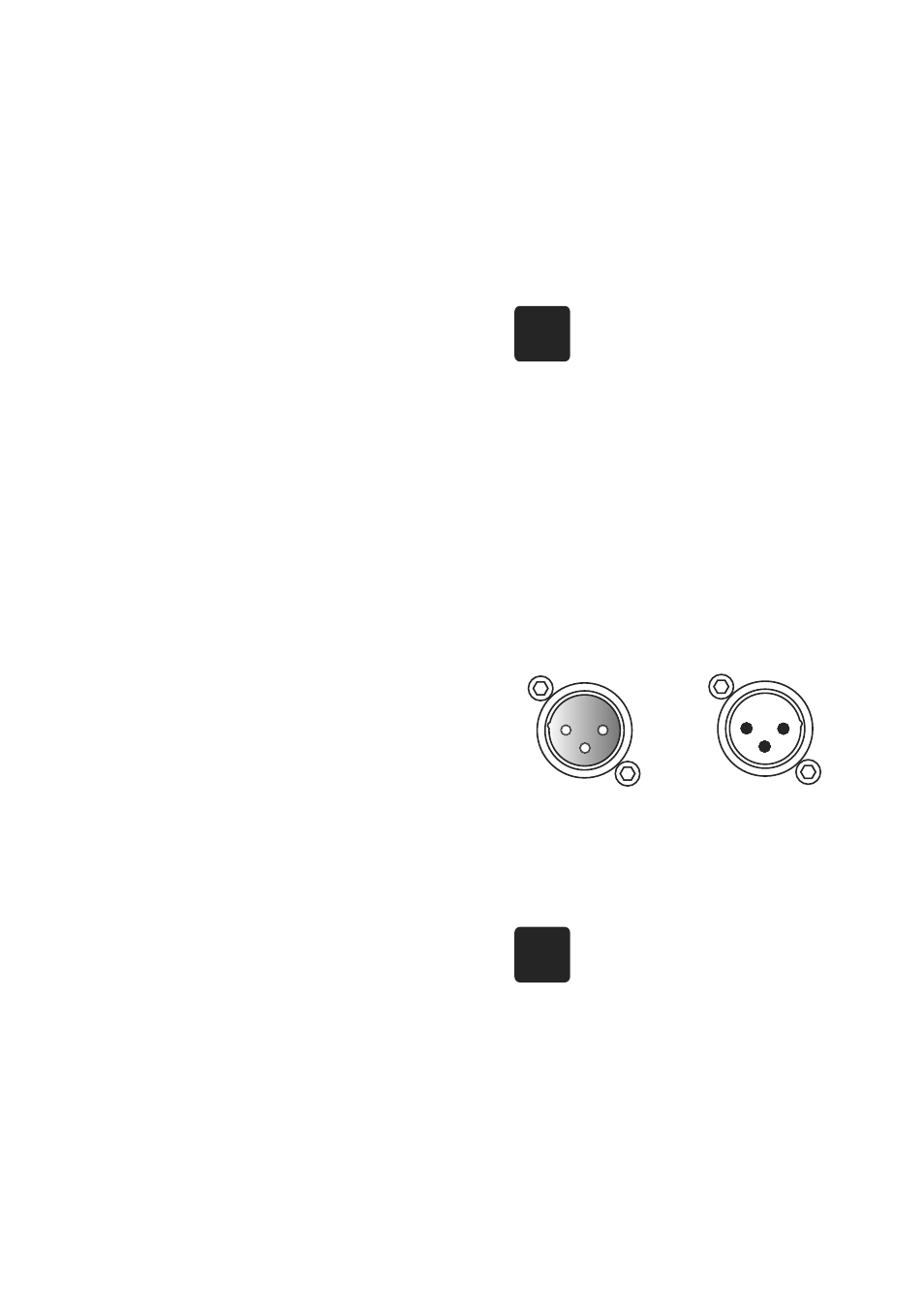
Unpacking
Unpack the SAC2 and check to see if there is
any damage to it. If you find any damage
notify your supplier immediately. Only the
consignee may institute a claim with the
carrier for any damage incurred during ship-
ping. Be sure to save the carton and all packa-
ging materials for the carrier’s inspection.
Should you ever need to ship the unit, only
use the original factory packaging. If the
shipping carton is unavailable, contact your
supplier to obtain a replacement.
The SAC2 carton should contain:
s
Rack mounting
The SAC2 will mount in a standard 19” rack
system. Use four screws and washers to
mount the SAC2 to the rack rails. We recom-
mend using a shock-mounted rack for touring
use to prolong the life of your SAC2.
To prevent accidental adjustment of settings,
or unwanted tampering in a fixed installation,
KV2 Audio provide an additional security
panel.
AC Power requirements
The SAC2
USES
connector.
4HE
factory.
Getting started
AUTION
!
Voltage requirements
The SAC2 operates safely and without audio
discontinuity if the AC voltage stays within the
OPERATING
Input
Output
1
2
3
2
1
3
1 = Ground
2 = Hot (+)
3 = Cold (-)
Connector wiring
XLR Balanced Input and Output connectors
CAUTION:
)F
!
CAUTION
CAUTION:
If it is necessary to convert balan-
ced output to unbalanced, it is
IMPOSSIBLE
!
CAUTION
0Age |
