Using the system, 3 feeding subwoofers from another source – KV2 Audio EPAK2500R User Manual
Page 11
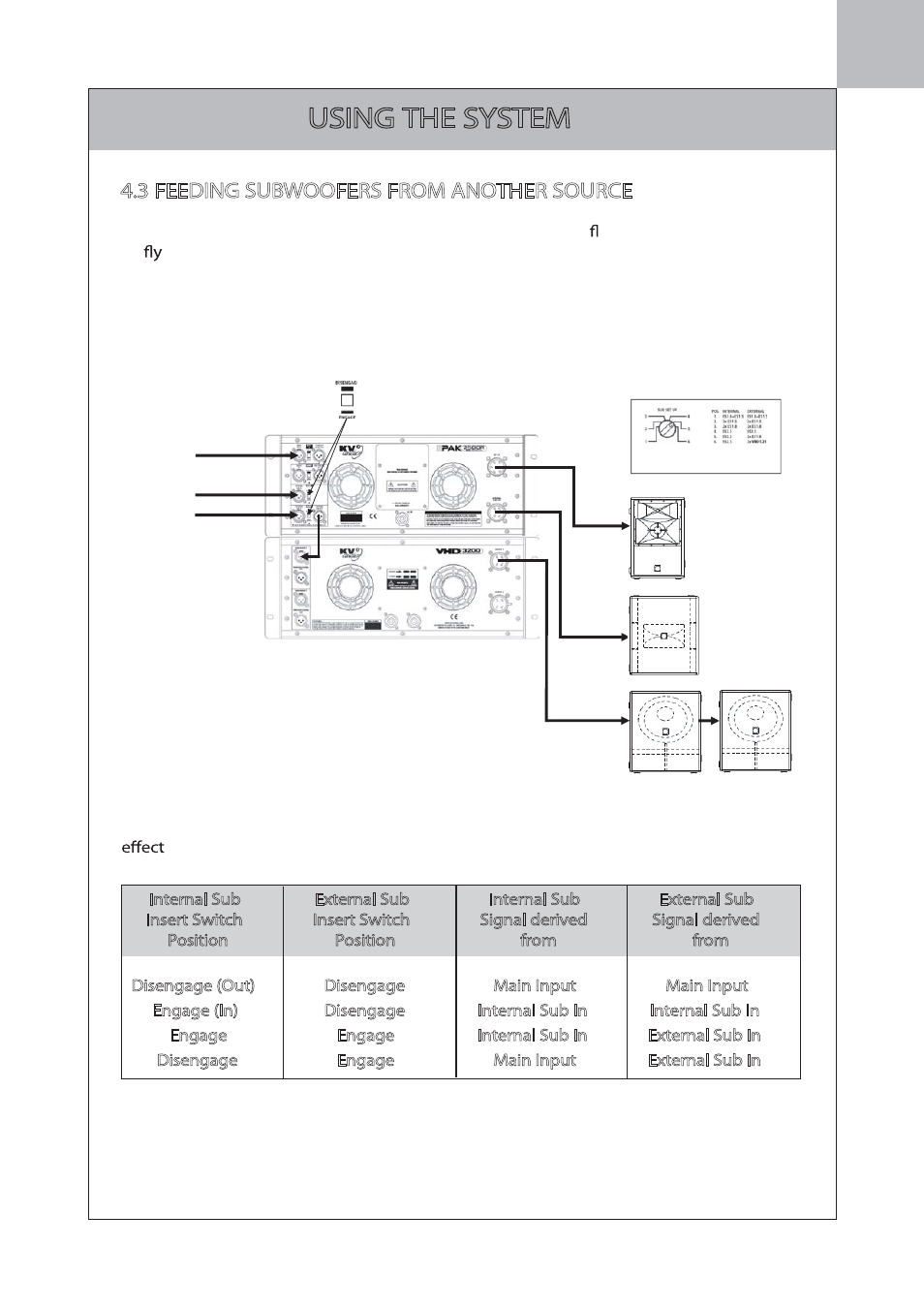
4
USING THE SYSTEM
Taking the following diagram as an example, if the ES 1.0 was ying you might want
to
one ES 2.5 above it with the other two ES 1.8’s ground stacked beneath. In this
instance it would be preferable to have both sets of subwoofers fed by separate feeds
from the mixing console, to give you independent level control to each of the
subwoofer types, and to have the ES 1.0 fed by the main output from the mixing
console:
The table below shows the various combinations of the Sub Insert switches and their
on the signal routing in the EPAK 2500R:
4.3 FEEDING SUBWOOFERS FROM ANOTHER SOURCE
Internal Sub
Insert Switch
Position
Disengage (Out)
Engage (In)
Engage
Disengage
External Sub
Insert Switch
Position
Disengage
Disengage
Engage
Engage
Internal Sub
Signal derived
from
Main Input
Internal Sub In
Internal Sub In
Main Input
External Sub
Signal derived
from
Main Input
Internal Sub In
External Sub In
External Sub In
Main signal input
Flown Subwoofer
feed from Mixing
console
Ground stacked
Subwoofer feed from
Mixing console
Both Sub Insert
switches in
'Engage position'
ES1.0
ES2.5
2x
ES1.8
Sub Set Up switch on front
panel at position 5
