Bluetooth sound of chrome, Installation – Kuryakyn 835 BLUETOOTH SOUND of CHROME User Manual
Page 3
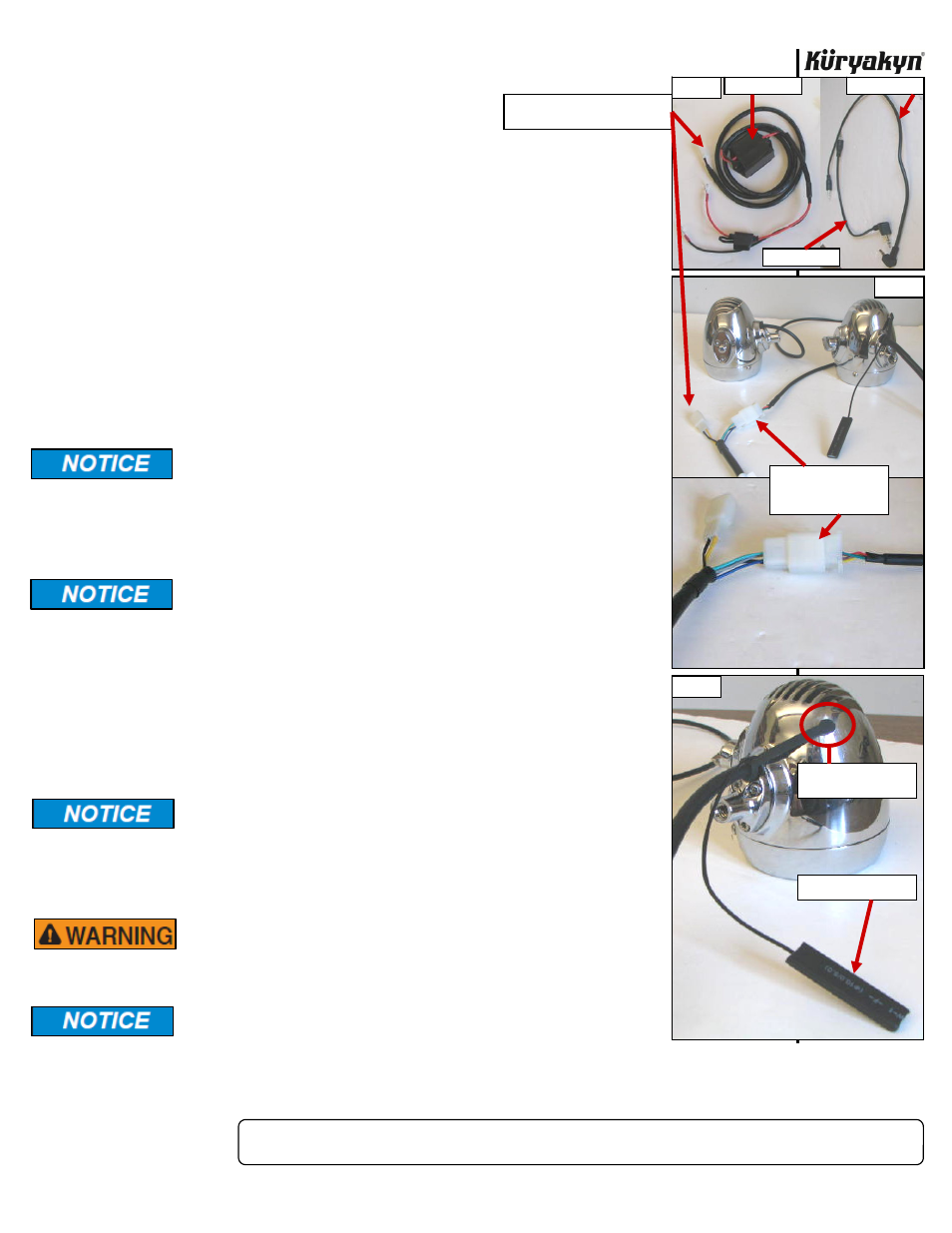
PAGE
3
STEP 8
Adjust the speakers and clamps as necessary to achieve sufficient clearance.
STEP 9
Tighten the screws that secure the clamps and the
5/16”-18 x 2” Socket Head Cap Screws that secure the
speakers.
STEP 10
Route the wiring from the speakers along the handlebars and down towards the
neck; secure the wires with the included cable ties.
STEP 11
Remove the seat and/or the side cover (depending on model) to gain access to the
battery.
STEP 12
Find a location under the seat (or some other out of the way area) to mount/locate
the noise filter, and that the power wires from the filter will reach the terminals on
the battery. PIC 4
STEP 13
Secure the noise filter with the included cable ties.
STEP 14
Route the harness from the noise filter under the gas tank towards the handle-
bars.
Use the include cable ties from the hardware kit to secure the wiring harness out
of the way of pinch points, extreme heat and moving parts.
Secure all wiring away from any moving parts, pinch points or
extreme heat. Küryakyn WILL NOT warranty any electrical
component that fails due to pinched, crimped, broken, abraded,
melted or frayed wires.
STEP 15
Refer to PIC. 5 and connect the wiring harnesses together using dielectric grease
from the hardware kit on the connections.
Küryakyn recommends the use of dielectric grease on electrical
connections.
STEP 16
Connect the power wires from the noise filter to the terminals on the battery.
The
BLACK wire from the filter is a ground wire and needs to be attached to the
negative terminal on the battery. The RED wire from the filter (with in-line fuse) is
a power wire and needs to be attached to the positive terminal on the battery.
STEP 17
Bundle the excess wire together with a cable tie. Secure in a location that is out of
the way, and away from, pinch points, moving parts or extreme heat. Secure the
Bluetooth antenna (PIC 6) to your chosen location using the double-sided tape
attached
to
it.
Secure all wiring away from any moving parts, pinch points or
extreme heat. Küryakyn WILL NOT warranty any electrical
component that fails due to pinched, crimped, broken, abraded,
melted or frayed wires.
STEP 18
Reinstall the seat and/or side cover.
AFTER INSTALLING THE SEAT, PULL UP ON IT TO ENSURE IT
IS LOCKED INTO PLACE. A LOOSE SEAT CAN SHIFT AND
CAUSE LOSS OF CONTROL RESULTING IN SERIOUS INJURY
OR DEATH.
It is the installer’s responsibility to ensure that all of the fasteners
(including pre-assembled) are tightened before operation of the
motorcycle. Küryakyn will not warranty components lost due to
improper installation. Periodic maintenance may be required.
BLUETOOTH SOUND of CHROME
INSTALLATION
-cont.-
PIC 4
PIC 5
NOISE FILTER
TO HARNESS ON SPEAKER WITH
VOLUME CONTROL
8” HARNESS
18” HARNESS
FROM SPEAKER WITH
VOLUME CONTROL TO
SPEAKER WITH LED
PIC 6
PULL ON PLUG HERE
TO REMOVE
BLUETOOTH ANTENNA
