Ride on – Kuryakyn 8822 peg ADAPTERS User Manual
Page 2
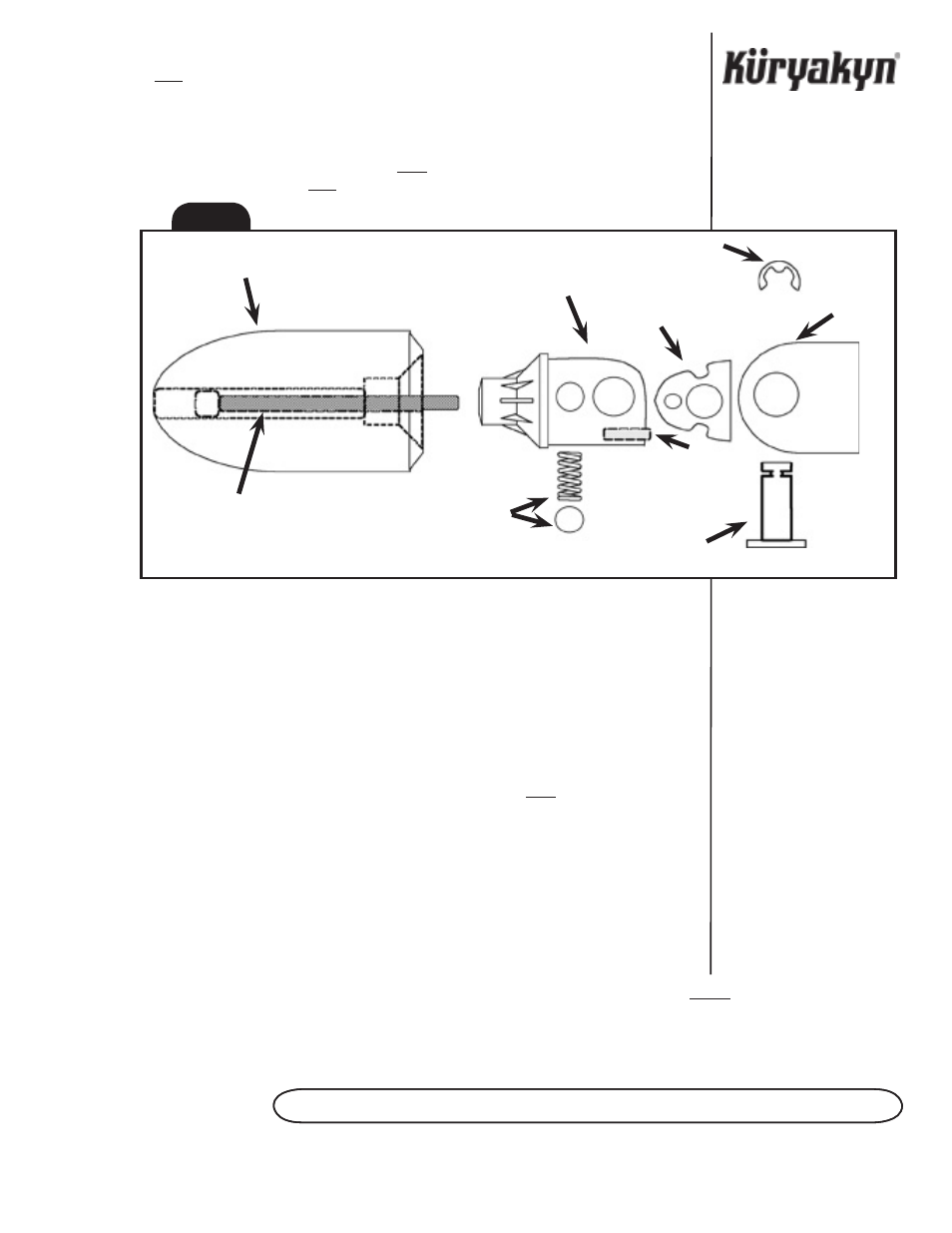
InstallatIon
steP 4
Carefully remove the detent plate, detent spring and detent ball; set the hardware aside, it will
be re-used. See FIG.1.
steP 5
Install the detent spring in the new footpeg adapter; place the detent ball over the spring and
hold it there with the detent plate.
steP 6
Install the new footpeg adapters as shown in FIG.1 in the footpeg mount; secure them with the
e-clip and retaining pin from STEP 2. See FIG.1.
steP 7
Repeat STEP
3 through
STEP 6 for
the left side.
note
The two “D” spring washers have been included in the hardware kit for use when there is
excessive space between the adapter and mount. Replace the detent plate with the “D”
spring washer in that instance.
steP 8
Install the new footpegs. See the instructions included with the new footpegs for more
information.
ATTENTION!
Determine the orientation of the footpeg before fully tightening the footpeg fastener. The
footpeg adapter may leave marks in the footpeg when tightened down.
steP 9
Adjust the angle of the new footpegs by turning the setscrew (See FIG.1) in or out. Turn the
setscrew in for a flatter angle and out for a steeper angle.
steP 10
Ensure proper clearance and operation before riding the motorcycle.
WARNING! IMPROPER INSTALLATION OR USE OF THIS PRODUCT COULD RESULT IN SERIOUS
INJURY OR DEATH.
CAUTION
! Ensure that the installation of this product does not interfere with the proper operation of
the motorcycle before riding.
ATTENTION!
It is the installer’s responsibility to ensure that all of the fasteners (including pre-
assembled) are tightened before operation of the motorcycle. Küryakyn will not
warranty components lost due to improper installation. Periodic maintenance may be
required.
Ride On!
Page
2
P e g a d a P t e r s
InstallatIon
fIg.1
new footPeg
new footPeg
adaPter
detent Plate
e-clIP
footPeg mount
setscrew
grooved
retaInIng PIn
detent ball
and sPrIng
footPeg
fastener
