Ride on – Kuryakyn 7299 BLACK DELUXE TRI-LINE STEREO TRIM for 14-UP TOURING User Manual
Page 2
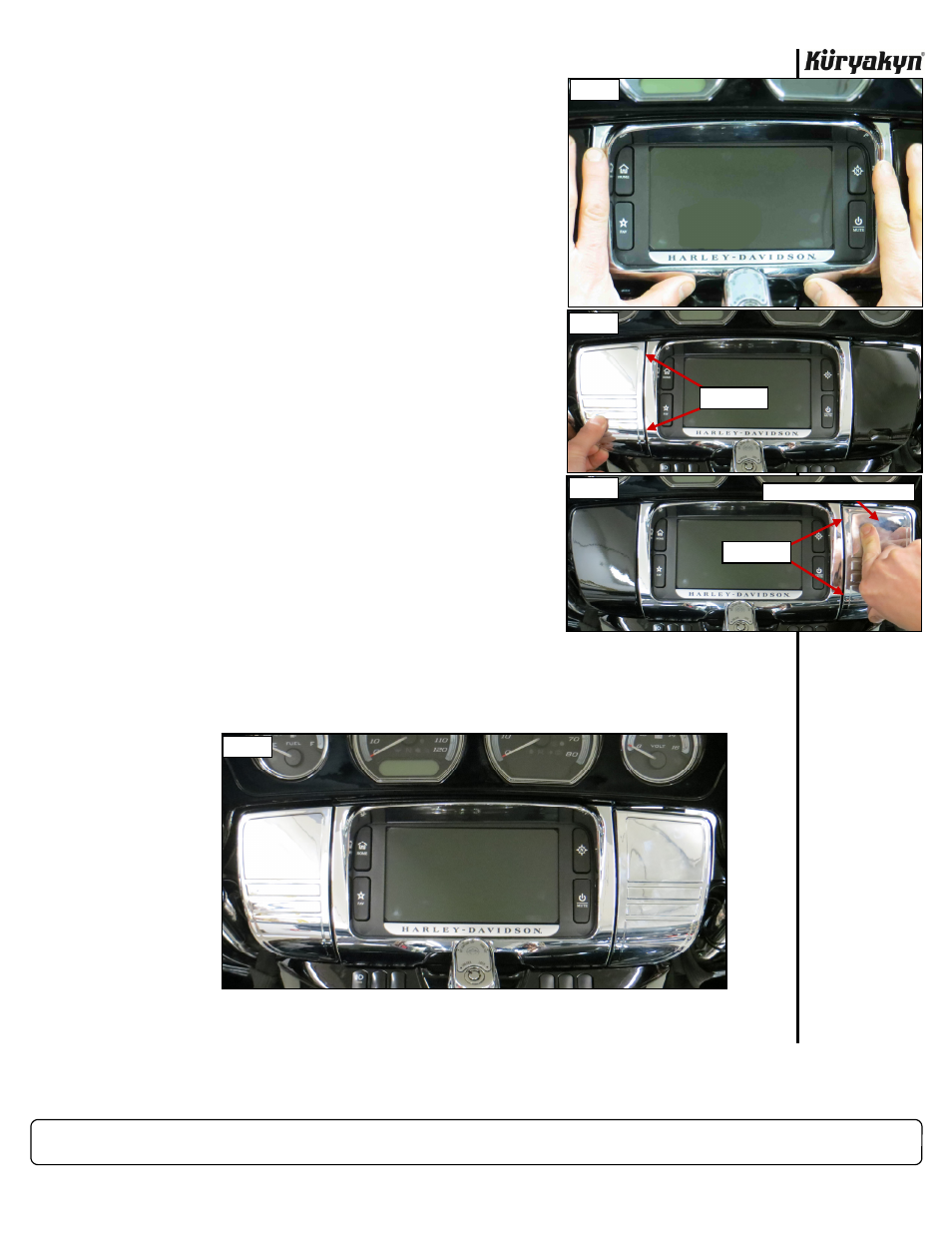
PAGE
2
STEP 3
Test fit the Center Tri-Line Stereo Trim as shown in PIC 2. Note how the adhesive tape is on the
sides of the Trim. Remove the Stereo Trim when you are comfortable with the test fit.
STEP 4
Use your fingernail to rub the adhesive backing; this will activate
the adhesive. Remove and discard the backing.
STEP 5
Slide the Trim DOWN passed the ignition switch; align the Trim
on the fairing and press it UP into place for one minute; full bond-
ing will occur after 24 hours.
NOTE:
Ensure that the Trim is positioned as far up as possible,
maintaining a good fit, to enable installation of Kuryakyn
P/N 7283 Chrome Switch Panel Accent (sold separately).
STEP 6
Test fit the Left Stereo Trim as shown in PIC 3. Note the gap be-
tween the Center Trim and Left Trim and how it fits on the panel.
STEP 7
Test fit the Right Stereo Trim as shown in PIC 4. When aligning
the Trim, keep in mind that the media compartment door moves
around and may not be an exact fit or align perfectly when re-
leased. Ensure that the Trim will not interfere with the compart-
ment door operation.
STEP 8
Use your fingernail to rub the adhesive backing on the Trim
pieces; this will activate the adhesive. Remove and discard the
backing.
STEP 9
Align the Left Trim on the fairing. Press it into place for one min-
ute; full bonding will occur after 24 hours.
STEP 10
Repeat
STEP 9
for the Right Trim.
NOTE:
If the bike is going to be operated before full
bonding occurs, secure the Trim to the fairing
with a good quality masking or painter’s tape.
BLACK DELUXE TRI-LINE STEREO TRIM for ‘14-UP TOURING
INSTALLATION
Ride On!
PIC 2
PIC 5
PIC 3
ALIGN GAP
PIC 4
ALIGN GAP
MEDIA COMPARTMENT DOOR
