Connect with pc – KOCASO M860 User Manual
Page 4
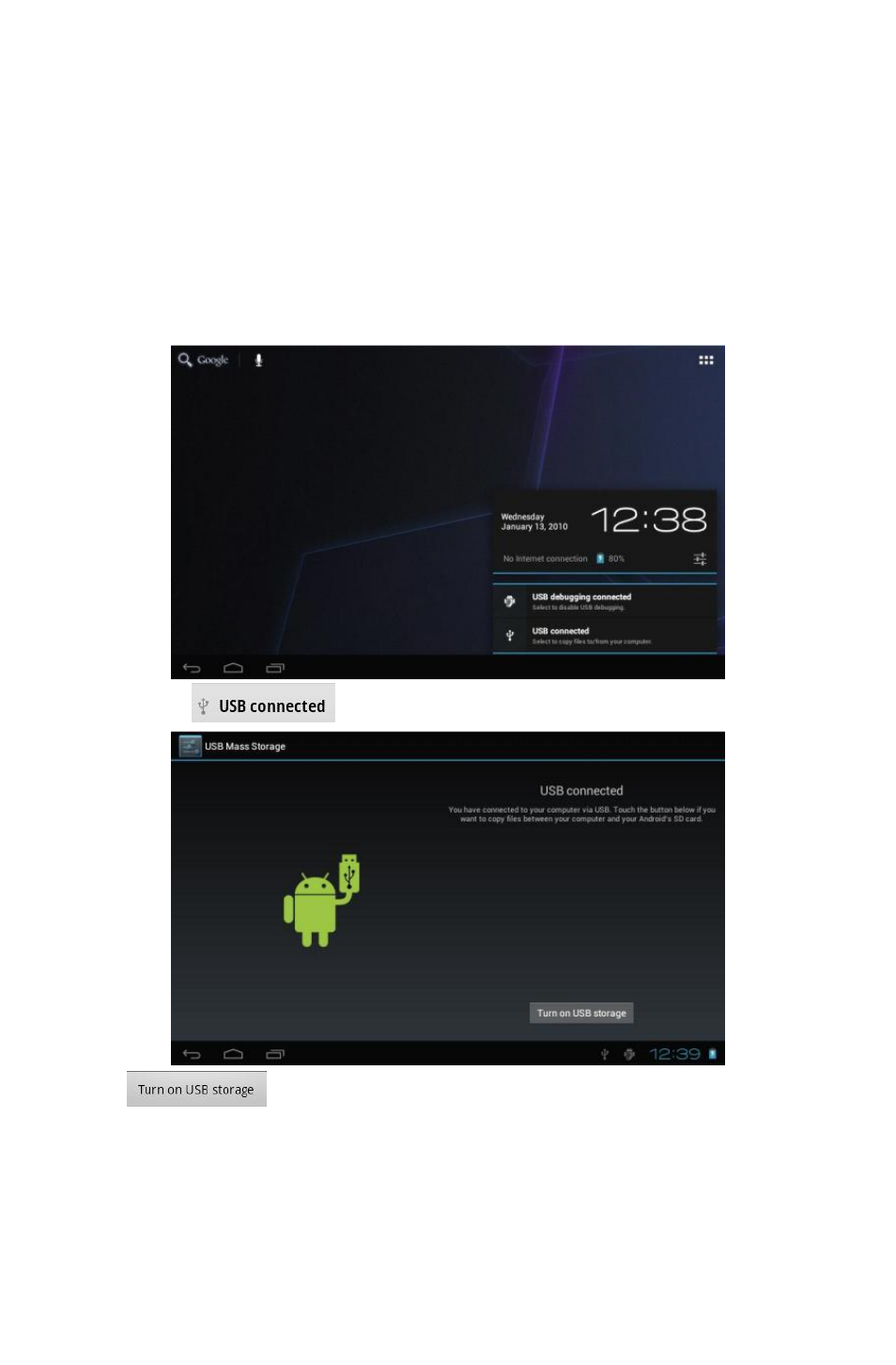
Connect with PC
By mini USB (OTG) interface of the device, you can connect with PC by mini USB
cable attached with the device. USB Data transferring is available. You can operate the
files through the PC.
When your device is connected successfully, to pull up the notification area of the status
bar, can see the following icon
Then click
to enter the next
Click
, Then the device can transmission data with PC.
Note: The device also supports the FAT32 format for external devices, for
example U disk, Micro SD card to Transfer data.
3
See also other documents in the category KOCASO Tablet:
- Kmini (22 pages)
- M1050 (21 pages)
- M1060 (12 pages)
- M1062 (14 pages)
- M1063 (13 pages)
- M1066 (14 pages)
- M1068 (12 pages)
- M1070 (14 pages)
- M6200 (61 pages)
- M709 (30 pages)
- M730 (12 pages)
- M736 (13 pages)
- M750 (36 pages)
- M752 (32 pages)
- M752H (13 pages)
- M756 (28 pages)
- M760 (16 pages)
- M762 (15 pages)
- M766 (41 pages)
- M770 (14 pages)
- M772 (30 pages)
- M776 (69 pages)
- M776H (69 pages)
- M7850 (23 pages)
- M806 (30 pages)
- M830 (17 pages)
- M836 (12 pages)
- M870 (14 pages)
- M9000 (28 pages)
- M9100 (30 pages)
- M9200 (13 pages)
- M9300 (20 pages)
- MX736 (13 pages)
- NB1016 (27 pages)
- NB1400A (35 pages)
- NB716 (31 pages)
- SX9700 (14 pages)
- SX9720 (23 pages)
- SX9730 (15 pages)
