Boot and shutdown – KOCASO M860 User Manual
Page 3
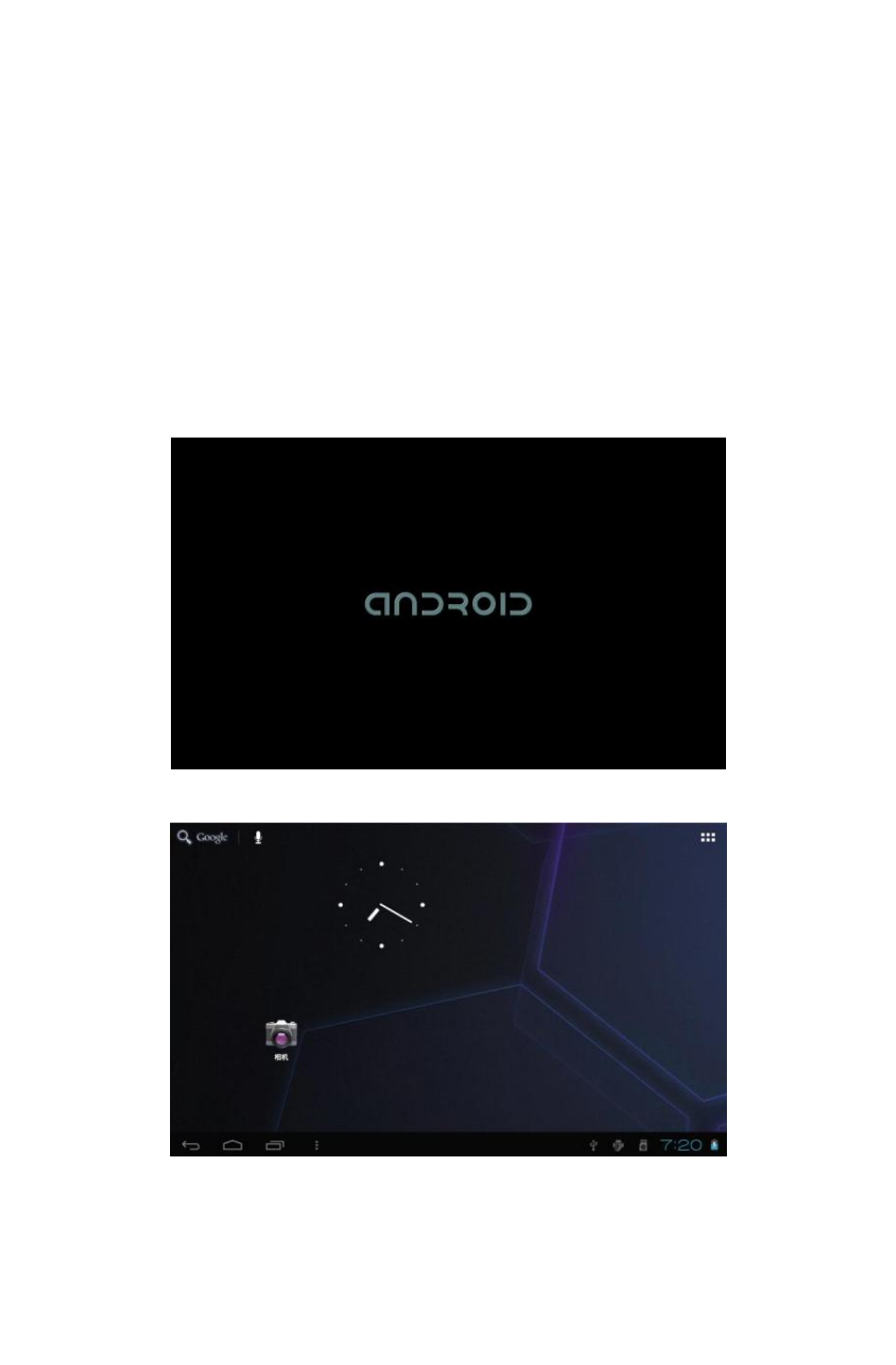
� When it is power off because of low battery, connect to the charger, the
device will indicate “low power” or “charging”, please wait for a second until the
machine can turn to the main interface once the power is enough.
� The built-in polymer battery should be charged regularly. The damage
caused by battery over-consuming is not included in the warranty.
Boot and Shutdown
Boot: Press
and
hold
the
power
button, the system
will
enter
the boot
process System has been started, entering the Android system:
The system enters the default home interface.
Shutdown:
Press
the
power
button, pop-up
device
options, select
Power
off, Click OK, you can safely shut down
.
2
