Play music – KOCASO M766 User Manual
Page 28
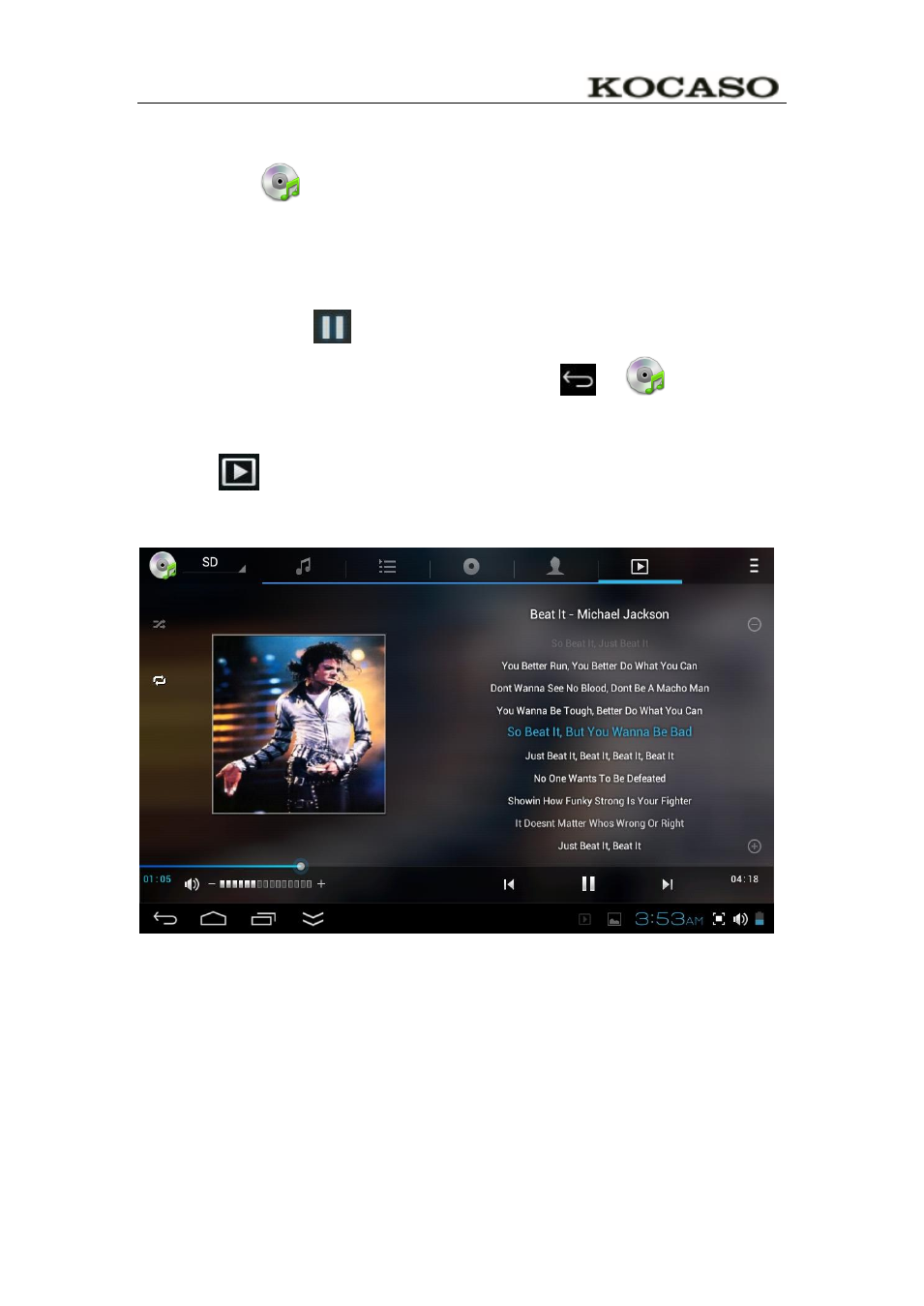
26
Play Music
1. Tap the
My Music application icon.
2. Select an audio file from All/Albums/Artists/Directories/My
Favorites/User Defined Playlists to play it.
3. Tap the Pause
icon to pause your music.
4. When you playing the music you can tap
or
return to the
previous screen.
Click
switch to the currently playing interface, It is shown as
follows:
At this interface, you can do: view /download the lyrics, display album
photo or spectrum, play / pause, switch to the previous / next, loop and
random operation etc.
Create Music Widget
Through the Music Widget can be quickly play the music.
See also other documents in the category KOCASO Tablet:
- Kmini (22 pages)
- M1050 (21 pages)
- M1060 (12 pages)
- M1062 (14 pages)
- M1063 (13 pages)
- M1066 (14 pages)
- M1068 (12 pages)
- M1070 (14 pages)
- M6200 (61 pages)
- M709 (30 pages)
- M730 (12 pages)
- M736 (13 pages)
- M750 (36 pages)
- M752 (32 pages)
- M752H (13 pages)
- M756 (28 pages)
- M760 (16 pages)
- M762 (15 pages)
- M770 (14 pages)
- M772 (30 pages)
- M776 (69 pages)
- M776H (69 pages)
- M7850 (23 pages)
- M806 (30 pages)
- M830 (17 pages)
- M836 (12 pages)
- M860 (17 pages)
- M870 (14 pages)
- M9000 (28 pages)
- M9100 (30 pages)
- M9200 (13 pages)
- M9300 (20 pages)
- MX736 (13 pages)
- NB1016 (27 pages)
- NB1400A (35 pages)
- NB716 (31 pages)
- SX9700 (14 pages)
- SX9720 (23 pages)
- SX9730 (15 pages)
