Battery information – Kinetik LMS Spotlight LMS8 User Manual
Page 8
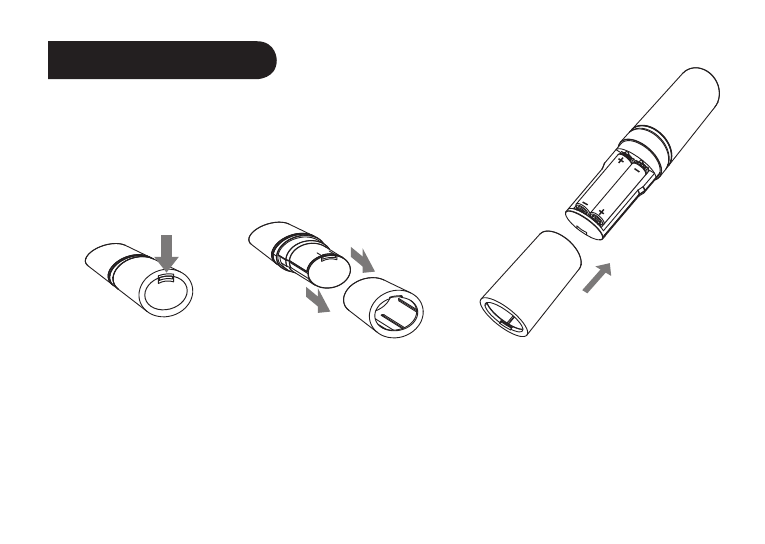
7
Battery Information
Inserting the batteries into the unit
1. Press the battery cover lock and remove the battery cover.
2. Insert 2 x AAA batteries (not included) observing the correct
polarity as shown on the inside of the battery compartment.
3. Replace the battery cover.
• Dispose of batteries safely according to the battery manufacturer's instructions
• Remove the batteries if the product will not be used for a long period of time
• Do not mix old and new batteries or different types of batteries
• WARNING: If batteries leak and come into contact with the skin or eyes, wash
immediately with copious amounts of water
• Keep batteries away from infants and young children
Press the lock here
Remove
battery cover
