01 protocol command list, 02 hardware image flip, 03 ground loop isolator – I.R.I.S. 295 User Manual
Page 16
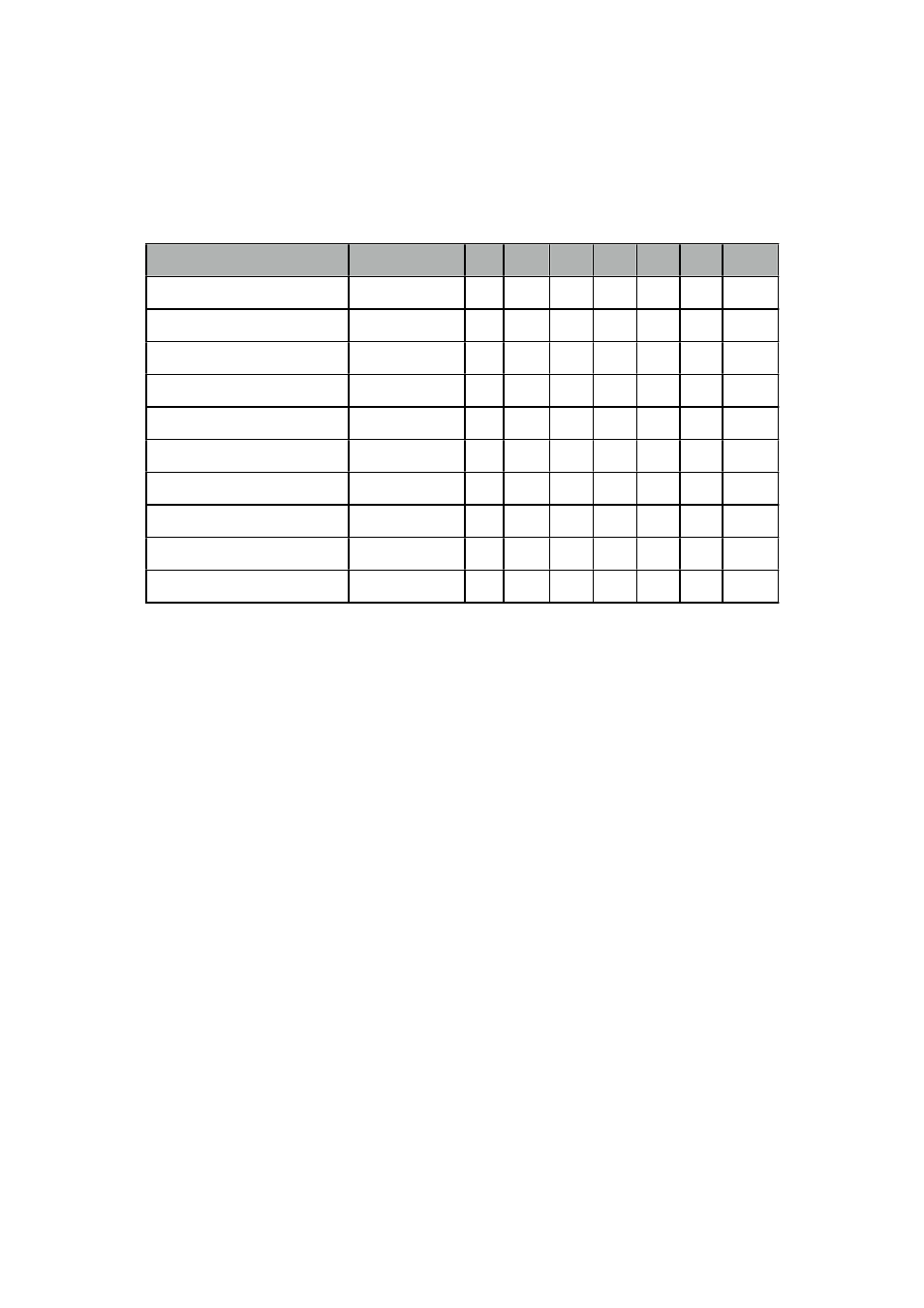
10.01 Protocol Command List
The table below lists features specific to IRIS295 Series (NightRunner) Cameras that are not covered by the standard Pelco-D protocol
and the commands that have been mapped in IRIS camera software to operate those features. Values are shown in hexadecimal. The
checksum for all Pelco-D commands is the 8 bit (modulo 256) sum of the payload bytes (bytes 2 ~ 6) within the message. Refer to the
Pelco-D protocol document for further information.
For more in depth information on Iris Protocol mapping please contact Iris Innovations.
10.02 Hardware Image Flip
As well as storing the cameras address, the DIP switches in the base of the camera also control the camera orientation.
Switch 8 on bank S1 should always be set to ON. This enables the camera orientation memory so that on bootup, the camera will
always revert to the last position stored in memory.
Ordinarily, the cameraʼs orientation will only ever be changed during install. For example, if the camera is installed in the hanging
orientation, the installer will use the IRIS595 MENU system to select the correct orientation. This will now be stored in memory and as
long as Bank S1 Switch 8 is set to ON, the camera will read this position on boot-up and set the orientation accordingly.
10.03 Ground Loop Isolator
For situations when the DC ground and Video Ground of your monitor are common, the CAT5 / Balun wiring method may introduce a
ground loop onto the video which manifests as interference / ghosting on the video image.
To counter this, an in-line Video Ground Loop Isolator is included with your NightRunner. This may also help with other kinds of video
interference which are induced by proximity of power cables, and other general noise and interference issues.
In the event that such noise is present on your video image, connect the Ground Loop Isolator in line with the coaxial video cable from
the output of your breakout balun - observing the polarity marked on the body of the device.
V2.05 Iss 17-07-14: 16
Function
Command
H
Add
C1
C2
D1
D2
CHK
Flip Ball Up
Preset 236
FF
AD
00
07
00
EC
CHK
Flip Ball Down
Preset 239
FF
AD
00
07
00
EF
CHK
Flip Ball Up Mirror
Preset 237
FF
AD
00
07
00
ED
CHK
Flip Ball Down Mirror
Preset 238
FF
AD
00
07
00
EE
CHK
Black Hot / Colour Camera
Preset 202
FF
AD
00
07
00
CA
CHK
White Hot / Inverse Camera
Preset 201
FF
AD
00
07
00
C9
CHK
Daylight Camera Select
Preset 226
FF
AD
00
07
00
E2
CHK
Thermal Camera Select
Preset 229
FF
AD
00
07
00
E5
CHK
Standby
Preset 231
FF
AD
00
07
00
E7
CHK
Wake Up
Preset 230
FF
AD
00
07
00
E6
CHK
