Humanscale Switch Mouse User Manual
Page 7
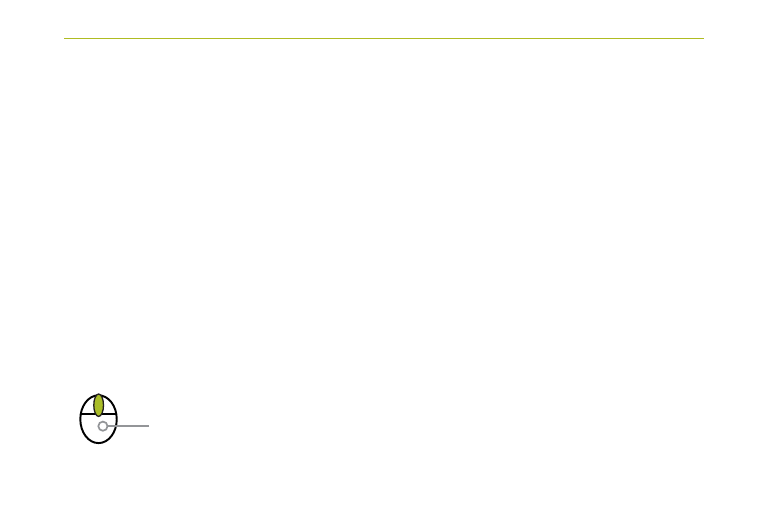
Driver Installation
To take advantage of customizable button functions and to control scrolling speed, install the convenient
Switch Mouse driver following the Quick-Start Installation.
The Switch Mouse Driver is certified for use with Windows Vista, and is also compatible with Windows 8,
Windows 7, Windows XP and Windows 2000.
To install the driver:
1. Visit the “Downloads” page at www.humanscale.com.
2. Select the “Mouse Drivers” category, then download the Executable Switch Mouse driver to your
hard drive.
3. When prompted, select “Save” and proceed to step 4, or select “Run” and proceed to step 5.
4. Navigate to the downloaded file and double-click to launch the installation.
5. Follow on-screen prompts.
6. Once the installation is complete, a Switch Mouse icon will appear on your Taskbar.
4
Switch Mouse Icon
