Chapter 3 getting started, Initial setup the mini wireless presenter plus – HiRO H50112 User Manual
Page 7
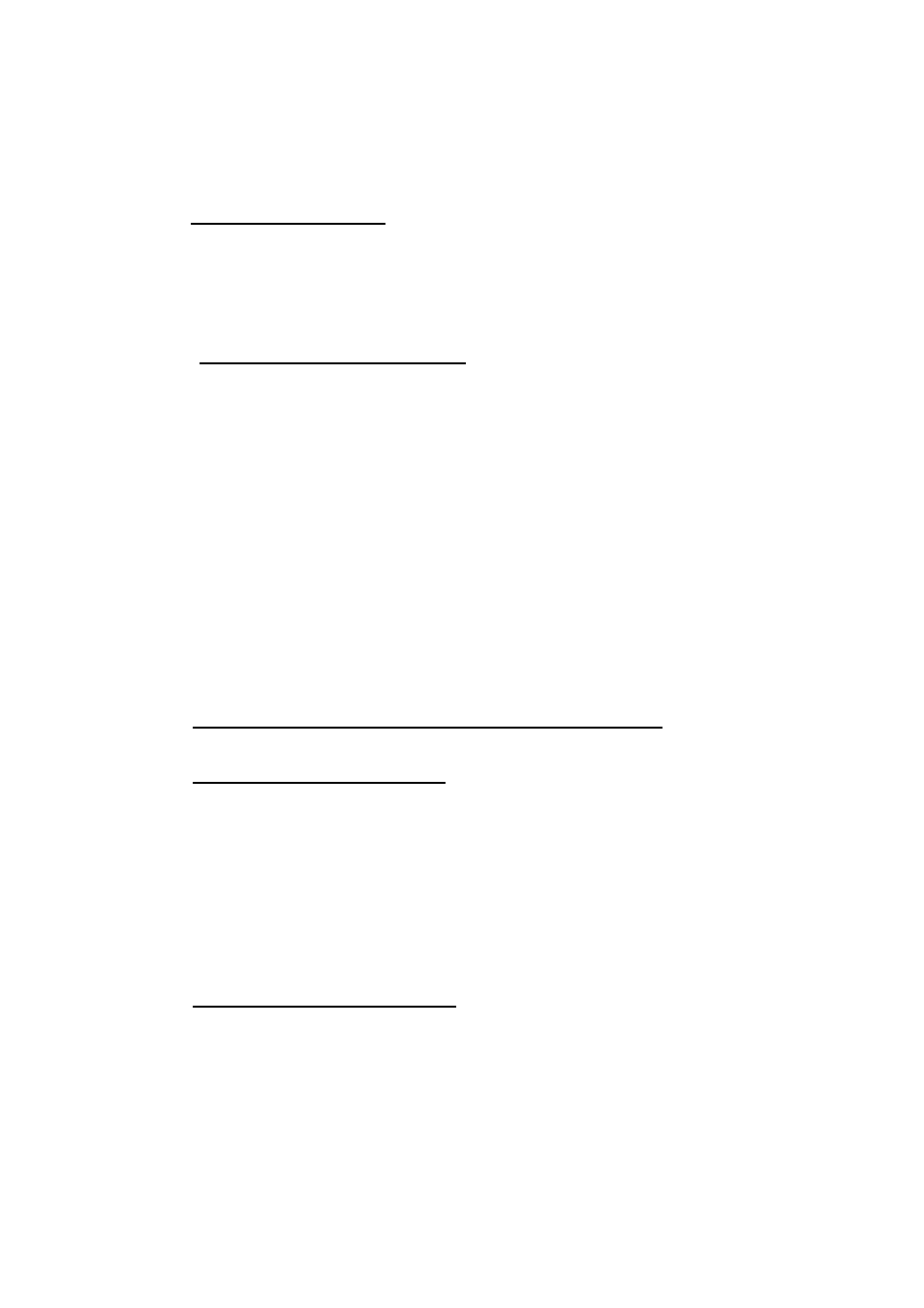
7
Chapter 3 Getting Started
Initial setup the Mini Wireless Presenter PLUS
Step 1: Inserting the batteries
Open the battery cover on the back and insert the battery with the (+) side up.
Note:
Do not insert battery into the battery chamber in the wrong direction.
Step 2: Connecting the USB receiver
Take out the USB receiver attached on the back and plug it into an available
USB port exactly (please refer to page 6).
You may encounter the following conditions with different Operating Systems:
Windows
®
98 SE/ME
The system will prompt you to insert the operating system CD-ROM and
the follow the instruction to install the software required.
Window
®
2000/XP
The operation system identifies the receiver, prompts ”USB Human
Interface Device” and begins installation automatically. Please follow the
instruction on the screen to complete the installation procedure.
Step 3: Opening PowerPoint presentation file on your screen
Step 4: Turning on the Laser Pointer
Press the “Laser” button for 3 seconds till the mode indicator blinking in
orange to activate the Laser function.
Note:
The laser function will automatically shut off after 30 minutes idle time,
and meantime, the laser function will turn off under Multimedia mode, please
make sure you are under Presentation mode when using laser pointer.
Step 5: Choosing the operation mode
There are two operation modes for Mini Wireless Presenter PLUS, one is
『
Presentation Mode』 for PowerPoint, another is 『Multimedia Mode』for
Windows Media Player
®
, PowerDVD
®
and WinDVD
®
remote control.
(Please refer to page 9 for the mode change)
Note:
Default setting is『Presentation Mode』
