Activity, 1 activity info, 1 training info – GLOBALSAT GH-505 User Manual User Manual
Page 25
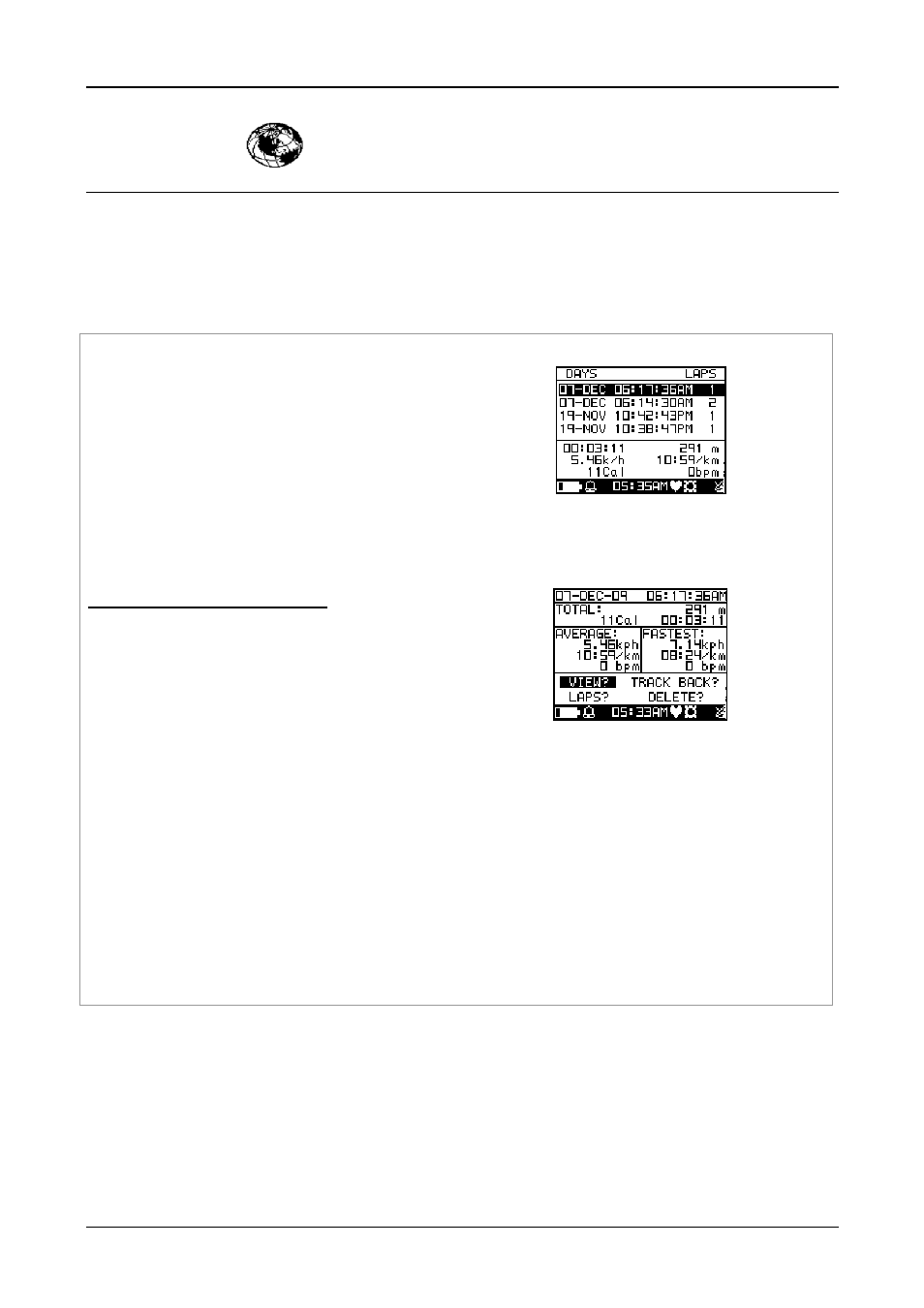
GH-505
Page 25
6. Activity
6.1 Activity Info
6.1.1 Training Info
[MAIN MENU] > [ACTIVITY] > [ACTIVITY INFO]
1.
Use Up and Down button to scroll to the item
you wish to display and press ‘’Enter button’’ .
The all training data information will display:
2.
Use Up and Down to select the file you wish to
check and press ‘’Enter button, the training
data information is shown on the screen.
Information items are displayed:
z
Date
and
Time.
z
Total distance of this training.
z
Total calories you have burned.
z
Total time of this training.
z
Average speed of this training.
z
Fastest speed of this training.
z
VIEW? Display this training data on the
screen.
z
TRACK BACK? You can track back to the
BEGIN point or END point of this training
route.
z
LAPS? View the LAP details on map mode.
z
DELETE? You can delete this training data.
