Installing the cf19 computer into the dock – Gamber-Johnson 7160-0283 User Manual
Page 4
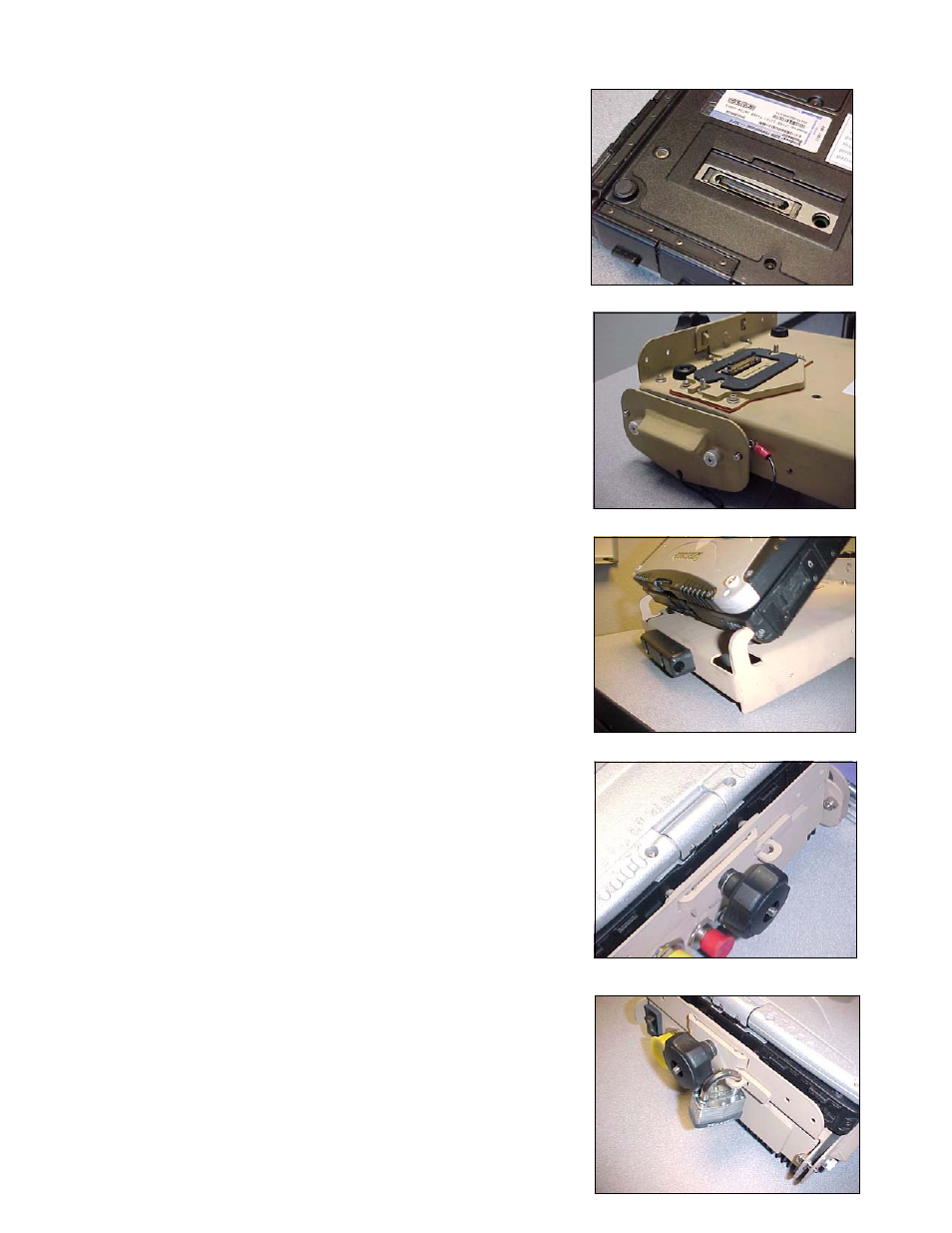
Installing the CF19 computer into the dock
Step 1: Make sure the sliding door, located
on the bottom surface of the computer, has
been opened to expose the computers'
docking connector.
Step 2: Make sure no loose or foreign
objects are on the surface of the dock and
the connector cover is mounted in the
storage location on the side of the dock.
Step 3: Place the front edge of the computer
into the dock. Two notches on the front
edge of the computer case will fit onto the
two hooks along the front edge of the dock.
Step 5: A padlock with a 9/32" diameter
shackle can be used to help secure the
computer to the docking station.
Step 4: Lower the back edge of the
computer down onto the docking connector.
Press down on the computer to compress
the connector gasket and align the rear
hooks with the notches in the back side of
the computer. Tighten the hand knob to
engage the rear hooks into the notches and
secure the computer down onto the dock.
