Introduction, Arc mini r2, Fan controller – Fractal Design Arc Mini R2 User Manual
Page 4: Cleaning the dust filters
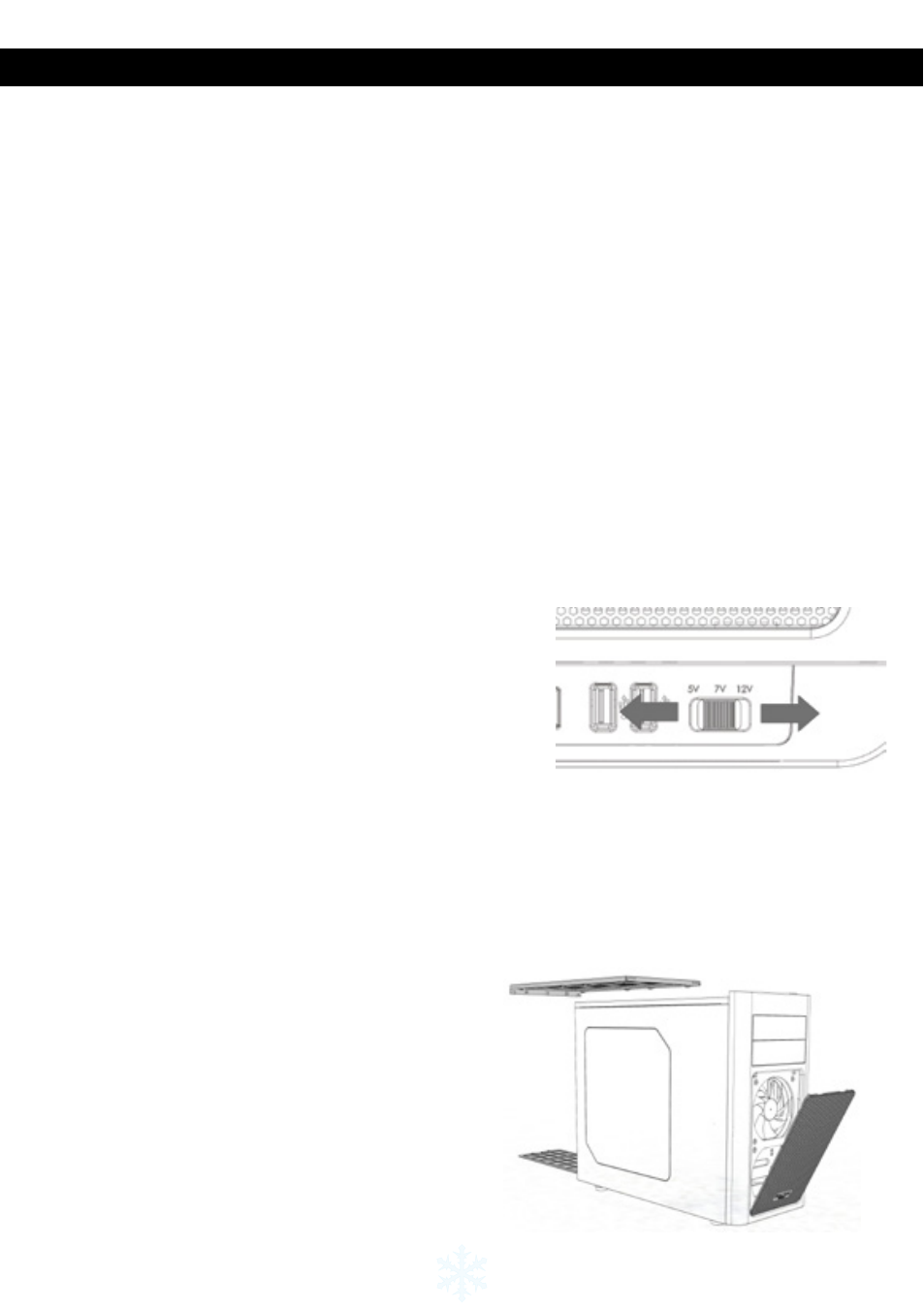
Introduction
Congratulations and thank you for purchasing a Fractal Design computer case.
Please thoroughly read the following information and instructions before using your new case.
Arc Mini R2
The Arc Mini R2 micro ATX case combines excellent cooling potential and build configurabil-
ity in a compact, minimalistic and elegant chassis design.
The Arc series of cases is dedicated to delivering optimized cooling solutions and the Arc
Mini R2 is no exception. The adaptable hard drive cage design brings forth options for mul-
tiple cooling setups. For a case of this size, it offers unmatched possibilities for water cooling
components with a choice to even fit a 360mm thick radiator in the roof. The three Silent
Series R2 fans included in the case contribute to excellent cooling straight out of the box.
The Arc Mini R2 is compact but the size does not compromise flexibility for component con-
figuration and drive capacity. With room for up to six 3.5” drives plus an additional two 2.5”
drives hidden behind the motherboard plate, you can build a well-cooled PC with ample stor-
age space.
As in all our products, the Arc Mini R2 highlights ease of use alongside quality workmanship
and materials, which is something Fractal Design takes pride in. The case is built to last and
is filled with smart features such dust filters, integrated fan controller and plenty of space for
tidy cable routing. To top it all off, the Arc Mini R2 comes with a beautiful, slightly tinted win-
dow side panel which allows you to show off your build from the outside.
Fan controller
To install the built-in fan controller you have four con-
nectors, three of which you connect to your case fans
and one Molex connector which you plug into your
power supply unit. The speed of the fans can be regu-
lated in three steps, low speed (5V), medium speed
(7V) and high speed (12V).
Note: Some fans might not start in the low-speed position
and require a higher setting. Check the Starting Voltage of
non-Fractal Design fans for which setting should be used.
Cleaning the dust filters
The Arc Mini R2 comes with 3 separate dust filters:
•
Front panel: Remove the front dust filter by pushing the upper part of the mesh; the
filter can be cleaned under running water or
by using a vacuum cleaner.
•
Bottom filter: The filter located under the
power supply is removable by pulling it
straight out at the back of the case; it can be
cleaned under running water.
•
Top panel: This filter is easiest to clean by
just using a vacuum cleaner, but can also be
taken off by removing the two thumbscrews at
the rear of the case.
3
