Controls – Blaupunkt ST. LOUIS C33 User Manual
Page 22
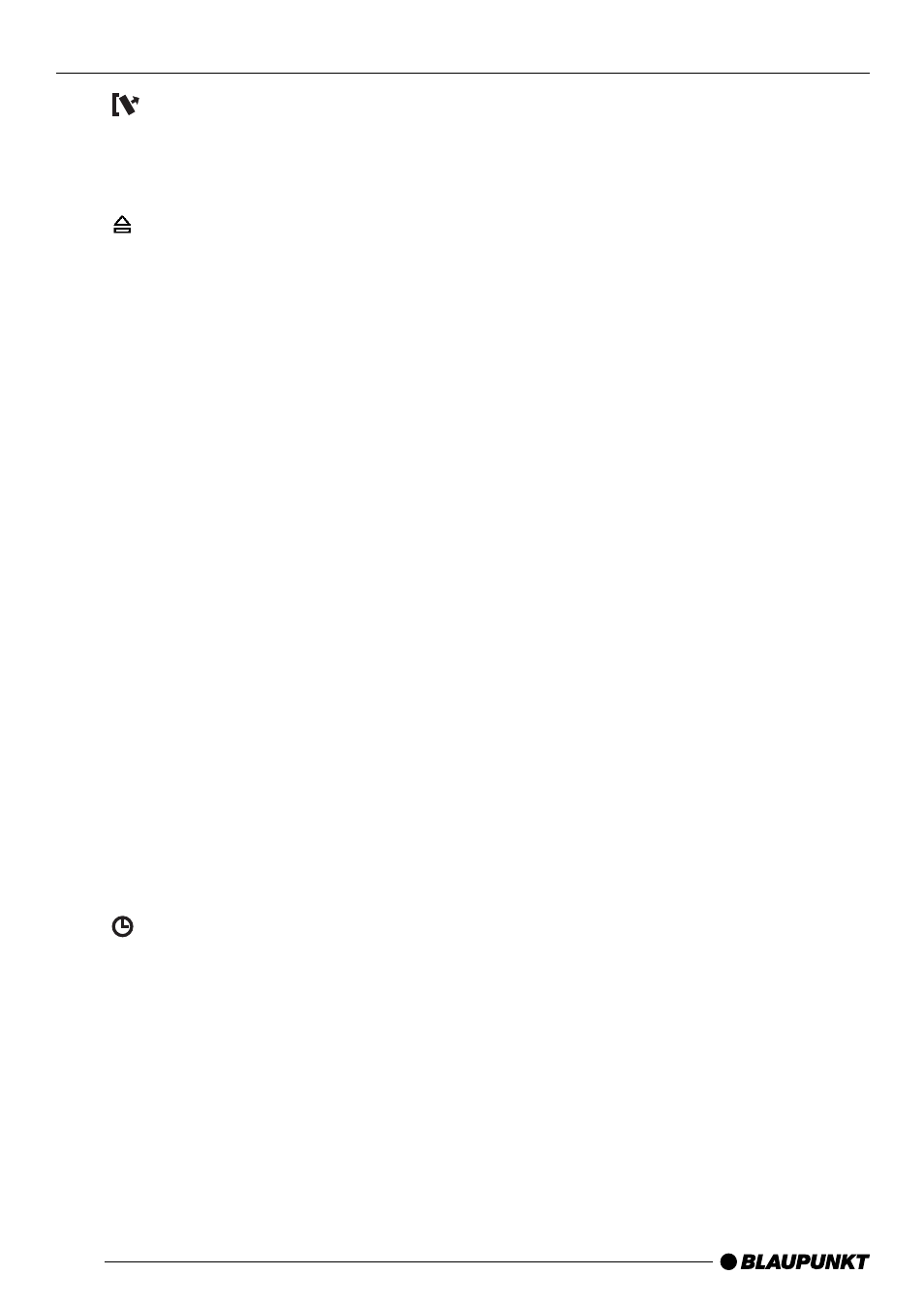
4
1
button to release the control
panel
2
Button to switch the unit on/off
3
Volume control
4
Cassette eject
5
Cassette compartment
6
FR button, fast tape winding
7
FF button, fast tape winding
8
Arrow buttons
MENU button, to open the basic
settings menu
9
SOURCE button, to select the
CC and radio sources
:
AUDIO button, to adjust the
bass, treble, balance and fader
settings (Balance und Fader)
;
Short press: EQ button, to select
the sound presets
Long press: X-BASS, X-Bass
function
<
Keys 1 - 6
=
Short press: BAND button, to
select the FM memory bank
and the AM (MW/LW)
waveband, source selection to
radio mode
Long press: TS, to start the
Travelstore function.
>
button, to display the time
CONTROLS
This manual is related to the following products:
