Help – BT Relate 2100 User Manual
Page 45
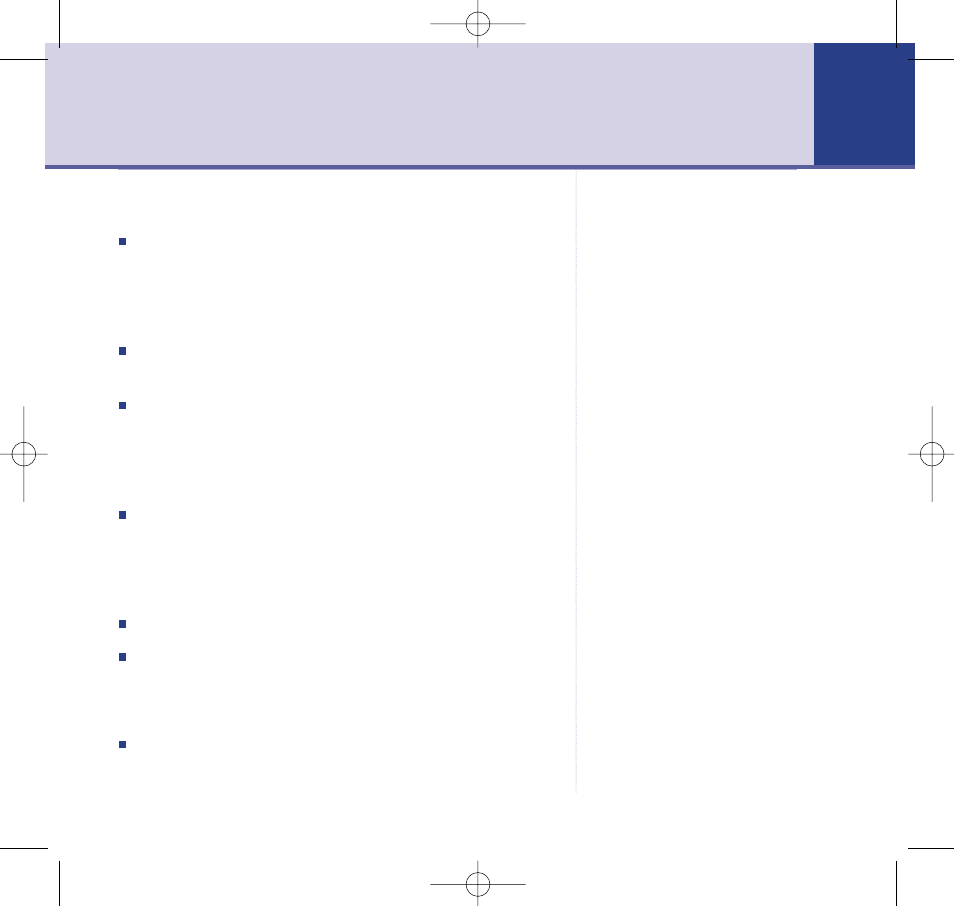
BT Relate 2100 (BT SMS Server) – Edition 5 – 23.04.04 – 5799
No display
Is the phone connected in to the mains power and
switched on at the plug.
No dial tone
Check that the telephone line cord is plugged into the
phone socket.
Check that the phone is connected to the mains power
and switched on.
Dial tone, but phone will not dial out
If connected to a switchboard/PBX, you may not have set
the dialling access code, see page 54.
No ring
Check that the ringer volume is switched ON, see page 17.
Check that VIP is switched OFF see page 26.
No Phonebook name and number stored
You must store both the number and the name when
adding a new Phonebook entry, see page 20.
Help
VIP set to ON will only ring if the
caller’s number is matched with
one in your directory AND a ring
tone is assigned (not the default).
45
5799 Relate 2100 (BT Server4) 26/4/04 9:57 am Page 45
- FALCON 8375 (44 pages)
- Videophone 1000 (56 pages)
- CONVERSE 425 (23 pages)
- 1010 (1 page)
- Decor 400 (12 pages)
- DIVERSE 5410 (72 pages)
- In Touch 2000 (108 pages)
- Diverse 5250 (68 pages)
- 420 (11 pages)
- Freestyle 710 (2 pages)
- DIVERSE 5400 (65 pages)
- 5300 (54 pages)
- 310 (28 pages)
- RELATE 3000 (34 pages)
- Diverse 6350 (96 pages)
- 3200 SMS (48 pages)
- verve 450 (80 pages)
- 7150 (80 pages)
- 5500 (68 pages)
- Hub Phone 2.1 (80 pages)
- DECTfax (31 pages)
- DECOR 200 (6 pages)
- 5210 (52 pages)
- 325 (23 pages)
- Diverse 5450 (94 pages)
- Decor 1200 (36 pages)
- PaperJet 35 (75 pages)
- BIG Button phone (23 pages)
- Synergy 700 (22 pages)
- 120 (6 pages)
- Decor 1300 (40 pages)
- Versatility (59 pages)
- 300 Plus (24 pages)
- 320 (11 pages)
- Decor 425 (23 pages)
- GRAPHITE 1100 (2 pages)
- FREELANCE XA 3000 (65 pages)
- Converse 2-line Telephone (25 pages)
- 400 Plus (31 pages)
- PARAGON450 (44 pages)
- 2000 Executive (25 pages)
- PARAGON 500 (61 pages)
- CONVERSE 2100 (15 pages)
- 5110 (47 pages)
- CONVERSE 325 (23 pages)
