Behringer VMX300 User Manual
Page 7
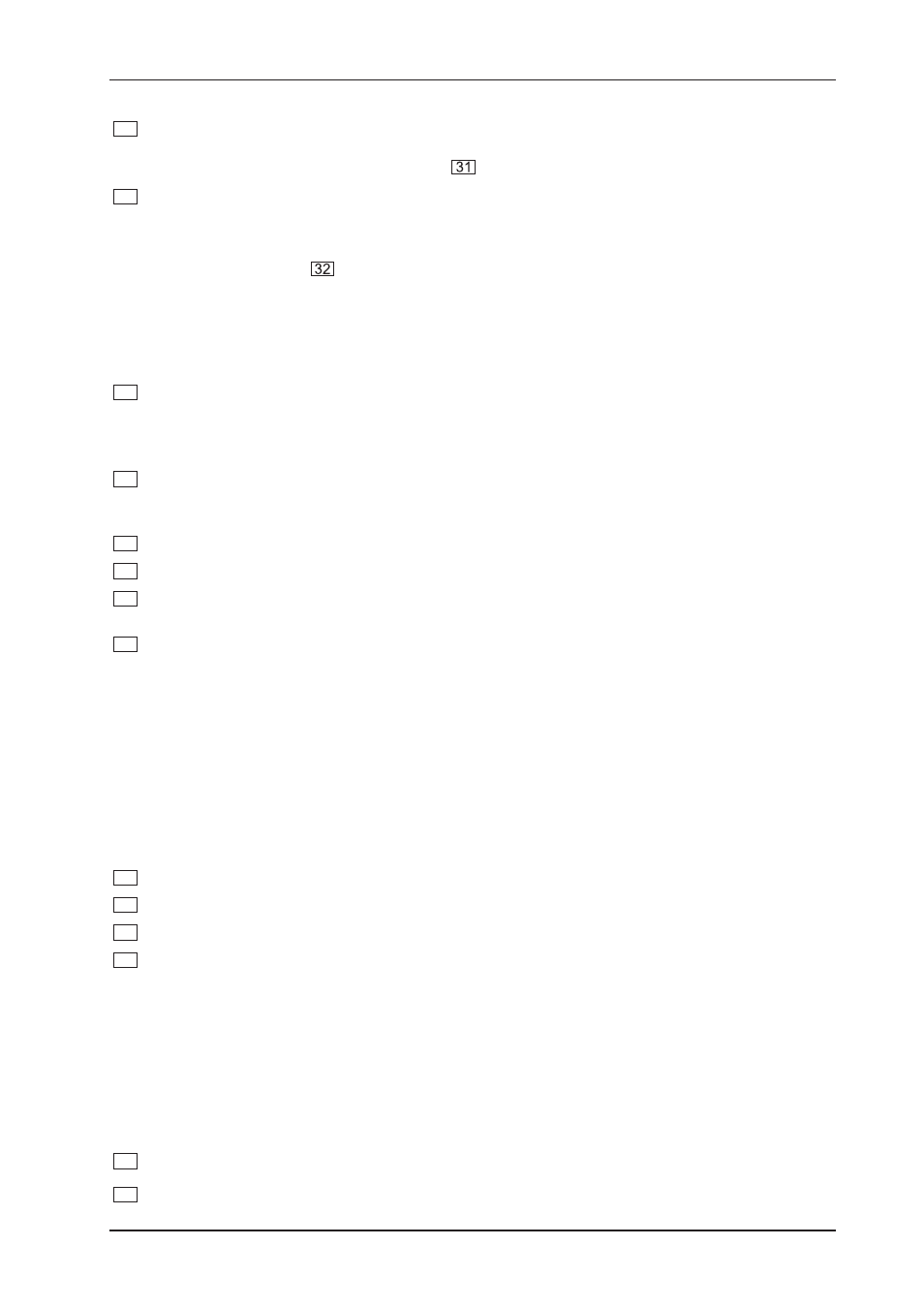
7
PRO MIXER VMX300
2. FRONT PANEL
2.1 Input channels
1
The MIC/PHONO-LINE switch allows you to select the input signal, choosing between microphone and
line/phono. Whether the right-hand position selects the line or mic input depends on the position of the
PHONO/LINE switch on the rear panel (see
).
2
The PNONO/LINE switch on channels 2 and 3 selects one of the input pairs on the respective channel.
The PHONO setting (and inputs) are intended for turntables; for all other signal sources, i.e. a CD or
MD player, use the LINE setting and inputs. A second switch on the rear panel enables the phono
input pair to be switched to line level, allowing 2 line-level units to be connected and selected via the
PHONO /LINE switch (
).
+
Never connect line-level equipment to the highly sensitive phono inputs! The output levels of
phono cartridge systems are in the millivolt range, whereas CD and MD players, as well as
tape decks, provide outputs levels in the volt range. In other words, the level of line signals is
up to 100 times higher than phono output levels.
3
The GAIN control is used to adjust the input signal level.
+
The overall level of your signal is also effected by the EQ settings. Its a good idea to adjust the
equalizer before you set the level with the GAIN control.
4
All input channels are equipped with a 3-BAND EQUALIZER with kill characteristic. The maximum
amount of attenuation (-32 dB) is much higher than the maximum boost (+12 dB), allowing entire
frequency spectrums to be removed from a track.
5
The LED chains on channels 1 to 3 display the level of the input signal (pre-fader/post-EQ).
6
The PFL button sends the channels input signal to the PFL (headphones) section.
7
The CHANNEL fader adjusts the final channel volume. The fader is VCA-controlled (VCA = Voltage-
Controlled Amplifier) to ensure smooth operation and long life.
8
The CURVE switch underneath the channel fader enables you to select between three fade modes:
SOFT, MID and SHARP. In SOFT mode the fader controls the volume in a linear, continuous manner.
Run a track through on of the VMX300s channels and pull the fader down slowly: the volume will
decrease gradually. In SHARP mode the fader takes on a more logarithmic effect, reducing the volume
faster towards the lower end of the fader range, even if you move the fader smoothly. MID mode is a
combination of the SOFT and SHARP modes.
+
Flipping the CURVE switch may cause a sudden change in volume. We recommend not changing
this setting while a signal is present.
2.2 Main out section
9
The OUT A and OUT B controls adjust the output levels of the AMP and BOOTH outputs, respectively.
10
The LEVEL METER displays the OUT A level.
11
The BAL A control allows you to adjust the stereo balance for the AMP output.
12
The PRO MIXER VMX300 is equipped with a talkover function, which works very simply: if you speak
into the microphone while a track is running, the volume of the music is automatically reduced, so that
your voice is always in front. The TALK control allows you to determine how much the music volume is
lowered (max. -24 dB). The TALK ON button activates the talkover function.
2.3 PFL section (Pre-Fader Listening)
The PFL signal is a pre-fader headphones signal, enabling you to pre-listen to a signal source without
effecting the main signal.
13
The PFL LEVEL control sets the volume of the headphone signal.
14
The PFL MIX control lets you fade between channels 1 and 2 when the PFL MODE switch (see below)
is set to STEREO.
