BT 3100 User Manual
Page 23
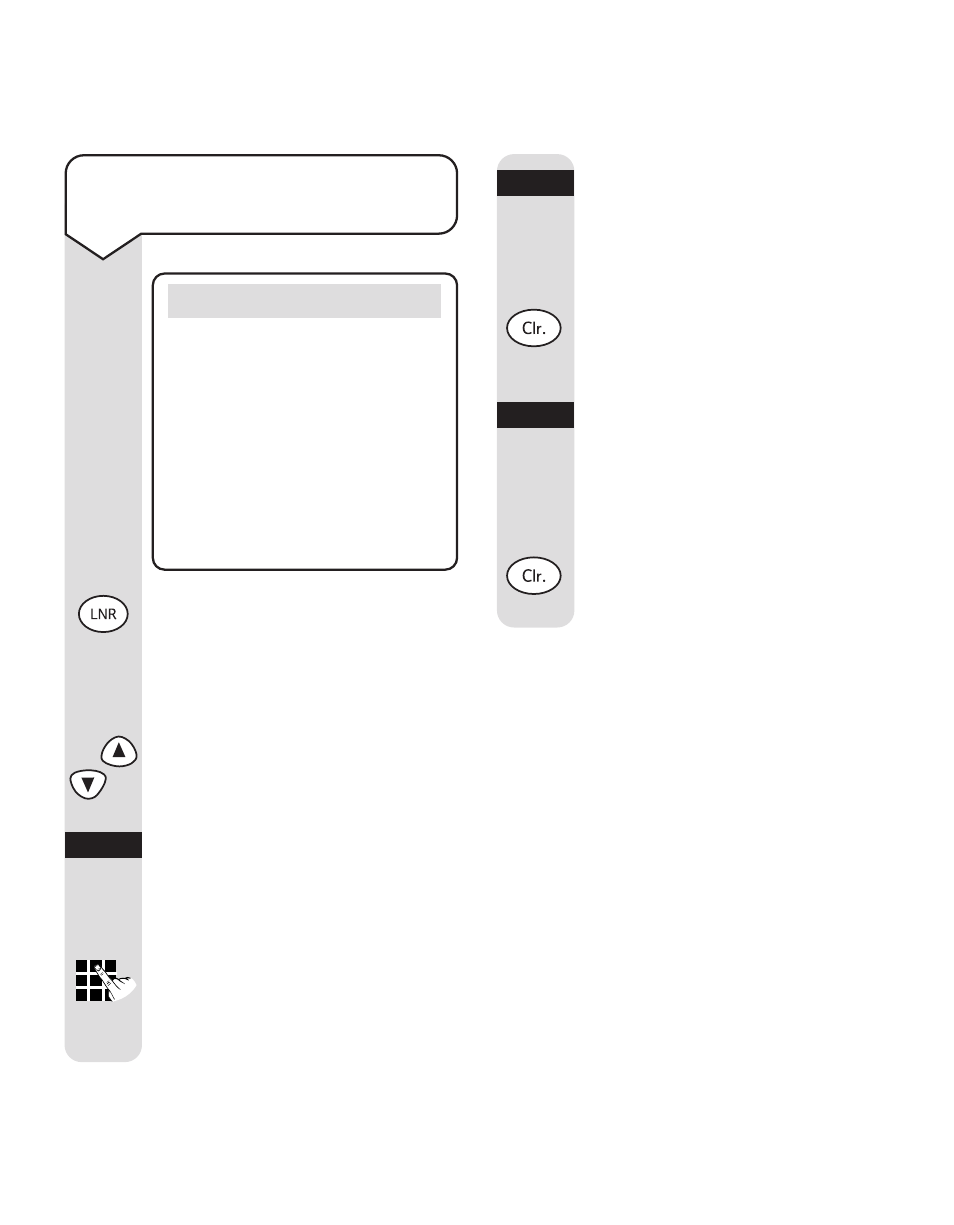
Quartet 3100 User Guide ~ 6th Edition ~ 3rd September ’02 ~ 4388
20
To copy a number from the
redial list to the directory
Press the LNR button.
The last number you called
will be shown on the display.
Use the UP or DOWN button
to scroll through the redial list
to the number you require.
Press the COPY option button.
The display will show
Enter
Name
.
Enter a name using the
keypad (as shown on page 16,
“To store a name and number
in the directory”).
Press the OK option button.
The display will show
Enter
Number
.
Edit the number if you need to
by pressing the CLEAR button
to delete any unwanted digits.
Press the SAVE options button
to confirm.
The display will show
Entry
Saved
.
Press the CLEAR button until
you return to the standby
screen.
Note
You will not be able to copy
a number in the redial list to
the directory if the directory
is already full. If you try to,
the display will show
Directory Full
. You will need
to delete a number in the
directory first, see page 18.
COPY
OK
SAVE
P a use
- Diverse 2016 (69 pages)
- SYNERGY 4100 (84 pages)
- DIVERSE 6250 (88 pages)
- FREESTYLE 7110 (74 pages)
- LYRIC 1100 TWIN (55 pages)
- 100 (6 pages)
- 3010 Classic (59 pages)
- 7780 (14 pages)
- Freestyle 1025 (47 pages)
- Diverse 2000 (47 pages)
- Diverse 2000 (61 pages)
- Diverse 5200 (45 pages)
- Paragon 200 (28 pages)
- LYRIC 2500 (73 pages)
- Diverse 2010 (40 pages)
- Freestyle 335 (2 pages)
- Synergy 3500 (70 pages)
- 1020 (76 pages)
- Freestyle 310 (60 pages)
- Diverse 1015 (64 pages)
- Studio 3100 (44 pages)
- Diverse 6110 (74 pages)
- Freestyle 650 (68 pages)
- Freestyle 70 (20 pages)
- 2010 (48 pages)
- 1800 (58 pages)
- 2120 (45 pages)
- GRAPHITE 2100 (39 pages)
- FREESTYLE 7250 (88 pages)
- Quartet Diverse 2015 (70 pages)
- DIVERSE 6410 (82 pages)
- 4100 (84 pages)
- classic 1100 Executive (30 pages)
- 4000 Classic (47 pages)
- 500 (86 pages)
- 2100 (29 pages)
- 1300 Executive (41 pages)
- 3010 Executive (62 pages)
- SYNERGY 4000 (12 pages)
- Freestyle 250 (72 pages)
- 3200 (56 pages)
- 5310 (60 pages)
- STUDIO 4500 (50 pages)
- Diverse 6150 (88 pages)
- 3205 (68 pages)
