Using your quartet 3100, Making and receiving calls, Preparatory dialling – BT 3100 User Manual
Page 15
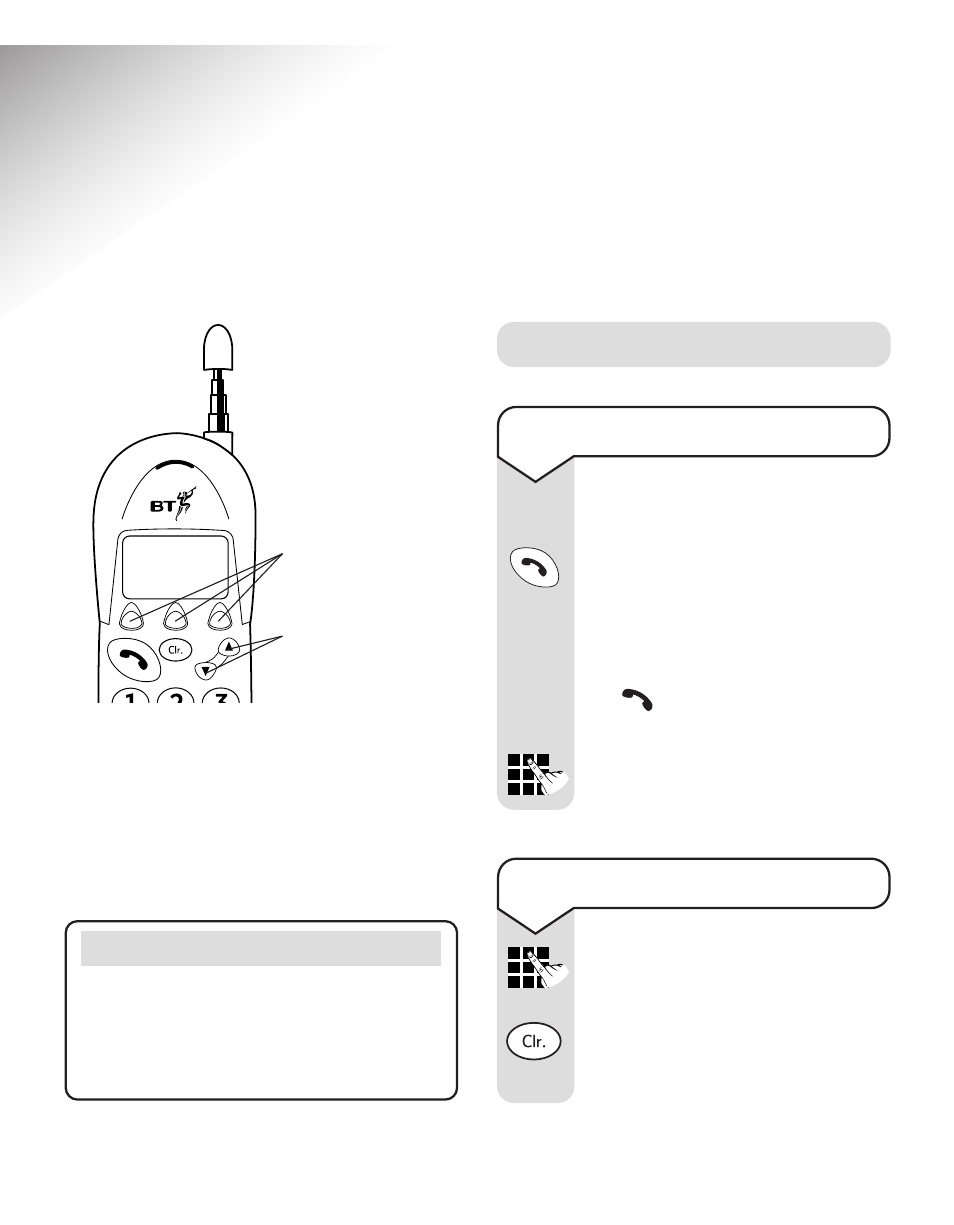
Quartet 3100 User Guide ~ 6th Edition ~ 3rd September ’02 ~ 4388
12
Using your Quartet 3100
Making and receiving calls
To make an external call
Lift the handset off the base
unit.
Press the TALK button.
The green In Use light on the
base unit begins to flash and
the handset display will show
the
icon while it is in use.
Listen for the dialling tone.
Dial the number you want.
Your Quartet 3100 has a menu driven
display. The UP and DOWN buttons
allow you to scroll through the menu
and the OPTION buttons below the
display allow you to select options within
each menu.
Note
To quit a menu at any time, press the
CLEAR button. This will take you back
one step. To return to the standby
screen keep pressing the
CLEAR button.
Preparatory dialling
First enter the number to be
dialled. The number is shown
on the display. If you make a
mistake, press the CLEAR
button to remove any incorrect
digits.
AB
C
DE
F
Menu
OPTION buttons
UP and DOWN
buttons
- Diverse 2016 (69 pages)
- SYNERGY 4100 (84 pages)
- DIVERSE 6250 (88 pages)
- FREESTYLE 7110 (74 pages)
- LYRIC 1100 TWIN (55 pages)
- 100 (6 pages)
- 3010 Classic (59 pages)
- 7780 (14 pages)
- Freestyle 1025 (47 pages)
- Diverse 2000 (47 pages)
- Diverse 2000 (61 pages)
- Diverse 5200 (45 pages)
- Paragon 200 (28 pages)
- LYRIC 2500 (73 pages)
- Diverse 2010 (40 pages)
- Freestyle 335 (2 pages)
- Synergy 3500 (70 pages)
- 1020 (76 pages)
- Freestyle 310 (60 pages)
- Diverse 1015 (64 pages)
- Studio 3100 (44 pages)
- Diverse 6110 (74 pages)
- Freestyle 650 (68 pages)
- Freestyle 70 (20 pages)
- 2010 (48 pages)
- 1800 (58 pages)
- 2120 (45 pages)
- GRAPHITE 2100 (39 pages)
- FREESTYLE 7250 (88 pages)
- Quartet Diverse 2015 (70 pages)
- DIVERSE 6410 (82 pages)
- 4100 (84 pages)
- classic 1100 Executive (30 pages)
- 4000 Classic (47 pages)
- 500 (86 pages)
- 2100 (29 pages)
- 1300 Executive (41 pages)
- 3010 Executive (62 pages)
- SYNERGY 4000 (12 pages)
- Freestyle 250 (72 pages)
- 3200 (56 pages)
- 5310 (60 pages)
- STUDIO 4500 (50 pages)
- Diverse 6150 (88 pages)
- 3205 (68 pages)
