Freezing the image – Eschenbach Optik Quicklook Classic User Manual
Page 7
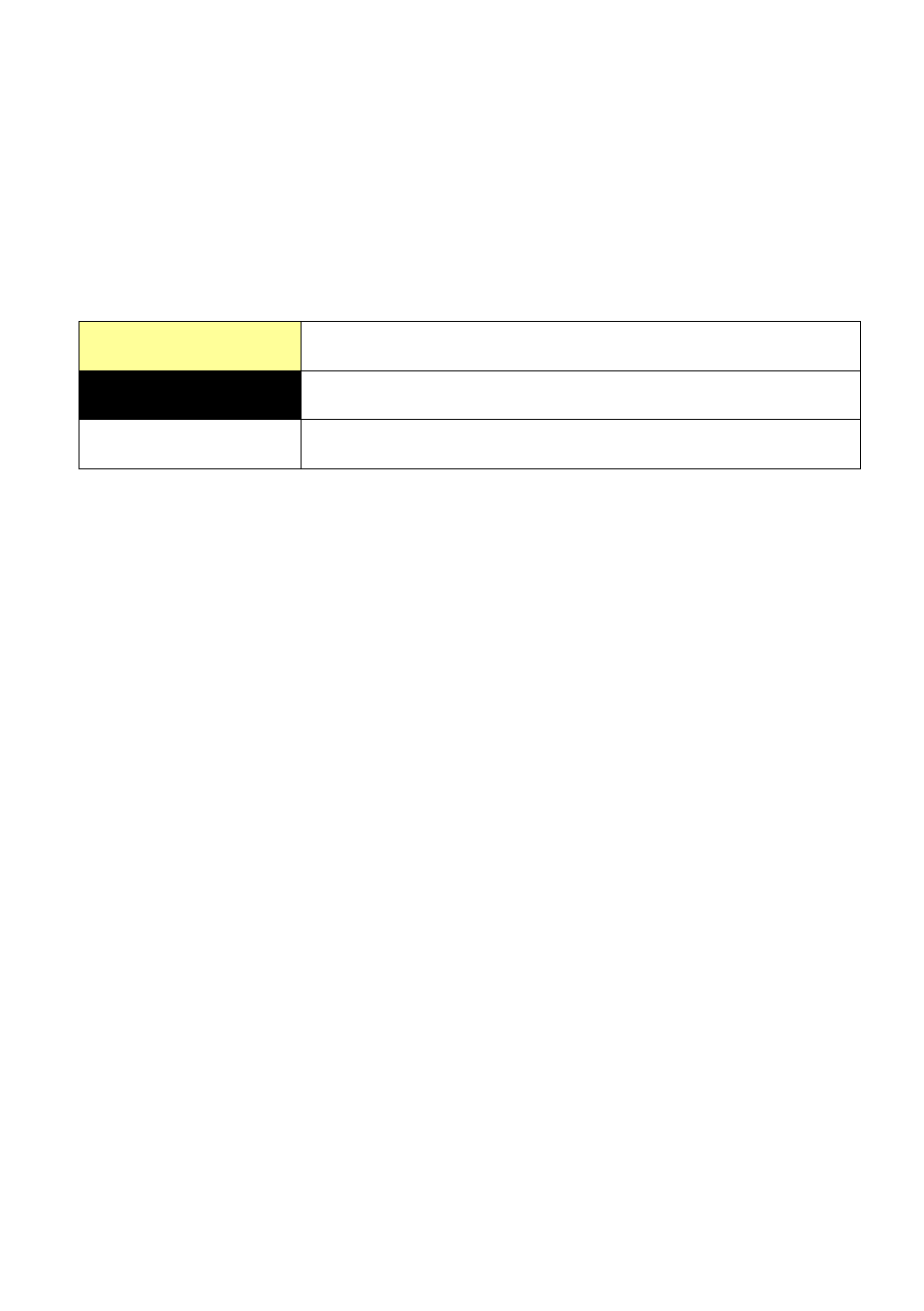
7
Changing image mode
Pressing the Mode button (refer to the
diagram on page 5) on the side of the unit
will cycle through the three image modes.
C
o
l
o
u
r
For general viewing
Negative
Enhanced reading mode
Positive
Enhanced reading mode
When using Quicklook on different material,
experiment with the different modes to see
which helps you to see best. Note that all
original colour is removed from the image in
the enhanced modes.
Freezing the image
To freeze the image, simply press and hold
the Freeze/Brightness button on the side
of the unit for about a second (refer to the
diagram on page 5). Pressing this button
again will return to the live image. This
function can be useful, for instance, when
you wish to note a phone number and bring
it to the phone for dialling.
