Using the presto, Setting up – Eschenbach Optik Presto User Manual
Page 4
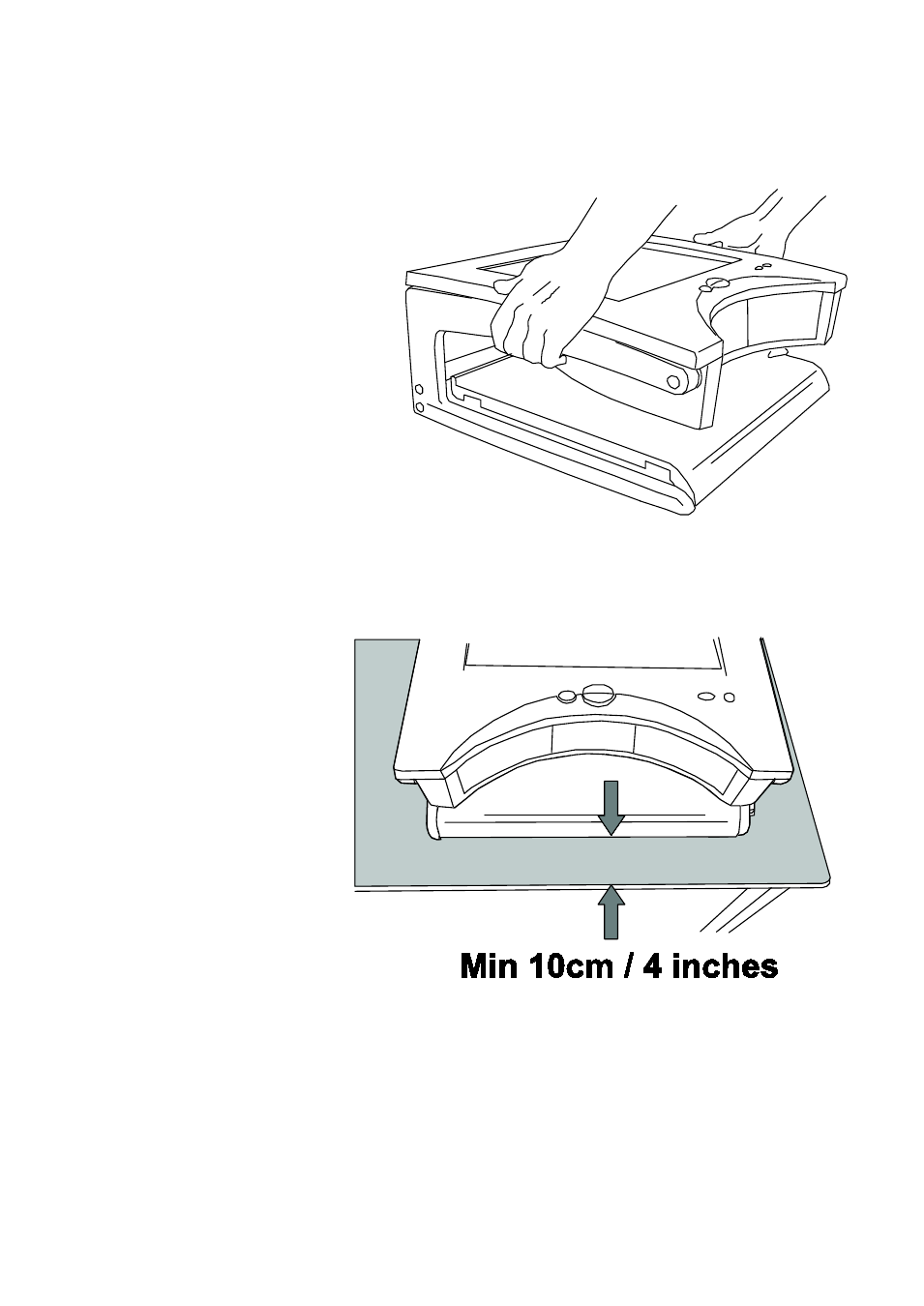
Page 4
Presto User Manual Rev A EN
Using the Presto
1. Setting up
Lift the Presto from its
packaging and place it
on a solid, level desk.
Raise the screen
upright.
Plug the power adapter
into the mains using the
lead provided and insert the other connector into the
socket on the rear bulkhead of the Presto.
Ensure the unit is
placed at least
10cms (4 inches)
back from the edge
of the desk. Sit in
front of the unit.
Press the red button
on the right of the
front panel to turn
the Presto on. The Presto will beep to indicate power-on
and the lamps will light. After a few seconds, the image
will appear on the screen.
