4 flow level, 0 operation, 1 manual valve control – Enerpac SFP-Series User Manual
Page 4: 2 pendant control, 3 electric panel description, 4 turning the powerpack on
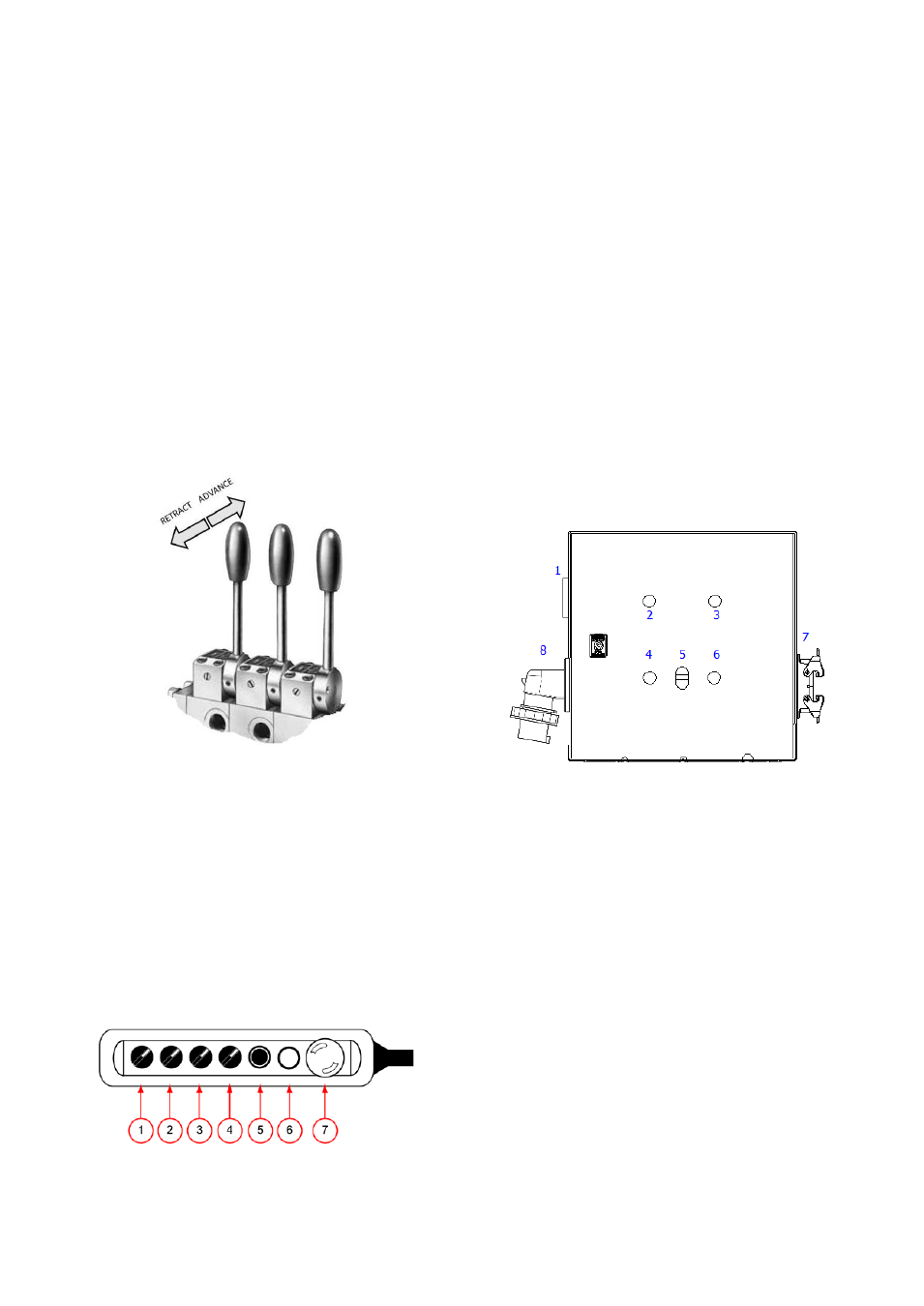
4.4 Flow level
Check the oil level of the pump prior to start-up, if
necessary add oil by removing the plug from the top of
the reservoir. The reservoir is full when the oil level
reaches the top of the sight glass.
IMPORTANT: Add oil only when all system
components are fully retracted, otherwise the system
will contain more oil than the reservoir can hold.
5.0 OPERATION
5.1 Manual valve Control
Some models have been designed to be operated 2, 4
or 6 manual valves, one per output (depend on the
model type:
To move the cylinder moves the handler of the valve
according to the desired movement. The movement
advance or retract is described in a label on the valve.
dwg 2
5.2 Pendant Control
Some machines (models with solenoid valves) have
been designed to be operated by a remote control
connected to the electric cabinet with a 10 m cable in
the connector Nr 6 (see dwg 3).
Through this device the operator can operate every
cylinder (2, 4 or 6 cylinders depending on model).
Therefore it is important to familiarize yourself with
every button. See the next explanation for it:
dwg 3
1. Cylinder 4 selector: This selector actives the
movement of cylinder 4
2. Cylinder 3 selector: This selector actives the
movement of cylinder 3
3. Cylinder 2 selector: This selector actives the
movement of cylinder 2
4. Cylinder 1 selector: This selector actives the
movement of cylinder 1
5. Retracting plunger: Pushing this button the flow of
the port A goes to tank, therefore in a general purpose
cylinder the plunger goes in.
6. Advancing plunger: Pushing this button the flow of
the port A goes to the cylinder, therefore in a general
purpose cylinder the plunger goes out.
7. Emergency button: Pushing this button the machine
stops all the movements.
5.3 Electric panel description
On the electric panel (models with solenoid valves)
there are the necessary controls to switch on the
machine.
dwg 4
1. Main electrical switch
2. Power on led
3. System Alarm Light
4. Reset Pushbutton
5. Start/Stop Motor Pushbutton
6. Decompress Pushbutton
7. Pendant Control Connector
8. Power supply connector
5.4 Turning the powerpack on
5.4.1 Pumps with manual valves
To turn the motor on following the next steps:
1. Turn the main switch to the right on the electrical
cabinet
2. Press the motor starter button for 3 seconds.
4
