Operation and adjustment – Eberspacher Calltronic 08 User Manual
Page 4
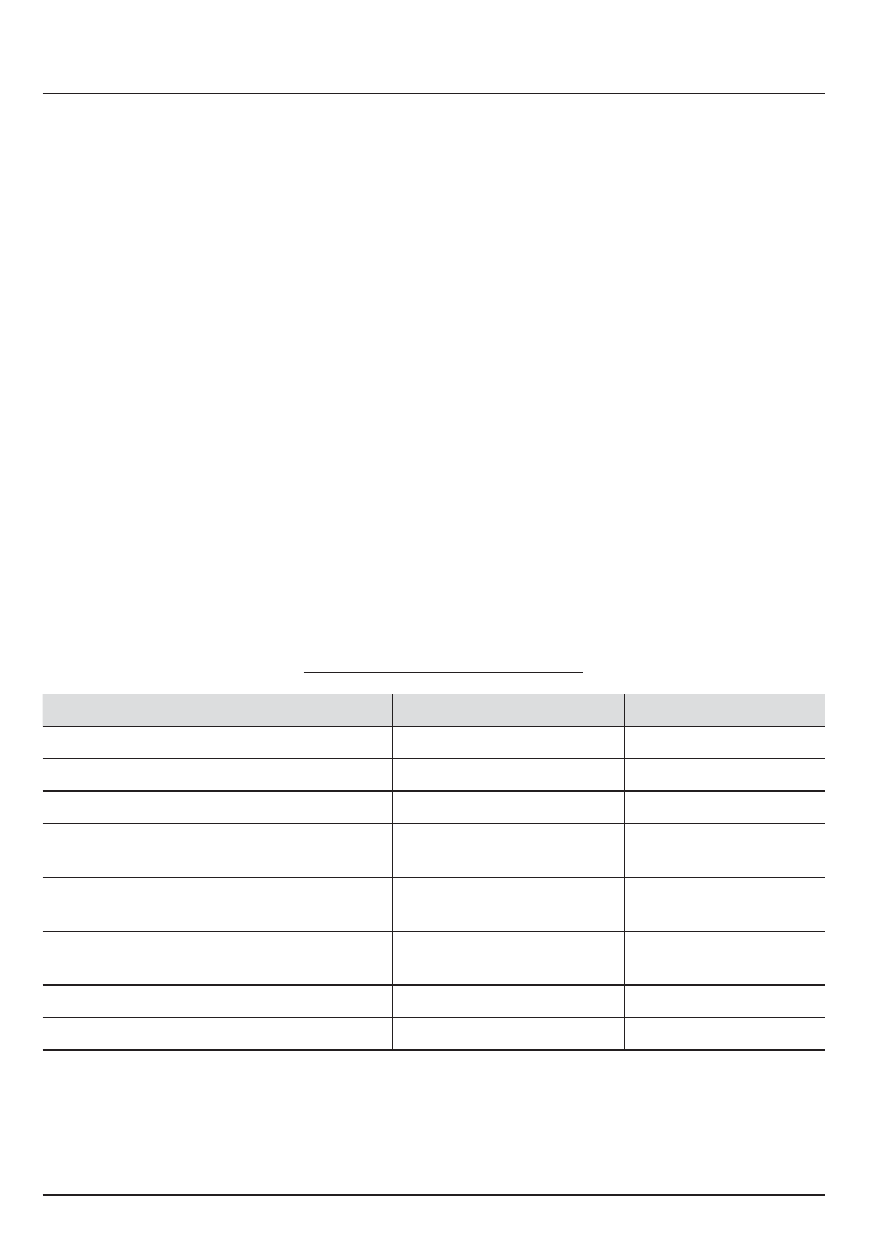
4
Operation
with fixed line / mobile phone
Set your fixed line / mobile phone to
•
tone dialling (DTMF). For information
regarding this, please refer to the oper-
ating instructions for your phone. This
functional is already set as a default in
most mobile phones.
You have applied for and received a
•
Calltronic phone number from your net-
work provider.
Dial your Calltronic phone number.
•
After you have established the connec-
tion you will hear the greeting «EBER-
SPÄCHER CALLTRONIC, WELCOME»,
followed by the request «PLEASE
ENTER YOUR PASSWORD».
Enter your password (2 digit code).
The password is set to «00» in the fac-
tory (
00# ). If the input is correct a
list of the availalbe functions follows in
an endless loop or the selected func-
tion is confirmed. If your input is incor-
rect or you do not enter a password you
will hear the message «INPUT INCOR-
RECT» and the available functions are
repeated again twice. The the phone
connection is disconnected.
The existing menu structure automati-
cally adapts itself to the respective cur-
rent device status.
Operating functions in the main menu
My Calltronic phone number:
Function
Press the key
Note (see page 6)
Activate heating
1
Deactivate heating / ventilation
1
Activate ventilation
2
Heat / Ventilate
Extend switched on period
2
Heat / Ventilate
Query remaining switched on period
3
Internal preselection timer
Activate / deactivate
4
1
Query current time
5
Programming (see page 5)
0
2
Operation and Adjustment
