Using the mobile unit – Eberspacher EasyStart Remote+ Quick Guide User Manual
Page 6
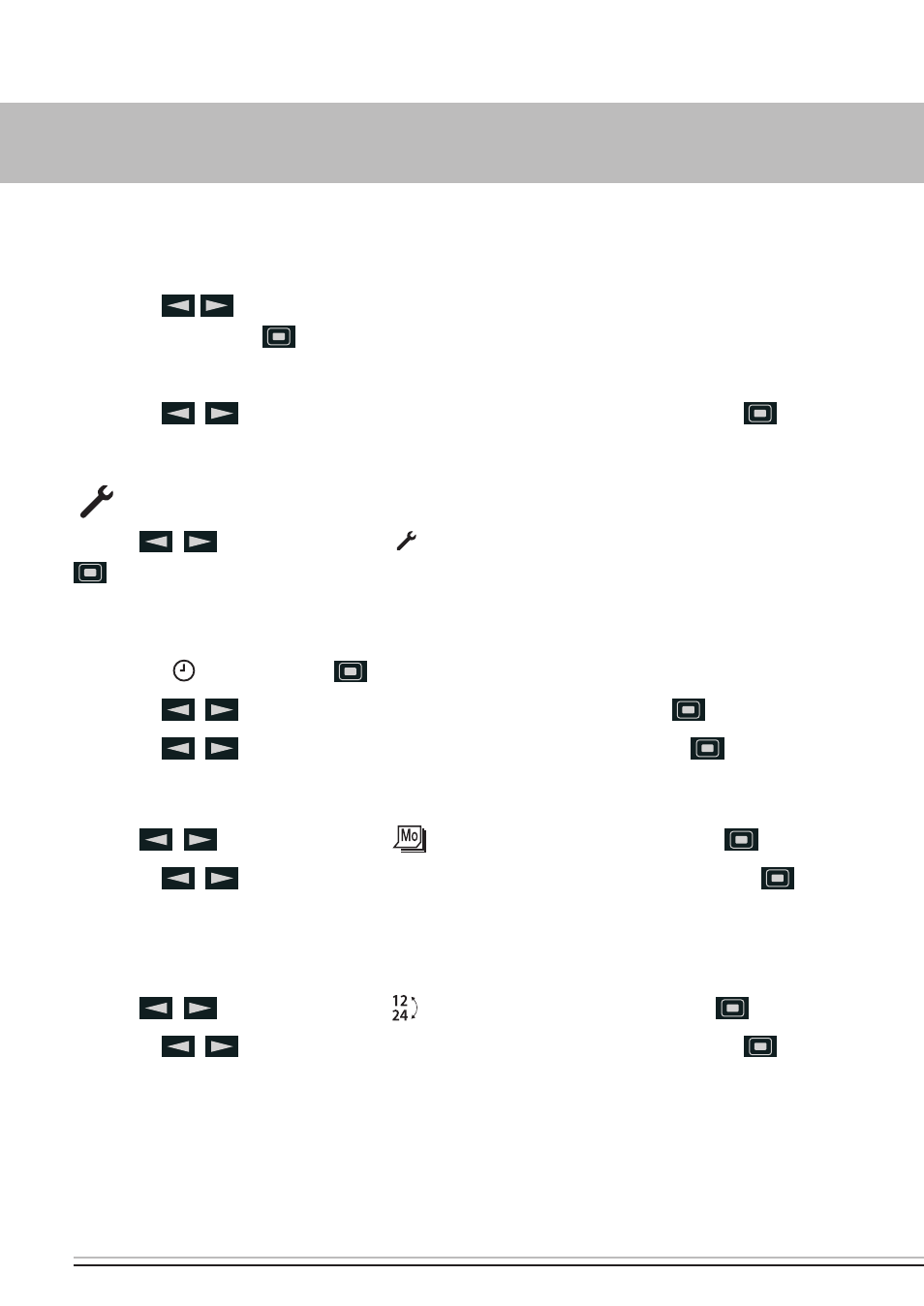
6 | VehiCLe heATeRs – TeChniCAL DOCuMenTATiOn
seT The heATing LeVeL – OnLy FOR WATeR heATeRs WiTh AuTOMATiC Running TiMe
CALCuLATiOn
use the
buttons to select the eCO heating level or the high heating level and con-
firm by pressing the
button.
seTTing The OpeRATing TiMe
use the
buttons to set the operating time and confirm by pressing the
button.
settings
use the
buttons to select the
symbol in the Menu bar and confirm by pressing the
button.
seTTing The TiMe
Confirm the symbol with the
button.
use the
buttons to set the hours and confirm by pressing the
button.
use the
buttons to set the minutes and confirm by pressing the
button.
seTTing The WeekDAy
use the
buttons to select the
symbol and confirm by pressing the
button.
use the
buttons to set the current weekday and confirm by pressing the
but-
ton.
seTTing The TiMe FORMAT
use the
buttons to select the
symbol and confirm by pressing the
button.
use the
buttons to select the time format and confirm by pressing the
button.
using The MObiLe uniT
