Buffalo Technology AirStation WHR-G54S User Manual
Page 2
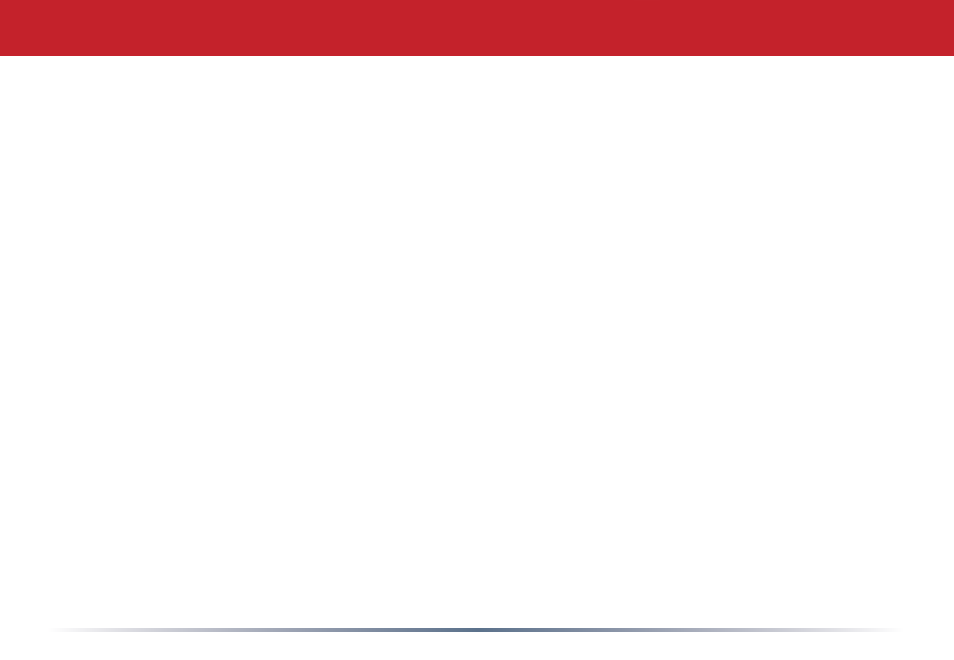
Table of Contents
Introduction . . . . . . . . . . . . . . . . . . . . . . . . . . . 5
Basic Setup . . . . . . . . . . . . . . . . . . . . . . 6
AOSS Setup . . . . . . . . . . . . . . . . . . . . . . . . . . . 12
Router Access Point Mode . . . . . . . . . . . . . . . . . . . . . . . . . . . 14
AirStation Configuration Tool . . . . . . . . . . . . . . . . . . . . . . . . 17
Home . . . . . . . . . . . . . . . . . . . . . . . . . . . 17
Port Mapping . . . . . . . . . . . . . . . . . . . . . . . . . . . 18
Firewall . . . . . . . . . . . . . . . . . . . . . . . . . . . 19
Windows (MSN) Messenger. . . . . . . . . . . . . . . . . . 20
Encryption . . . . . . . . . . . . . . . . . . . . . . . . . . . 21
Wireless Channel . . . . . . . . . . . . . . . . . . . . . . . . . . . 22
Firmware Update . . . . . . . . . . . . . . . . . . . . . . . . 23
Internet Connection Reset . . . . . . . . . . . . . . . . . . . . . 24
Advanced Tab . . . . . . . . . . . . . . . . . . . . . . . . . . . 25
WAN Configuration . . . . . . . . . . . . . . . . . . . . . . . . 26
WAN port . . . . . . . . . . . . . . . . . . 26
PPPoE. . . . . . . . . . . . . . . .27
LAN Configuration . . . . . . . . . . . . . . . . . . . . . . . 28
LAN Port . . . . . . . . . . . . . . . . . . . . . . . . 28
DHCP Server . . . . . . . . . . . . . . . . . . . . . 29
Manual Assignment of IP Address . . . 30
Network Configuration. . . . . . . . . . . . . . . . . . . . . 31
Route information . . . . . . . . . . . . . . . . . . . . 31
