DATOptic SPMH3726-SE User Manual
Specification: form factor: connectors: leds
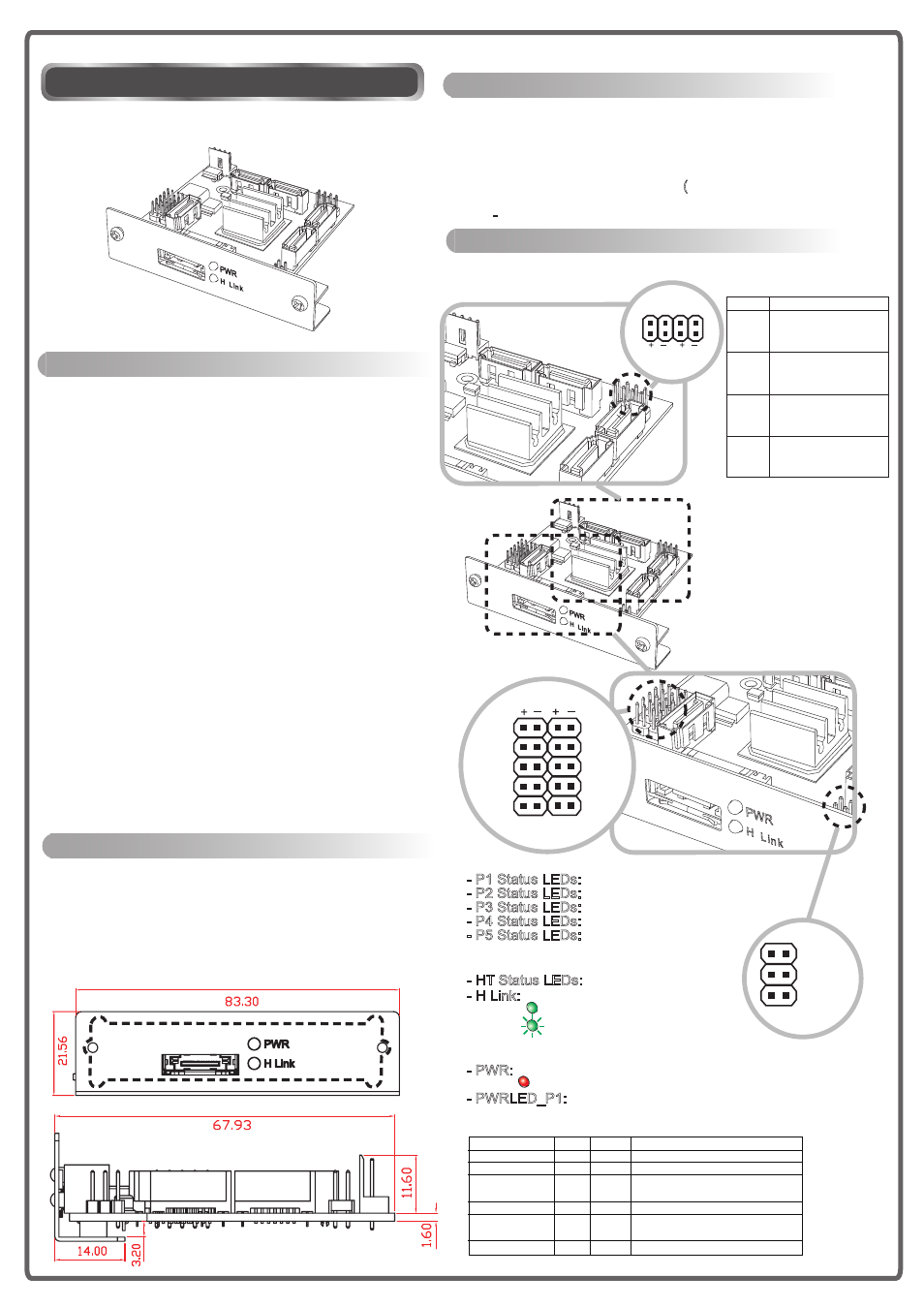
System LEDs: LEDS0, LEDS1, LEDS2, LEDS3
- 1-to-5 SATA Port Multiplier
- Full support for FIS-based switching and
command-based switching SATA host
controllers
- Supports host and device link rates of 1.5Gbps
and 3Gbps with auto-negotiation
- Supports host control of hard disk drive
staggered spin-up
- All ports support hot plug and extended
(48 bit LBA) drive capability.
- ATAPI support
- Features independent 8 KByte FIFO per Device
Serial ATA channel for reads and writes
- Host and device status and activity LED’s
- Coupling with SATA2-PCIE02 or SATA2-PCIX01
to support RAID Function (RAID 0, 1, 5, 10,
Concatenated and JBOD).
SPMH3726-SE is One to Five SATA Port Multiplier
PCB: V2.0
SPMH3726-SE
Overview 2.0
Specification:
Form Factor:
Connectors:
LEDs:
CN1: Floppy Drive like Power Connector (mini-4pin) Supply
DC 5V power.
It is a Self-powered SATA Port Multiplier and need
DC 5V power.
P1~P5: Serial ATA Device Connectors ( Latch Type )
HT1: e-SATA Host Connector
SCSI I 50pin Low Density Centronics Connector
Form Factor.
Fit to most standard SCSI enclosure.
Physical Dimensions:
8.33cm(W) x 2.15cm(H) x 67.9cm(D)
HT1 PWR
H Link
P1
LED0_P1
LED0_P2
LED0_P3
LED0_P4
LED0_P5
LED1_P1
LED1_P2
LED1_P3
LED1_P4
LED1_P5
LED1_HT
LED0_HT
PWRLED_P1
+ _
P4
P5
CN1
P2
P3
LEDS0
LEDS1 LEDS2
LEDS3
Signal Description
LEDS0 EEPROM Load Error LED
On loading error
Off No loading error
LEDS1 System Ready LED
On System is ready
Off System is not ready
LEDS2 System Error LED
On System error
Off No system error
LEDS3 EEPROM Access LED
On EEPROM in use
Off EEPROM not in use
LED_MODE LED1 LED0 Description
Enterprise mode Off Off Power On, No device
Enterprise mode On Off Error
Enterprise mode Off On PHY communication established
(Activity = LED0 Off)
PC mode Off Off Power On, No device attached
PC mode On Off PHY communication established
(Activity = LED0 Off)
PC mode Blink Blink Error
* Default is Enterprise mode
SATA Device(P1~P5) Status LEDs:
- P1 Status LEDs: LED1_P1, LED0_P1
- P2 Status LEDs: LED1_P2, LED0_P2
- P3 Status LEDs: LED1_P3, LED0_P3
- P4 Status LEDs: LED1_P4, LED0_P4
- P5 Status LEDs: LED1_P5, LED0_P5
SATA Host (HT) Status LEDs:
- HT Status LEDs: LED1_HT, LED0_HT
- H Link: LED0 (Green Color LED)
Power Indicator LEDs:
- PWR: Red Color LED (External)
- PWRLED_P1: Header 2pin (Internal)
SATA Host & Device Status LEDs Description
Blinking
on Host link
Host activity
on Power on
