Setting the equalizer, Turn on/off message edit – Blaupunkt porto SILVERSTONE C34 User Manual
Page 6
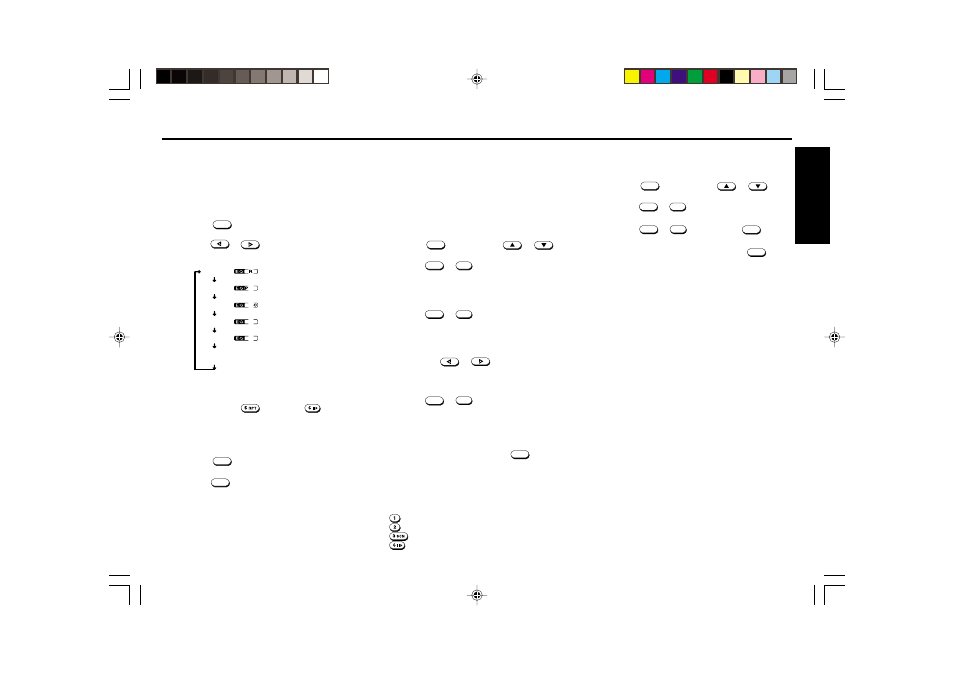
ENGLISH
E-5
Setting the equalizer
You can select an equalizer curve for 3 music types (Rock,
Pop, Classic).
You can store and adjust the equalizer settings for frequency
and level.
Selecting the equalizer curve
1.
Press the
MENU
for more than 2 seconds to enter the
audio adjustment mode.
2.
Press the
or
or rotate the VOL dial to select
the desired equalizer curve as follows.
ROCK
USER 1
USER 2
CLASSIC
POP
EQ OFF
Display indication
Adjusting the equalizer curve
1.
Adjust the desired sound characteristics.(See page 3
“Adjusting the Sound Characteristics”)
2.
Press and hold the
(USER 1) or
(USER 2) for
more than 2 seconds to store the equalizer curve, while
displaying “BAS/TRE” in the display window.
Cancelling the equalizer curve
1.
Press the
MENU
for more than 2 seconds to enter the
audio adjustment mode.
2.
Press the
SRC
to cancel the equalizer curve.
The “EQ OFF” will blinking for few seconds.
Turn on/off message edit
You can edit the turn on/off message and store it in memory.
Following four messages can be edit with 9 characters each.
Turn-on message
• HELLO (MESG 1) / WELCOME (MESG 2)
Turn-off message
• SEE YOU (MESG 3) / GOOD-BYE (MESG 4)
1.
Press the
MENU
, then press the
or
to dis-
play the “MESG ON” on the display window.
2.
Press the
SRC
or
PWR
to flash the “HELLO”.
3.
Rotate the VOL dial to select the desired message you
want to edit.
HELLO
➜
WELCOME
➜
SEE YOU
➜
GOOD- BYE
4.
Press the
SRC
or
PWR
, then enter the character.
A. Rotate the VOL dial in a clockwise direction to select
the desired characters.
( A
➜
B
➜
C
➜
. . . Z
➜
<
➜
>
➜
∗
➜
+
➜
′
➜
−
➜
.
➜
/
➜
0
➜
1
➜
2
➜
3...9
➜
“ ”Space )
B. Press the
or
to move the flashing cur-
sor.
C. Repeat steps A. and B. to complete entering the en-
tire message 9 characters max.
5.
Press the
SRC
or
PWR
to store the message.
The new message flashes and automatically returns to
previous indication.
Tips
• To erase /correct a message, press the
MENU
for more than
2 seconds to clear the character and re-enter.
• If you make no button input or dial operation in 30 seconds,
the message edit mode will turn off automatically.
• Make sure the “MESG” will be “ON” .
• When entering a name, pressing the following buttons af-
fects the display of characters as follows.
: Changes to inputting letters. (Starts with “ A ”.)
: Changes to inputting numbers. (Starts with “
0
”.)
: Changes to inputting characters. (Starts with “
<
”.)
: Enters a space (blank).
Erasing the turn on/off message
You can erase the turn on/off message if so desired.
1.
Press the
MENU
, then press the
or
to dis-
play the “MESG ON” on the display window.
2.
Press the
SRC
or
PWR
, then rotate the VOL dial to se-
lect the desired message you want to erase.
3.
Press the
SRC
or
PWR
, then press the
MENU
for more
than 2 seconds.
4.
To return to the previous indication, Press
MENU
.
Repeat steps 2. and 3. if you want to erase other mes-
sage.
04.4.11, 2:27 PM
5
