Replacing fork thumbscrew – Condux CableGlider LW Cable Puller User Manual
Page 18
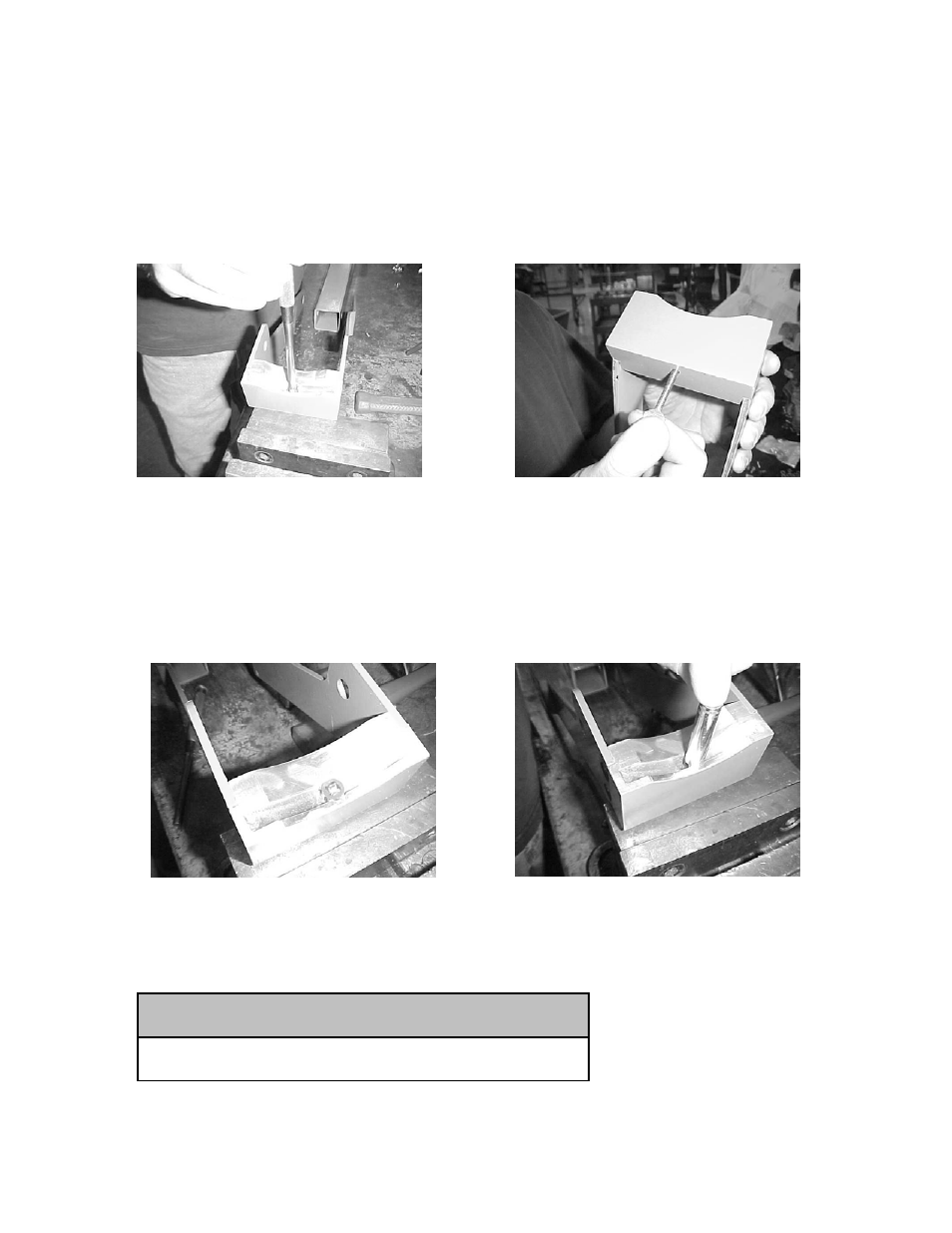
18
Replacing Fork Thumbscrew:
1. Remove thumbscrew with a tap and hammer. (See Figure 7)
2. Insert new thumbscrew (See Figure 8)
3. Place lockwasher on thumbscrew (See Figure 9), use a 5/16” socket to push lockwasher
onto the thumbscrew (See Figure 10). Thumbscrew needs to be pushed till it is resting on
the inside lip of the fork.
Replacement Part Numbers
Figure 7
Figure 8
Figure 9
Figure 10
Qty
Part No.
Description
Required
02289412
Thumbscrew
1
02289439
Push Nut
1
See also other documents in the category Condux Hardware:
- Power Dart Blower (4 pages)
- Quick Connect Seal-Off (2 pages)
- Winch Line Blower System (34 pages)
- Power Dart Blower 220 VAC (8 pages)
- 400 D.Drill Swivels (2 pages)
- 808 Champion Swivels (4 pages)
- 819 D.Drill Swivels (2 pages)
- Break-Away D.Drill Swivel Break Pin Replacement (2 pages)
- Break-Away D.Drill Swivels (6 pages)
- Break-Away Swivels (2 pages)
- Break Pin Replacement (2 pages)
- Multiple Pulling Harness (2 pages)
- Crimp-On Pulling Eyes (16 pages)
- Reusable Power Eye (2 pages)
- Adjustable Manhole Adapter (2 pages)
- APS75 Underground Medium Voltage Cable Pulling System (2 pages)
- APS75 Underground Medium Voltage Cable Pulling System w/Air Compressor (2 pages)
- APS75 Underground Pulling Trailer (40 pages)
- CableGlider Cable Pullers (32 pages)
- Extension Frame (8 pages)
- Retaining Forks (2 pages)
- Hooked Hanger Sheave (2 pages)
- Running Line Tensiometer (20 pages)
- CableGlider FO Cable Puller (32 pages)
- Comfit Transfit Coupler (2 pages)
- Fiber Optic Cable Puller Hitch Mount (2 pages)
- Fiber Optic Cable Puller Pole Mounting Frame (2 pages)
- Fiber Optic Cable Puller Trailer (24 pages)
- Fiber Optic Jamb Skid (4 pages)
- Gulfstream 200 Micro Fiber Blower (24 pages)
- Deluxe Blower (68 pages)
- Micro Duct (18 pages)
- Hand Held Micro Fiber Optic Blower (21 pages)
- Innerduct Pressure Test Kit (8 pages)
- Slip Clutch Capstan (16 pages)
- Deluxe Y-Block (12 pages)
- Turbo Slitter (7 pages)
