Video system, Description of video system menu, Answering a call – Comelit FT PLANUX MEMOVIDEO User Manual
Page 30
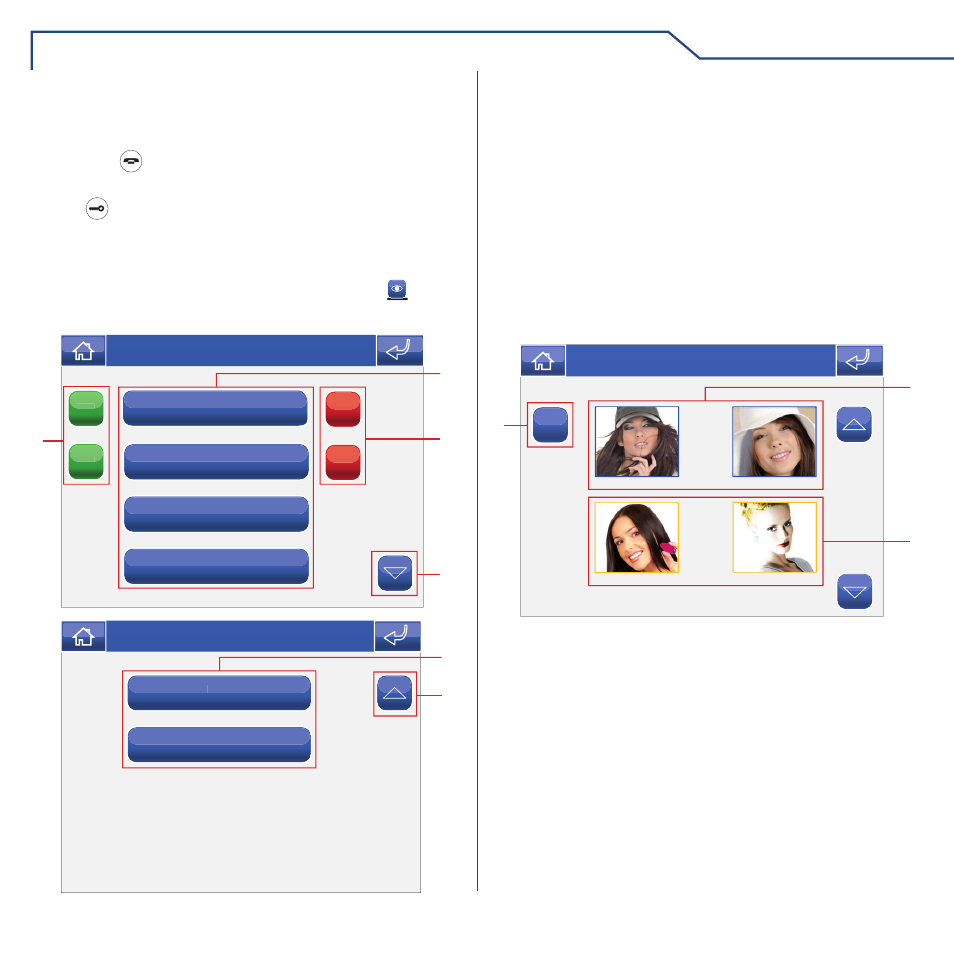
VIDEO SYSTEM
30
To access the Video system menu, press the icon
on the main menu screen.
DESCRIPTION OF VIDEO SYSTEM MENU
Video memory
ON
ON
OFF
Hands-free
Set Melodies
Volume adjustment
ON
ON
OFF
1
3
2
4
Sat 05/09/09 16:07
1 Functions available in the Video system menu.
2 Activation of the corresponding function.
3 Deactivation of the corresponding function.
4 Scroll through the page.
Actuators
Actuators
Cameras
1
4
Sat 05/09/09 16:07
The Video memory function, if activated, can be used
to record the image from the external unit camera when
a call is made, for a maximum of 100 recordings of 10
seconds each.
VIDEO MEMORY
C
11/01/2001 10:21
09/01/2001 8:22
07/01/2001 18:50
05/01/2001 9:48
1
2
3
Sat 05/09/09 16:07
To view the list of recordings present, access the menu
Video System > Video memory.
1 Recordings not yet viewed (blue frame).
2 Recordings already viewed (yellow frame).
3 Delete recording.
The LEDs corresponding to the audio and door lock
keys flash on receipt of a call.
Press the
key to activate the audio line with the
external unit from which the call originated.
Press to activate the corresponding door lock.
ANSWERING A CALL
Recordings are saved in .avi format on the SD card, in
the “video” folder, and may also be viewed on a PC using
Windows Media Player.
