Advanced setting a monitor as main / secondary, Setting a multiple address, Setting the intercom address – Comelit MT 6101WM-6101BM User Manual
Page 55
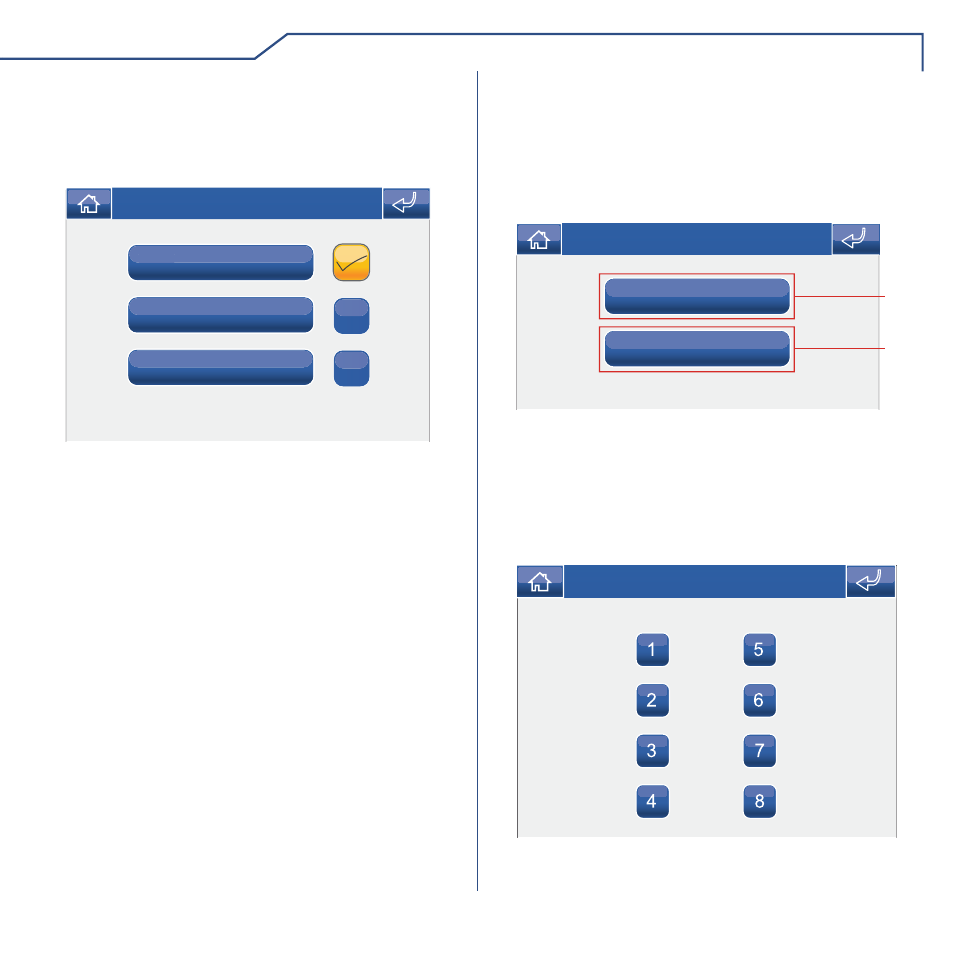
55
ADVANCED
SETTING A MONITOR AS MAIN /
SECONDARY
Main
Main
Multiple main
Sat 05/09/09 16:07
Secondary
Access the menu Setup > Advanced > Addresses >
Monitor.
Select the setting by pressing the icon to the right of it.
Observe the limits specifi ed in the installation diagrams
on the technical sheet FT/SBC/22.
SETTING A MULTIPLE ADDRESS
Minimum address
Minimum address
Maximum address
1
2
Thu 21/06/12 - 16:07 0W
1 Set the range start address.
2 Set the range end address.
Access the menu Setup > Advanced > Addresses >
Multiple address.
When the "Multiple address" function is activated, the
monitor will ring every time a Simplebus address within
the set range is called.
SETTING THE INTERCOM ADDRESS
Thu 21/06/12 - 16:07 0W
Select the intercom address you wish to assign to the
monitor.
Access the menu Setup > Advanced > Addresses >
Intercom address.
- MT ART 8270 (2 pages)
- MT KIT VIP 8511I (40 pages)
- MT 8511I (36 pages)
- MT 6302 KIT (2 pages)
- MT 8171M (4 pages)
- MT 8171I (96 pages)
- MT 8171IGK (72 pages)
- MT 3451 (20 pages)
- MT 3451 (80 pages)
- MU 3451 (8 pages)
- MT 3451 FR (80 pages)
- MT 3451 FR (20 pages)
- MT 1622 Ikall external unit (20 pages)
- FT SB 23 (8 pages)
- FT EASYCOM 01 (2 pages)
- FT GEN 24 2603 (6 pages)
- FT DIVA 02 4781 (16 pages)
- MT 6501 (8 pages)
- MU 6501 (52 pages)
- MU PLANUX LUX (46 pages)
- FT PLANUX 01 (44 pages)
- FT PLANUX 03 (48 pages)
- FT PLANUX 02 (48 pages)
- FT PLANUX MEMOVIDEO (96 pages)
- MT 6302S - 6302S BM (20 pages)
- MU 6302 (18 pages)
- MT 6302P (20 pages)
- MT 6401BC (8 pages)
- FT CB 10 (12 pages)
- FT SBC 16 (16 pages)
- MT SB2 04 (36 pages)
- FT DIVA 01 (16 pages)
- MT VIP SYSTEM (60 pages)
- MU 6202 (58 pages)
- FT SB2 01 (8 pages)
- FT SB2 12 (12 pages)
- FT STYLE 01 (4 pages)
- MT 2608 DE (2 pages)
- FT SB 17 (4 pages)
- MT 48086 (12 pages)
- MT 8172IS (140 pages)
- ESP 8171IMC (4 pages)
- MT 8471MB (120 pages)
- MT 8471MC (128 pages)
