Setup, Setup menu description, Language – Comelit MT 6101WM-6101BM User Manual
Page 42: Conditions
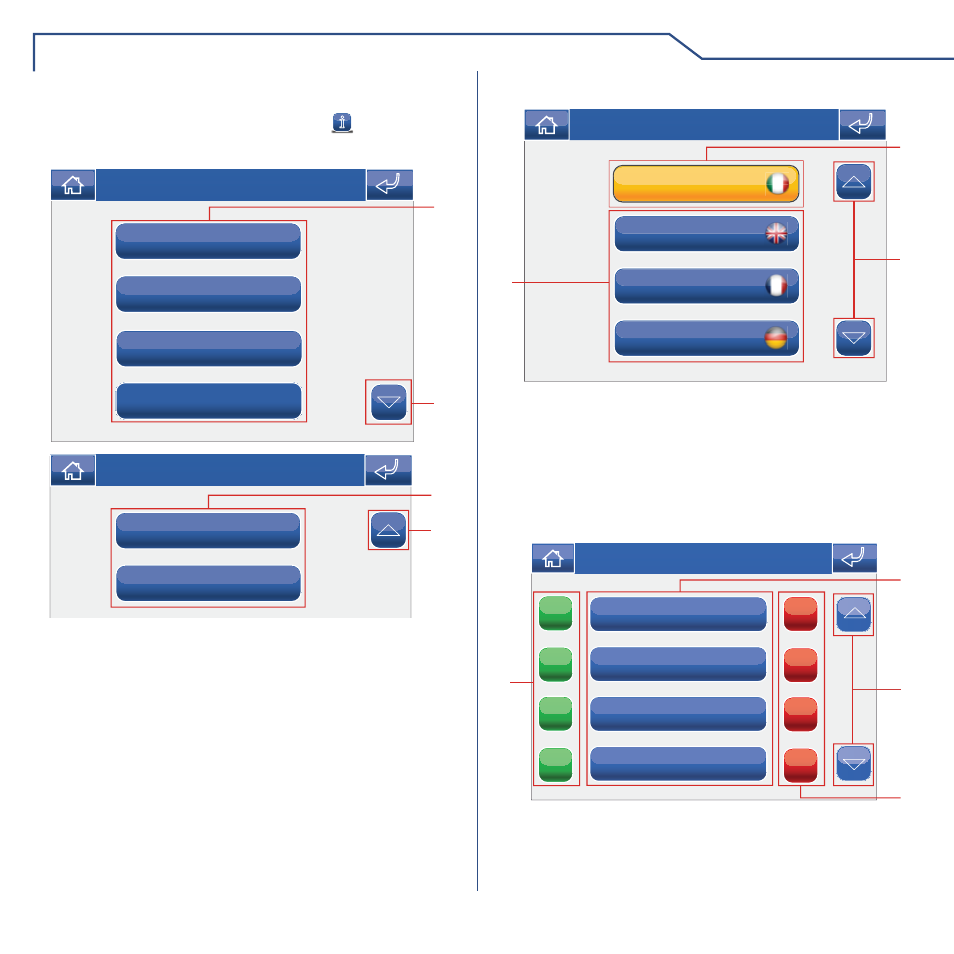
SETUP
42
Rain
English
Français
Deutsch
Italiano
1
3
2
Thu 05/09/09 - 16:07 0W
1 Language in use.
2 Scroll through the screen.
3 Languages available.
To access the Setup menu, press the
icon on the
main menu screen.
SETUP MENU DESCRIPTION
Information
Set date and time
Lock keypad and touch-screen
Language
2
1
Thu 21/06/12 - 16:07 0W
Advanced
Conditions
1
2
Thu 21/06/12 - 16:07 0W
1 Functions available in the Setup menu.
2 Scroll through the screen.
The Planux Manager menu display language can be
changed by selecting one of the options on the list.
Access the menu Setup > Language.
LANGUAGE
To select the language, press the corresponding icon.
CONDITIONS
This menu is only available if the system has conditioned
outputs and if the monitor is set as a Master.
Conditioned output 3
Conditioned output 3
Conditioned output 1
Conditioned output 1
Conditioned output 2
Conditioned output 4
Conditioned output 4
ON
ON
ON
ON
OFF
OFF
OFF
OFF
1
4
2
3
Thu 21/06/12 - 16:07 0W
1 Available outputs.
2 Scroll through the screen.
3 Deactivate corresponding output.
4 Activate corresponding output.
