chiliGREEN IPAEL-GS User Manual
Page 4
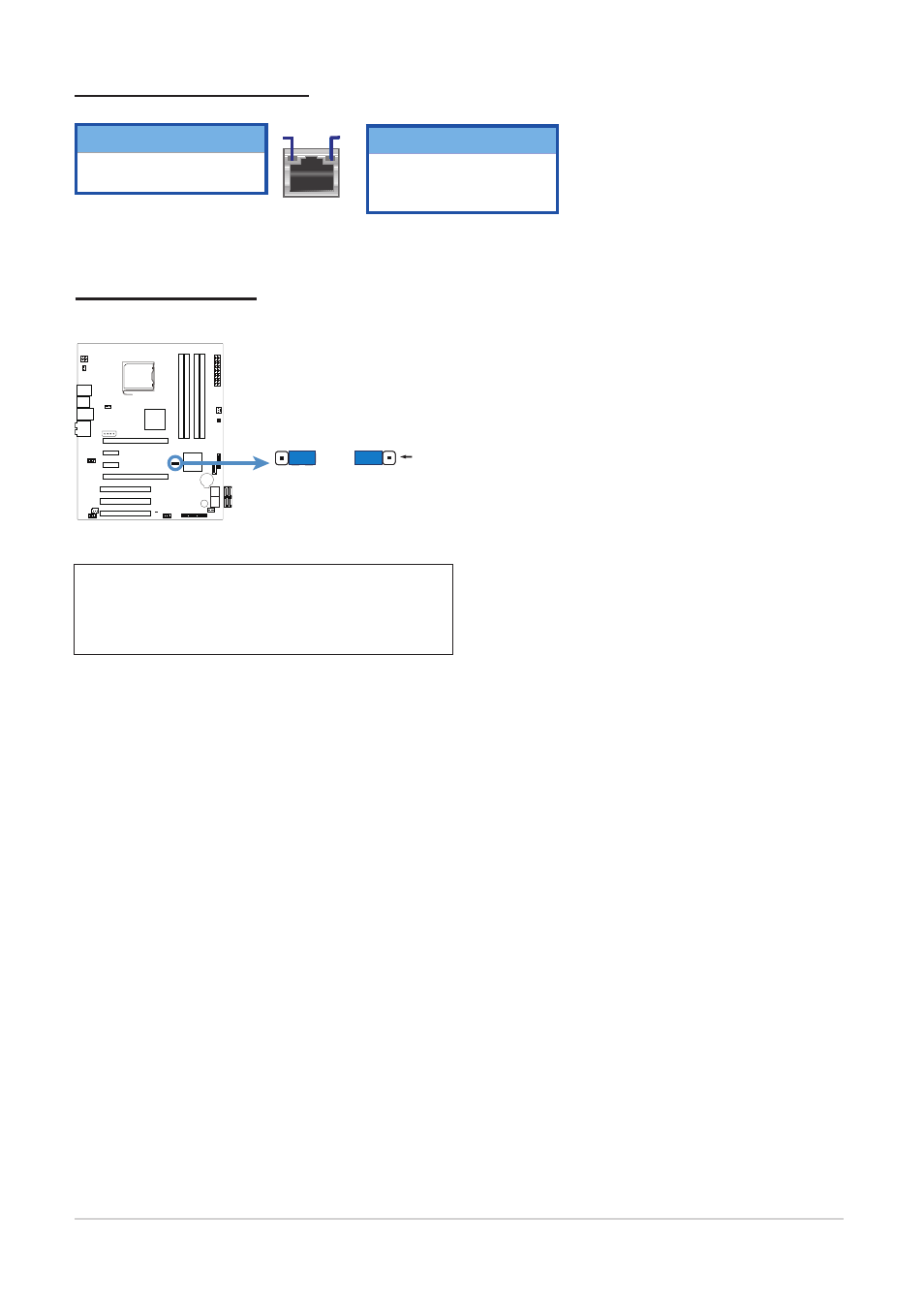
4
IPAEL-GS motherboard layout reference
Left (LINK)
Blink :
Activity
Off
: No Activity
Right (SPEED)
Yellow : 1Gbit
Green : 100M
Off
: 10M
LAN port
LAN port LED indicators
Function Selectors
CLEAR CMOS SELECTOR
1 2 3
(Default)
Clear CMOS
1 2 3
To erase the CMOS RTC RAM user settings:
1. Turn OFF the computer and unplug the power cord.
2. Move the cap to clear for 5 to 10 secs, then move cap back to default.
3. Plug the power cord and turn ON the computer.
4. During the boot process, enter BIOS setup to re-enter user settings.
See also other documents in the category chiliGREEN Computers:
- IPMTB-GS (30 pages)
- IPMIP GS (7 pages)
- IPI43 (6 pages)
- RC410M -A82C (40 pages)
- D946GZTS (76 pages)
- D945GBZ (92 pages)
- D945GBO (92 pages)
- D915PGNL (107 pages)
- D915GAGL (106 pages)
- GA-A75M-S2V (44 pages)
- GA-A75M-UD2H (96 pages)
- GA-7VT600-p-l (112 pages)
- GA-8I955X (88 pages)
- GA-8I945P Duo Graphic-R (88 pages)
- GA-8IPE1000-MK (96 pages)
- M7VIT-Grand (54 pages)
- M7VIT (38 pages)
- M7VIQ (27 pages)
- M7NCD-Ultra (41 pages)
- M7NCD-Pro (41 pages)
- K8VHA Pro (31 pages)
- K8NHA-M Grand (32 pages)
- K8NHA-M (28 pages)
- K8NHA Grand (32 pages)
- P4VTGM (56 pages)
- P4VTC (28 pages)
- P4VTB (40 pages)
- P4VMA-M (32 pages)
- P4TSP-D2 (52 pages)
- P4TSE (40 pages)
- P4TPT (34 pages)
- Card Reader UCR-61S2B Q&A (8 pages)
- BT100 (37 pages)
- P5VDC-MX (94 pages)
- P5RD2-TVM (90 pages)
- P5G41T-M LX2 (722 pages)
