Hot-key buttons (model a - design i only), Keyboard, Hot-key buttons (model a - design i only) keyboard – chiliGREEN W251BUQ User Manual
Page 11: Hot-key buttons (model a - de- sign i only), English
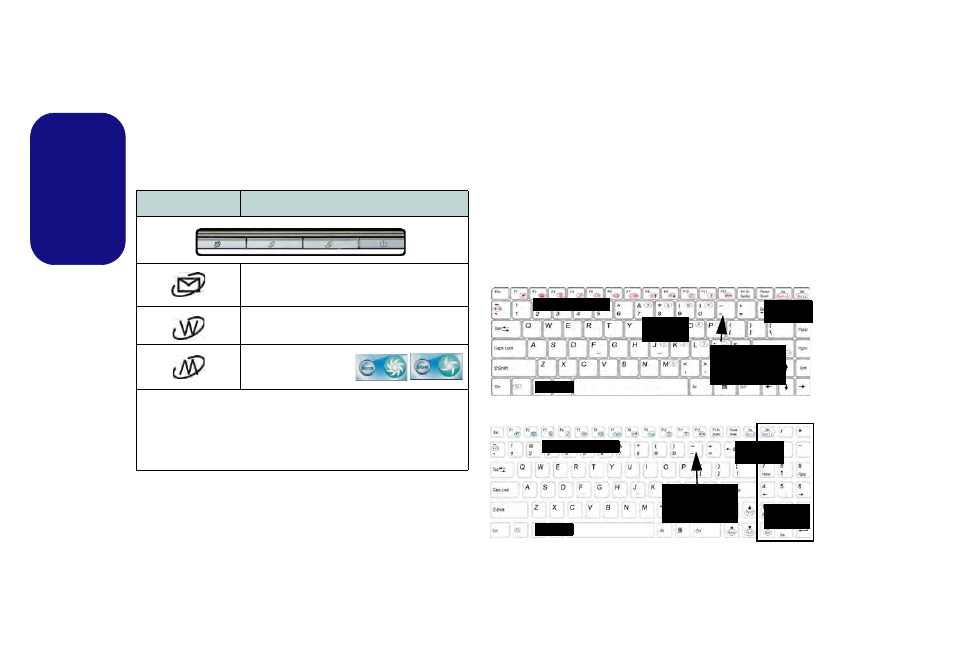
8
English
Hot-Key Buttons (Model A - De-
sign I Only)
The Hot-Key buttons give instant access to the default In-
ternet browser and e-mail program, and allow you to tog-
gle the Silent Mode on/off with one quick button press.
Table 4 - Hot-Key Buttons
Keyboard
The keyboard (Model A) has a numeric keypad for easy
numeric data input. Pressing Fn + NumLk turns on/off
the numeric keypad. It also features function keys to al-
low you to change operational features instantly.
The keyboard (Models B & C) includes a numeric key-
pad (on the right side of the keyboard) for easy numeric
data input. Pressing Fn + NumLk turns on/off the nu-
meric keypad. It also features function keys to allow you
to change operational features instantly.
Figure 4 - Keyboard
Hot-Key Button
Function
*Activate the Default E-Mail Browser
Activate the Default Internet Program
**Toggle Silent Mode
*Note that In Windows 7 without Outlook/Outlook Express installed
this button has no function. If Outlook/Outlook Express are installed
then the button will activate the application.
**When enabled, Silent Mode will reduce fan noise and save power
consumption. Note this may reduce computer performance.
Function Keys
NumLk &
ScrLk
Models B & C
Model A
Numeric
Keypad
Fn Key
3.75G/HSPA
Module Power
Toggle
Function Keys
NumLk &
ScrLk
Numeric
Keypad
Fn Key
3.75G/HSPA
Module Power
Toggle
