chiliGREEN W251BZQ User Manual
Page 27
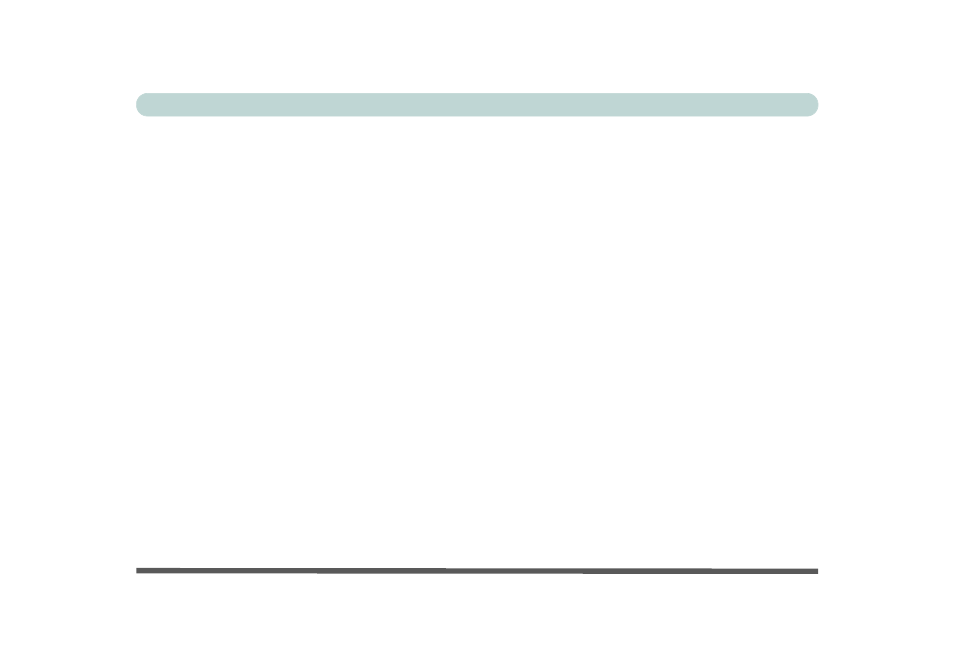
XXV
Preface
Video Driver Installation ..........................................................................................................................C-1
Video (VGA) ............................................................................................................................................C-1
AMD Vision Engine Control Center ........................................................................................................ C-2
AMD Vision Engine Control Center Preferences ....................................................................................C-3
Display Devices & Options ......................................................................................................................C-7
Configuring an External Display ..............................................................................................................C-8
Configuring an External Display In Windows 7 ...................................................................................C-13
HDMI Audio Configuration ...................................................................................................................C-17
Processor Options .....................................................................................................................................D-2
Memory .....................................................................................................................................................D-2
Core Logic ................................................................................................................................................D-2
Display ......................................................................................................................................................D-2
Video .........................................................................................................................................................D-2
BIOS .........................................................................................................................................................D-2
Storage ......................................................................................................................................................D-2
Audio ........................................................................................................................................................D-3
Interface ....................................................................................................................................................D-3
Card Reader ..............................................................................................................................................D-3
Slots ..........................................................................................................................................................D-3
