chiliGREEN MS1753 User Manual
Page 78
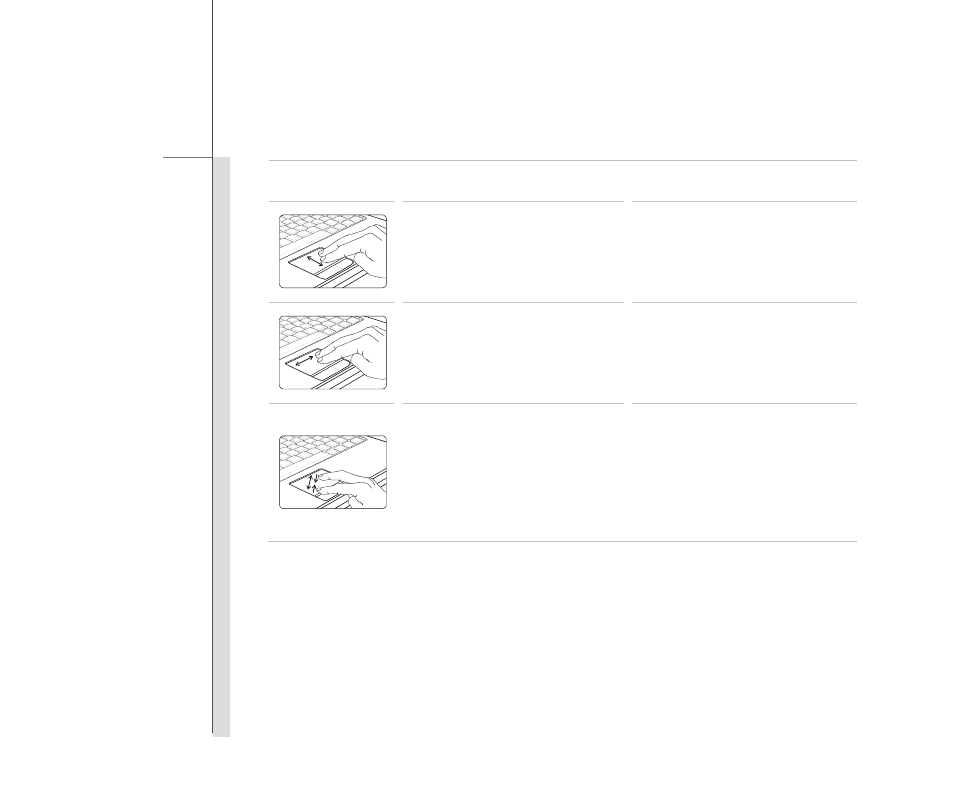
3-32
G
e
ttin
g
Sta
rted
Gestures
Actions Functions
Touch the touchpad with two
fingers and remain the fingers
on the touchpad.
Move the two fingers on the
touchpad vertically.
Scrolling a page vertically.
Touch the touchpad with two
fingers and remain both fingers
on the touchpad.
Move the two fingers on the
touchpad horizontally.
Scrolling a page horizontally.
Touch the touchpad with two
fingers and remain both fingers
on the touchpad.
Move two fingers to close each
other to Zoom Out the screen.
Move two fingers away each
other to Zoom In the screen.
Zoom In/ Out the screen.
This manual is related to the following products:
