System start/end (shutdown), System start, System shutdown (end) – CCTV Camera Pros Viewtron Video Surveillance DVRs - HD-SDI and Standard Definition CCTV Recorders User Manual
Page 12: Default id & password : admin & 1111
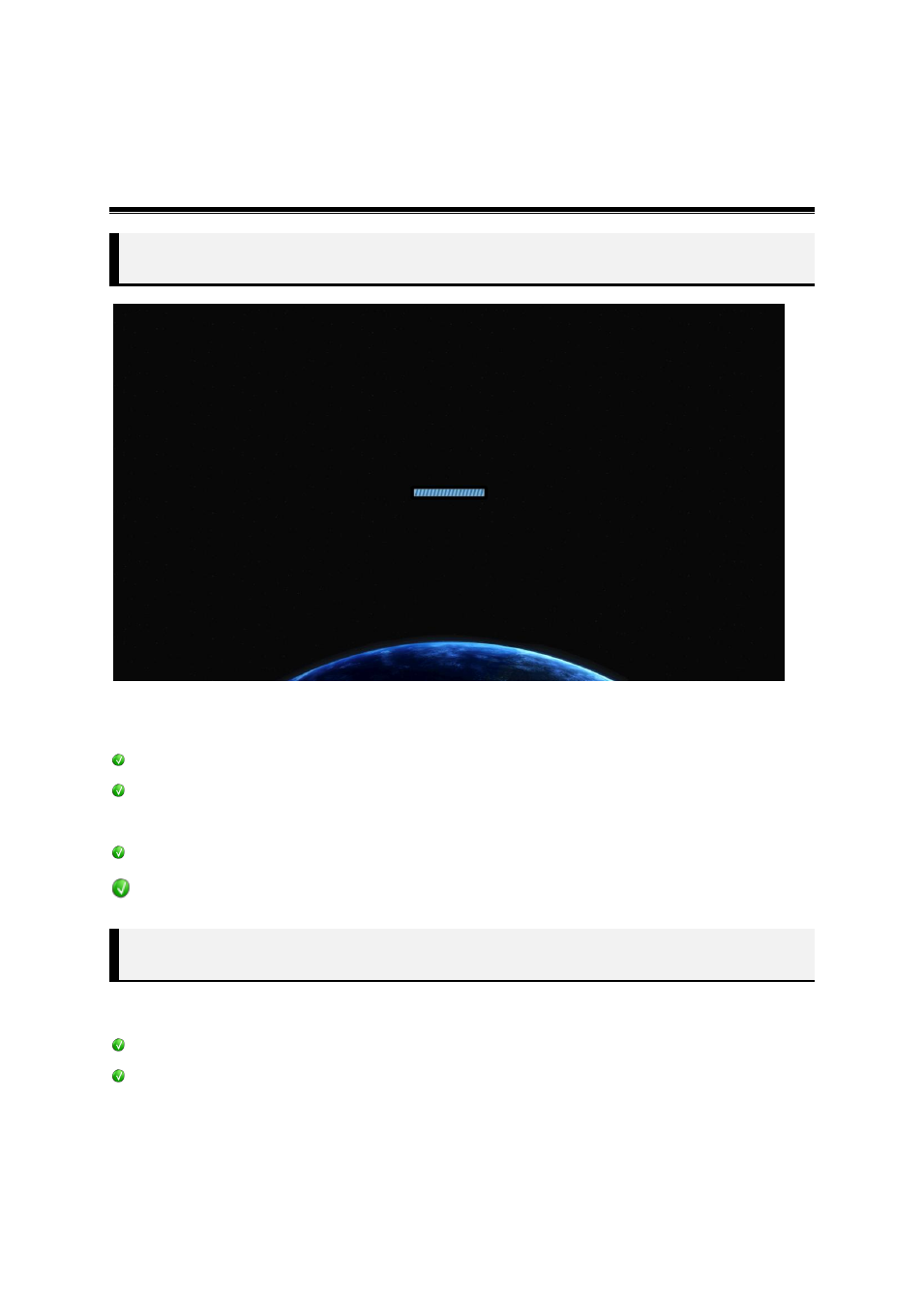
12
System Start/End (Shutdown)
System Start
Connect the DVRs power supply and switch on Power button at rear of unit. The booting window
above will show and system starts.
HDMI output does not show the booting window above.
Normal booting time is within 1minute, but can take more time due to abnormal shutdown
and hard drive stability check-up.
When booting, users may hear the buzzer or beep sound
Default ID & Password : admin & 1111
System Shutdown (End)
[Home>System shutdown] Menu, users can shut down or restart system..
When clicking
When the DVR in shut down by Switch Power Off or Unplug of Power Cable without the
normal process above. This can damage DVR and HDD, so please shutdown the system by
normal procedure above.
