Caron 7000-75 User Manual
Page 63
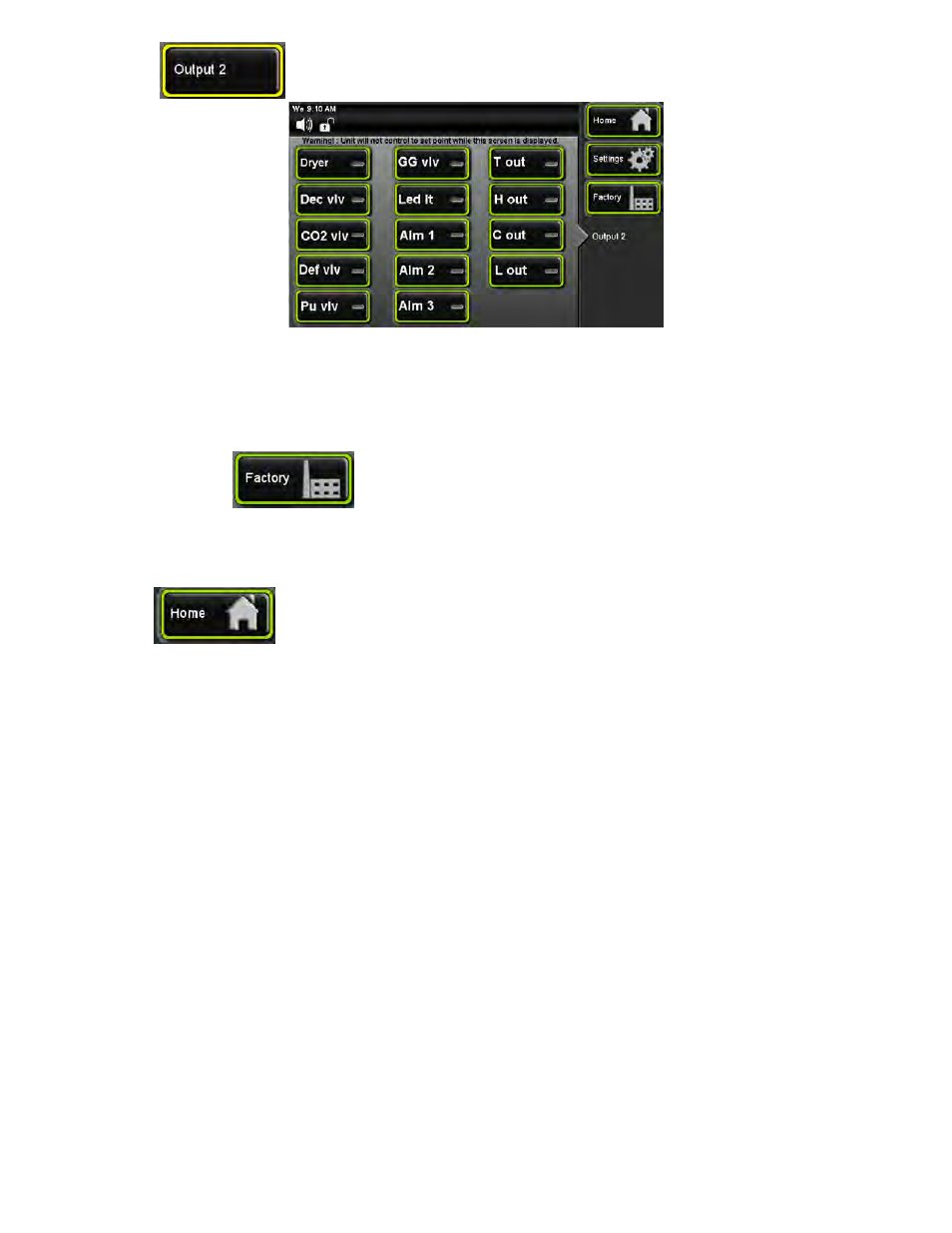
7000-50 & 7000-75 Series Operations Manual Rev A 1/6/2014
Page 63 of 71
Press the
(Output 2) button for other parameter buttons.
Chamber control & functionality is restored as soon as the screen is exited (Home,
Settings, or Factory buttons) .When finished with diagnosis in Output 1 or Output 2
screen, press the
(Factory) button to return to that screen. Once you go
back to the Factory screen all parameters that were selected in Output 1 or Output 2
screens will reset to “off’ position.
Press the
(Home) button to return to the main screen.
