Cambridge SoundWorks SoundWorks 765i User Manual
Page 14
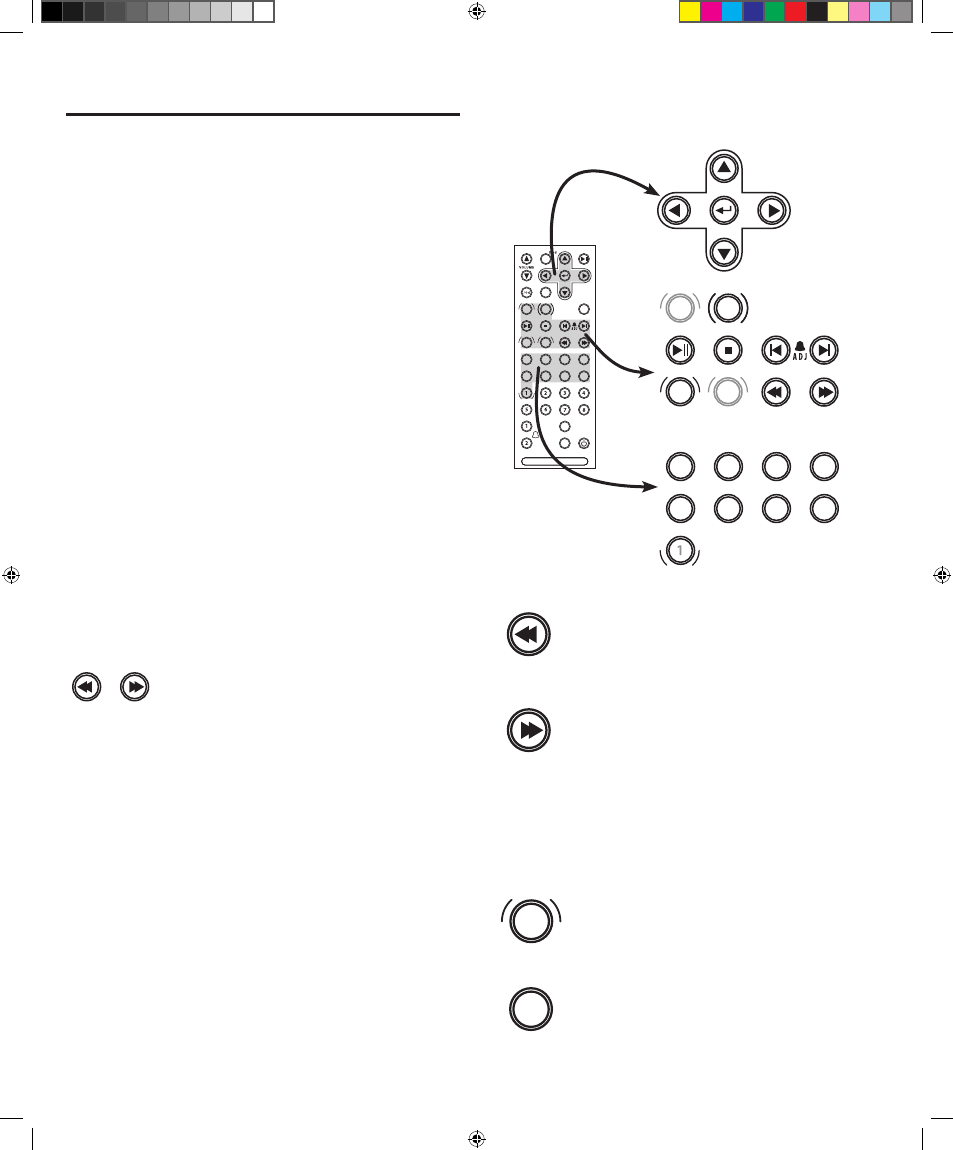
1
DVD PLAY
Note: Disc insertion,.Play,.Pause.and.Track Advance.
operation.for.a.DVD.video.are.the.same.as.described.
on.the.previous.page.for.an.Audio.Disc.
Before.inserting.a.DVD.video.disc,.make.sure.you.
have.a.television.properly.connected.and.that.the..
TELEVISION.selection.in.the.JOG.menu.is.set.to
TELEVISION.CONNECTED.
DVD Controls
DVD.video.control.is.done.with.the.remote.control,.
using.the:.
Gray “crossbar” buttons.for.on-screen.control
Tan buttons.for.primary.DVD.play.control
Black buttons.for.secondary.DVD.functions.
See pages 18 and 19 for a complete explanation of DVD
button functions.
PBC
SETUP
MENU
SUBTITLE
RANDOM
SLOW
STEP
TITLE
REPEAT
MENU
SEEK
TRACK/TUNE
DISC
INFO
AUX
SLEEP
SNOOZE
S O U N D W O R K S i 7 6 5
RADIO
ANGLE
PRESETS
MUTE
MENU
SEEK
TRACK/TUNE
DISC
AUX
RADIO
CROSSBAR BUTTONS
TAN BUTTONS
BLACK BUTTONS
DVD-RELATED BUTTONS ON THE REMOTE CONTROL
PBC
SETUP
SUBTITLE
RANDOM
SLOW
STEP
TITLE
REPEAT
ANGLE
MENU
SETUP
Use the DVD MENU button to see the DVD-video
disc’s On-Screen menu.
Use the SETUP button to see the 765i’s DVD
configuration On-Screen menu.
FAST SCAN back BUTTON
FAST SCAN forward BUTTON
Press one of these buttons repeatedly to go from
normal play to 2x speed scan with sound, then
4X speed, 8X speed and 20x speed scan without
sound, then back to normal play.
MENU and SETUP buttons
The.tan.MENU.button.recall.the.DVD.video’s.on-
screen.menu..Use.the.DVD.video’s.on-screen.menu.
to.find.specific.titles.and.chapters.on.the.disc..Use.
the.crossbar.buttons.to.navigate.within.the.on-
screen.menu.
The.black.SETUP.button.recalls.the.765i’s.DVD.drive.
configuration.on-screen.menu..Use.this.menu.to.
match.the.DVD.video.output.to.your.television’s.
screen.shape.and.many.other.features.
See pages 18 and 19 for a complete explanation
of DVD button functions.
FAST SCAN buttons
If.the.765i.is.connected.to.a.television.and.the.
“TELEVISION.CONNECTED”.JOG.Menu.choice.is.
selected,.then.the.FAST.SCAN.buttons
.
..are.functional..
CSW_SW765i_UM_13.indd 14
9/24/2007 3:28:47 PM
