Audio connection, 1optical cable 2 home theater receiver, 1rca to rca stereo cable – Cambridge SoundWorks MovieWorks HD User Manual
Page 10: 2powered stereo or 2.1 speakers
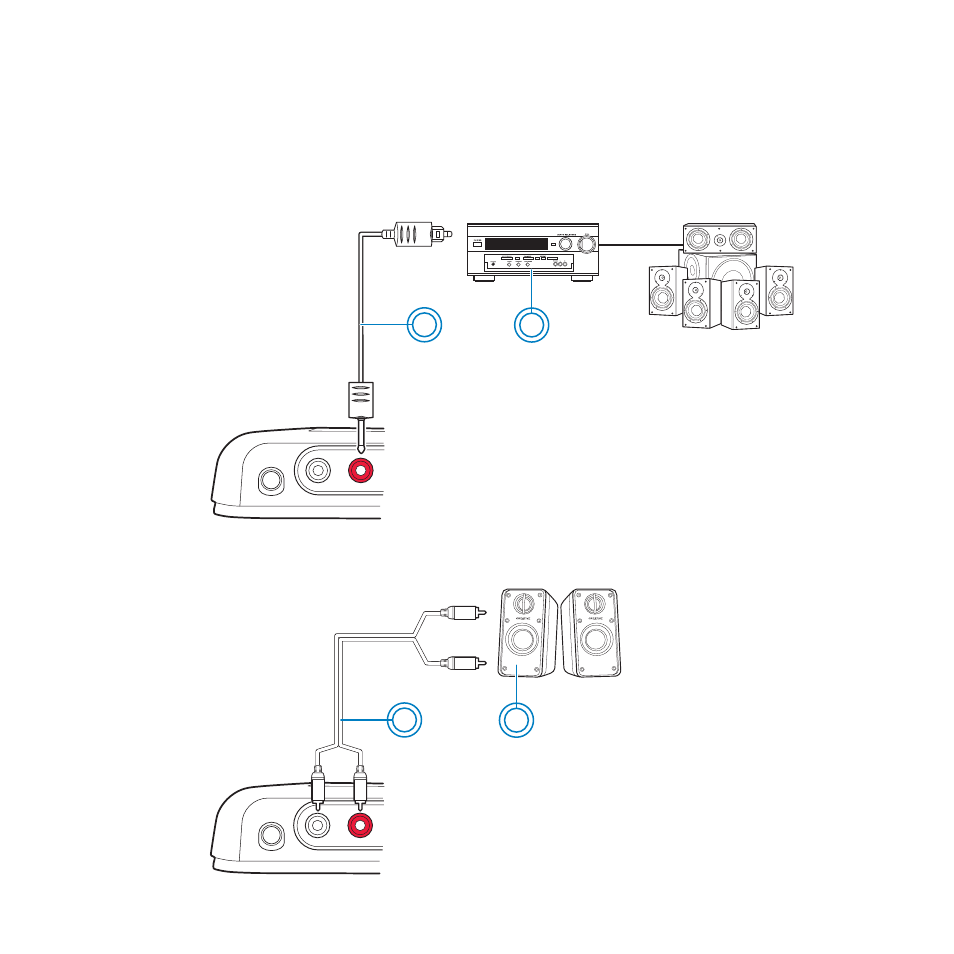
Connect Your MovieWorks HD 9
Audio Connection
Use one of the following audio connections, unless you are using a HDMI
connection with for both video and audio.
• Using Optical cable (For surround sound)
• Using RCA cable
LINE OUT / OPTICAL OUT
2
1
LINE IN
1
Optical cable
2
Home theater receiver
(with an Optical In jack and DTS
™
decoding support)
LINE OUT / OPTICAL OUT
2
1
LINE IN
1
RCA to RCA stereo cable
(Available separately)
2
Powered stereo or 2.1
speakers
