CalDigit HDOne User Manual
Page 25
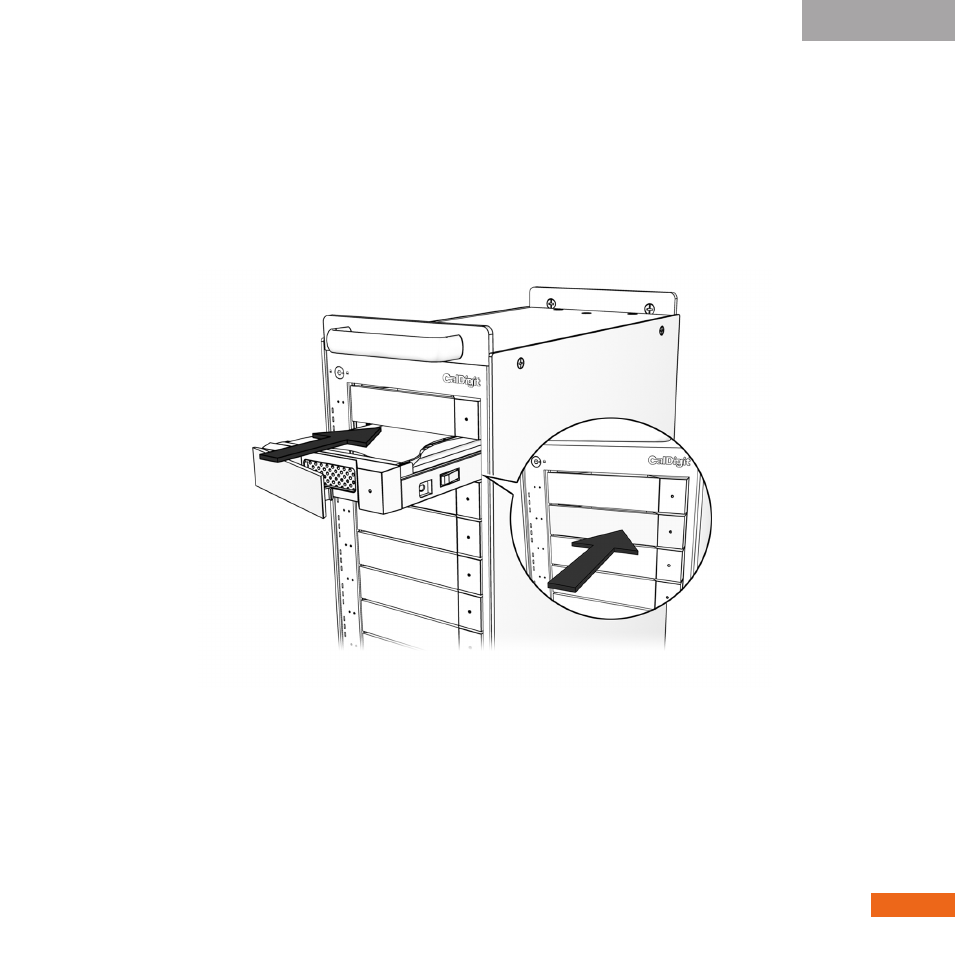
Windows
25
B. Installing Drives
3.
According to the above mentioned drive number
(step 2), start sliding the drives into the unit,
starting at the top (drive number A0). Drives
should be slid in horizontally.
4.
When the drive cannot be pushed in any further,
push the drive-locking arm inwards until it clicks
into place.
