Create a raid by caldigit drive utility (optional), Warning – CalDigit T3 Thunderbolt 2 User Manual
Page 17
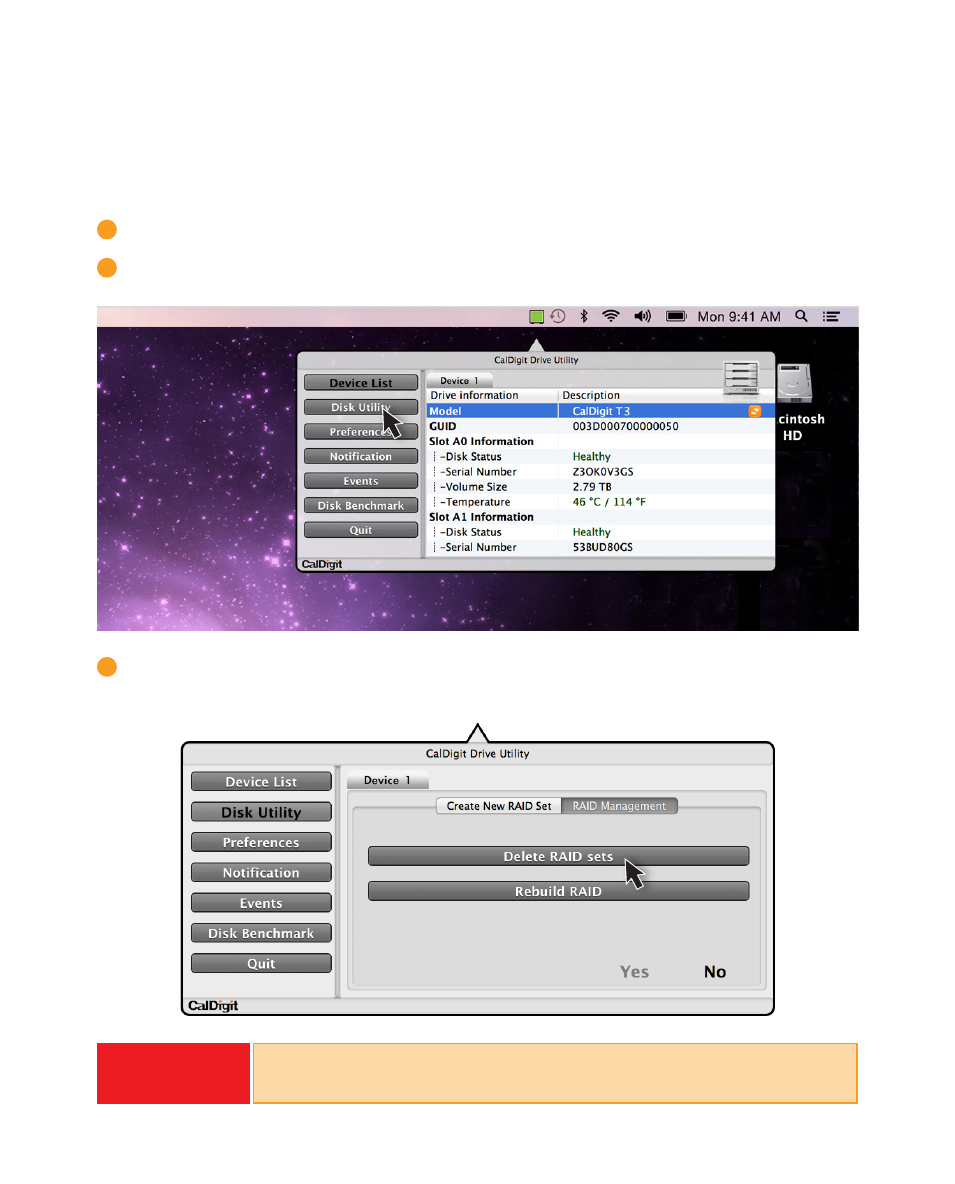
17
CalDigit
1
Launch the CalDigit Drive Utility Software
WARNING
Deleting the RAID set will delete all data on the T3.
Back-up your data before proceeding.
2
Click on the “Disk Utility” button on the left hand side of the window.
3
Click the “RAID Management” button and then click on “Delete RAID Sets”. Then click on “Yes”
to proceed and the current RAID set will be deleted.
If the T3 is currently in a RAID set, users will need to delete the current RAID before creating a new
RAID set. If your T3 is not configured into a RAID set you can skip to step 4.
Create a RAID by CalDigit Drive Utility (Optional)
