Installation, Continued) – Blue Sea Systems 4027 AC Isolation Cover - 5-1/4 x 7-1/2x3 User Manual
Page 2
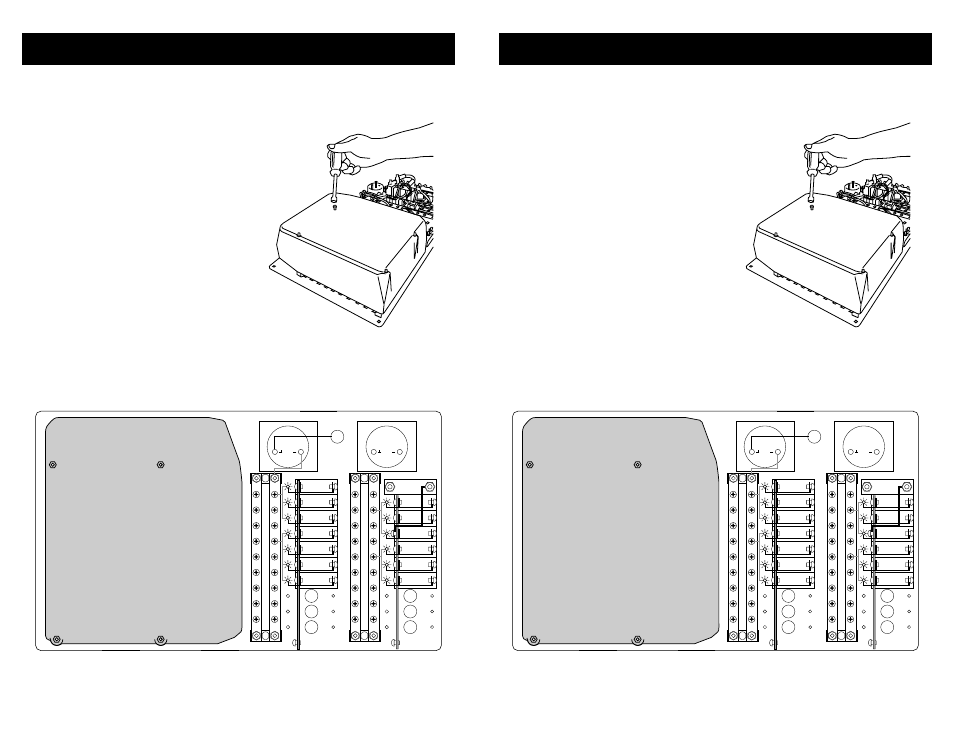
Installation
(continued)
3. Panel Back Cover Mounting
Place the panel back cover over the AC
side of the panel aligning the holes in the
cover with the standoffs. Mark where slots
will need to be cut for wires to exit the
panel.
Remove cover and score the slot locations
multiple times with a utility knife and cutout
the slot. Remember to keep slot sizes
close to the wire sizes exiting the panel
back cover to limit accessibility to
energized
AC
components.
4.
Place isolation cover over the AC riser
buses aligning the standoffs and fasten
down with supplied #8 nylock nuts (see
Figure 3).
Figure 3
8086 with Electrical Panel AC Isolation Cover 4031
Installation
(continued)
3. Panel Back Cover Mounting
Place the panel back cover over the AC
side of the panel aligning the holes in the
cover with the standoffs. Mark where slots
will need to be cut for wires to exit the
panel.
Remove cover and score the slot locations
multiple times with a utility knife and cutout
the slot. Remember to keep slot sizes
close to the wire sizes exiting the panel
back cover to limit accessibility to
energized
AC
components.
4.
Place isolation cover over the AC riser
buses aligning the standoffs and fasten
down with supplied #8 nylock nuts (see
Figure 3).
Figure 3
8086 with Electrical Panel AC Isolation Cover 4031
