5) operational check, 6) explanation of the modes – BLITZ Throttle Controller User Manual
Page 8
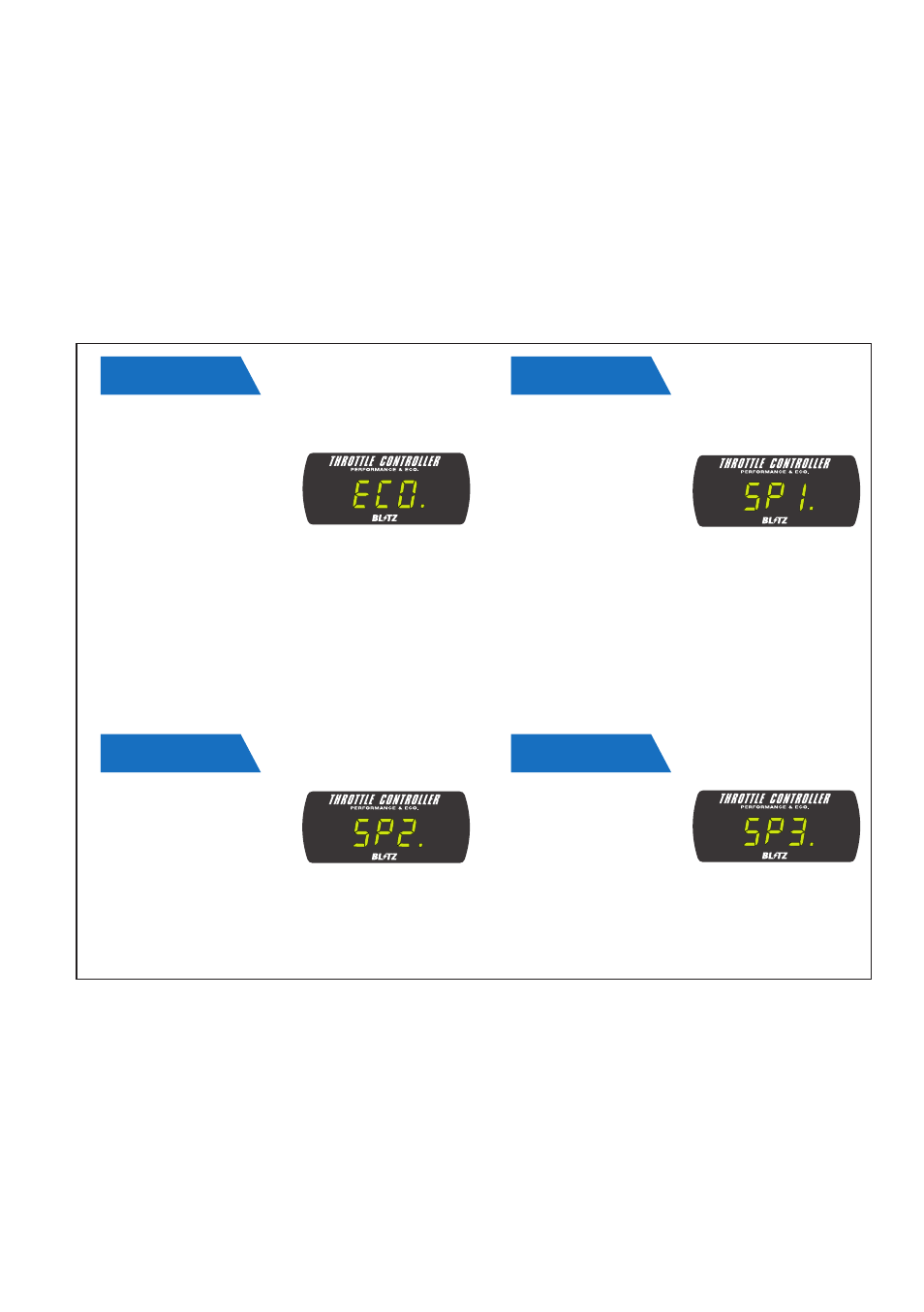
(5) Operational check
Perform operational check after installation.
① Turn the ignition key to ON
→It will display <OFF> together with a beep after a demonstration screen.
→On some vehicles, it will activate by just inserting the key.
②
Press the POWER button once. It will display one of the followings. <ECO><SP1><SP2><SP3>
③
Select the desired mode by pressing the UP or DOWN button.
④
There is a safety function that it will always reset itself to <OFF> every time the ignition is turned OFF.
It is configured to always reset it self to normal mode to prevent accidents if a person who does not know a
throttle controlling device is installed and drives the vehicle. Once the power is turned ON, it will display
the mode that was selected previously.
(6) Explanation of the MODEs
Comparing with stock
vehicles, we have tuned
to be more responsive at
the lower range of the
a c c e l e r a t o r. B y t u n i n g i t
this method, the vehicle
will move without pressing
much on the accelerator,
which is mainly for city
driving.
※
The ECO mode is the
most economical mode out
of the 4 modes.
It is tuned about twice
the ratio comparing
from the SP1’s lower
and mid range setting.
Instead of tuning only
the low speed range,
it is tuned to increase
the overall response
range. It is the most
balanced and easy to
drive mode.
It is the most
responsive setting.
The throttle will be
fully open at half the
accelerator. Perfect
for someone who
always likes to drive at
full open throttle.
E C O
S P 1
S P 2
S P 3
8
