Overview of backup configuration, Where data is backed up, Options for backing up data – Barracuda Networks 4 User Manual
Page 22: Microsoft server applications, Microsoft exchange storage group backup
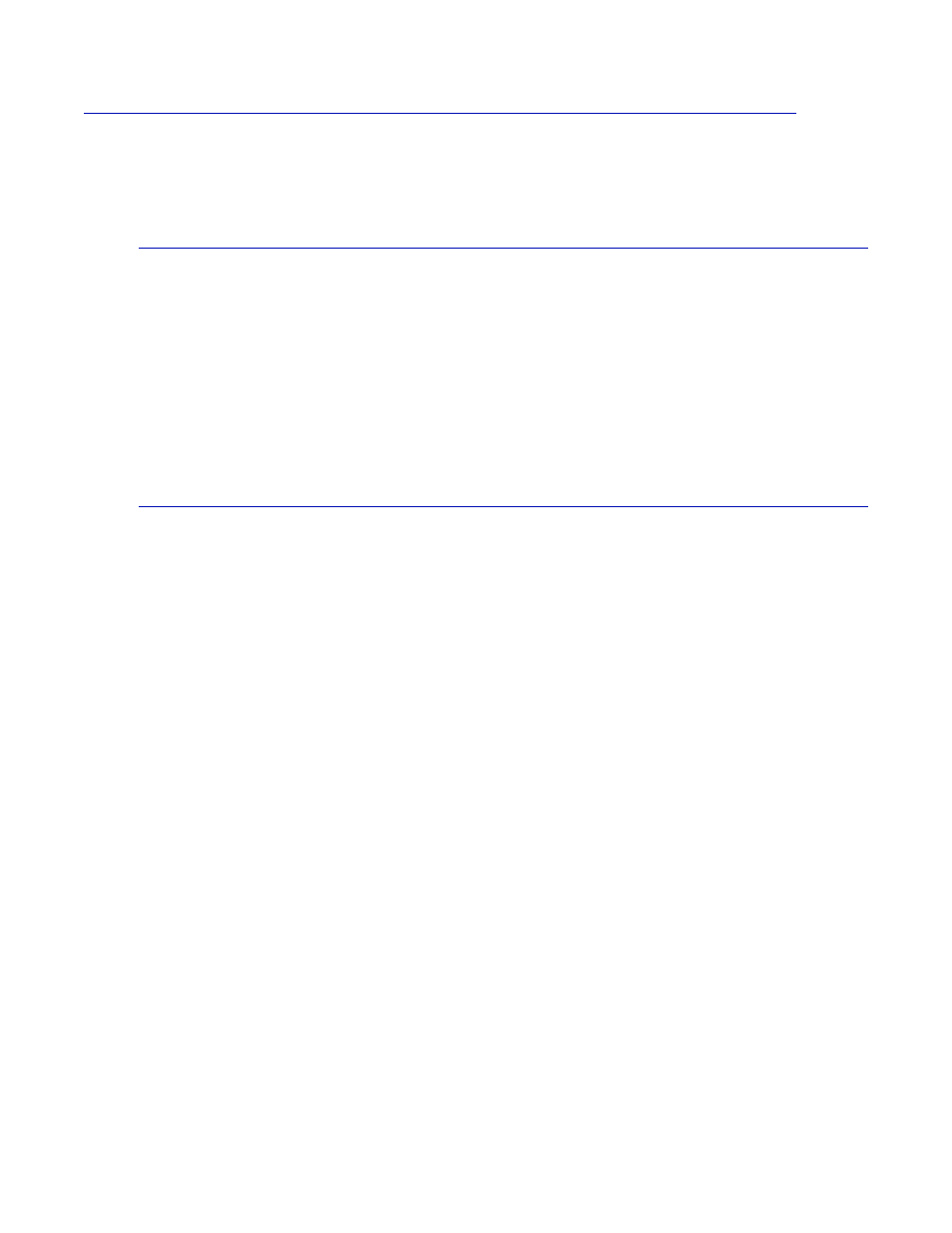
20 Barracuda Backup Service Administrator’s Guide
Overview of Backup Configuration
You can configure where your data is backed up and in what manner. This document refers to data
sources, which are subsets of data on each server that is to be backed up.
Where Data is Backed Up
Following the steps in this chapter, you will configure how and when your data is to be backed up.
All data is first backed up to a local Barracuda Backup Server. If you have more than one local
Barracuda Backup Server, you will have to decide which one backs up which systems.
Data on the local Barracuda Backup Server can be then backed up, or replicated, to another Barracuda
Backup Server in a remote location, to the Barracuda Cloud Storage, or to a combination of the two.
See Site-to-Site Replication on page 29 for more details on the first option. The location of the
replicated data is specified for each data source. You can choose to not replicate the backed-up data
at all.
Options for Backing Up Data
Choose the method for backing up data based on the type of data. The Barracuda Backup Server
supports the following data types:
• Microsoft Exchange storage group backup
• Microsoft SQL
• Windows System State
• Network file shares
• Message-level backup of Exchange and GroupWise Servers
Review the following sections for more about specific data types.
Microsoft Server Applications
The Barracuda Backup Agent provides application aware backups for Microsoft SQL Server,
Microsoft Exchange Server (including message-level backup of mailboxes and messages), Microsoft
System State, and Microsoft Hyper-V Server.
The Barracuda Backup Agent also provides support for open file backups and file attributes and
permissions.
Data sources that can be backed up using the Barracuda Backup Agent are automatically detected
after the computer has been identified on the
BACKUP > Sources
page and the Barracuda Backup
Agent is installed on that computer.
You should install the Barracuda Backup Agent on every Windows server that you want to back up.
The only exception to this is for Windows Server 2000, where file share back up is supported.
Microsoft Exchange Storage Group Backup
The Barracuda Backup Agent for Microsoft Exchange Server provides a full backup of the Exchange
storage group. An Exchange storage group is a container for your email database and its associated
system and transaction log files.
