BenQ Joybee 150 User Manual
Page 45
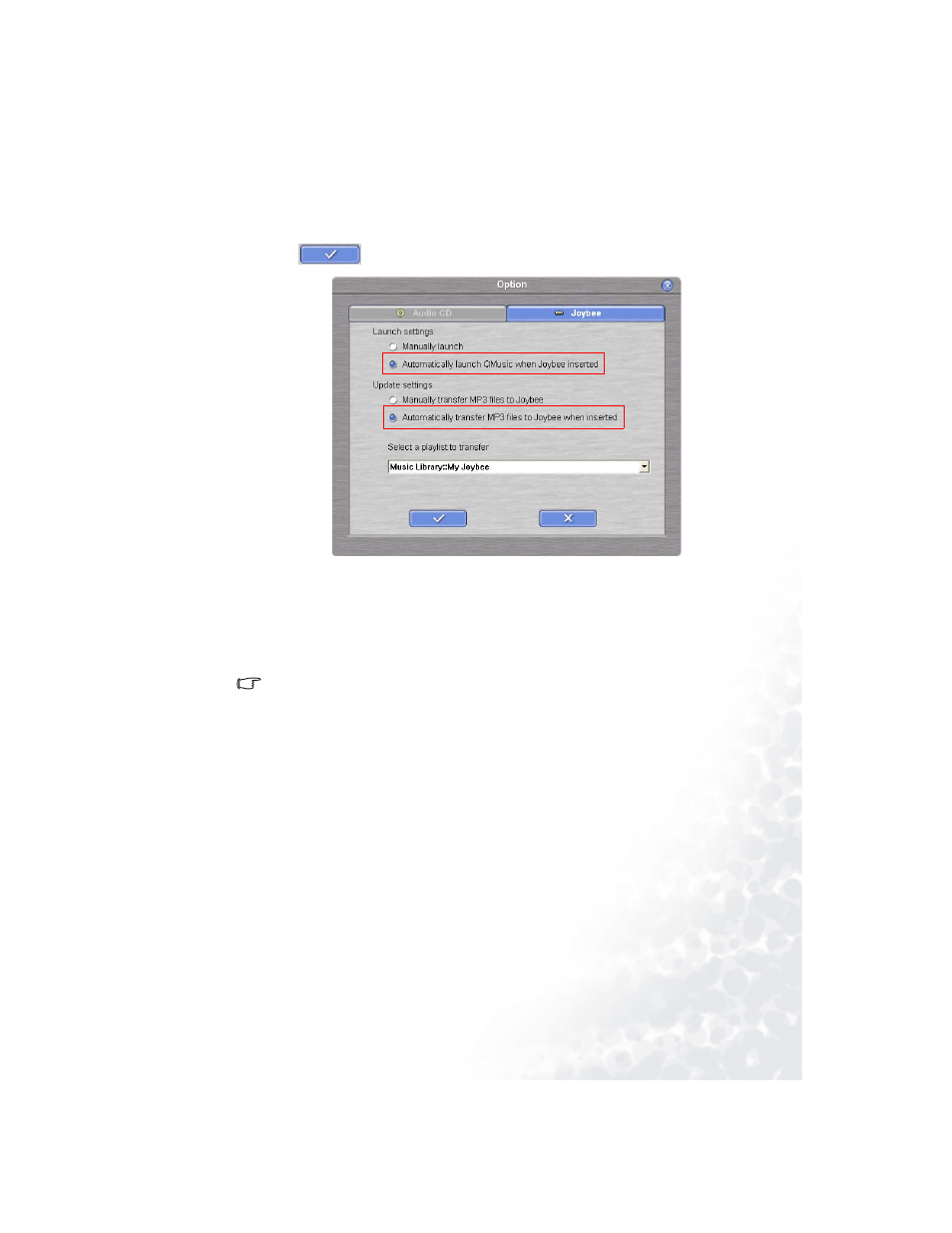
Using QMusic
41
5. On the JJoybee tab, click to select A
Automatically launch QMusic when Joybee inserted and
Automatically transfer MP3 files to Joybee when inserted, then click
the
button.
6. Disconnect the Joybee 150 Digital Audio Player and then reconnect it to the computer.
QMusic will automatically update the songs in the player with the songs in the M
My Joybee
playlist.
From now on, you only have to place the new songs under the My Joybee playlist on the left
panel. Everytime you connect the Joybee 150 Digital Audio Player to your computer, the
update action will be carried out automatically.
Before dragging the selected songs to the Joybee 150 Digital Audio Player, make sure that there is enough
memory space.
