Stand assembly – Artograph Prism Table Stand (225-206) User Manual
Page 2
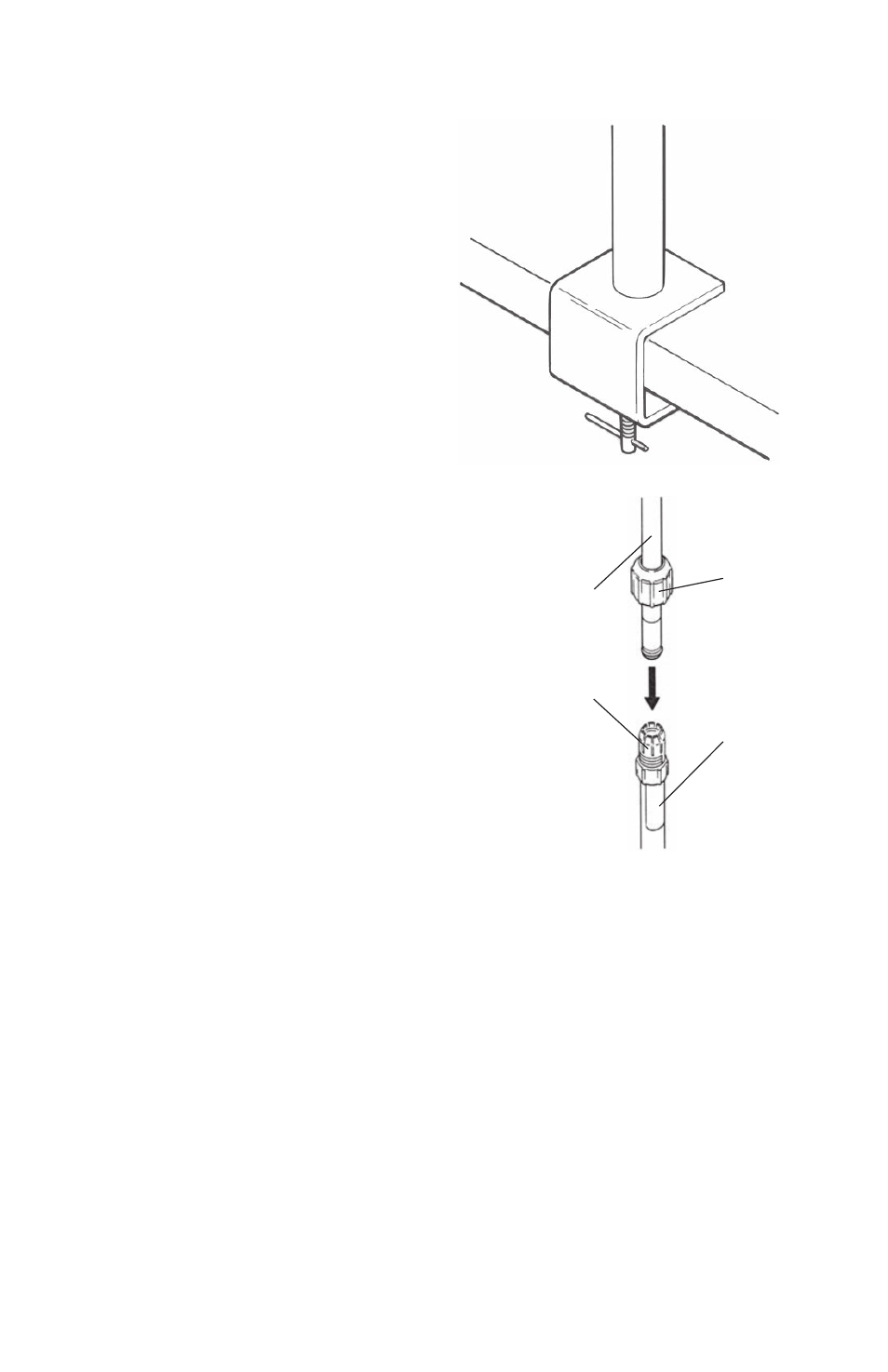
PLEASE NOTE!
The model #225-206 is our current
stand and is designed to be used
with the Prism lens or the Super Prism
Accessory Lens. If you have purchased
the #225-206 stand and your Super
Prism did not come with an accessory
lens, you may purchase the accessory
lens from Artograph. Request accessory
lens #200-750.
CAUTION!
Column is spring-loaded and can move
with speed when collar lock is released.
TO AVOID INJURY
Always extend column to its upper
most position before installing or
removing projector. Ensure that head
and face are safely clear of upper
column whenever releasing collar lock.
1. Attach Lower Stand
Assembly to Table
- Fig. A
For vertical table operation, the projector
should be mounted to a sturdy table
with a top surface that is less than 2 1/4
inches thick. Position the table so that
the projector’s electrical cord can be
conveniently plugged in.
2. Assemble
Stand Tubes
- Fig. B
Refer to Fig. B. Insert the end of the
upper column which has a yellow label
into the lock end of the lower column.
Push the upper column down about
4 - 5” into the lower column. You will
feel the spring being compressed in
the lower column. NOTE: The collar
lock and column up - down movement
will be stiff until they are used several
times. Slide the collar lock down onto
the lock and turn it clockwise. Do not
overtighten.
3. Install Projector
- Fig. C & D
Ensure that the stand is securely
mounted to the edge of a sturdy
worktable or desk. Extend the upper
stand column until the spring tension
is released or the yellow label is
visible, and tighten collar lock fi rmly.
Remove lens from projector. Grasp
and raise the projector carefully and
insert the lens cone of the projector
Stand Assembly
Fig. A
Lower Stand
Assembly
Fig. B
Upper
Column •
• Collar Lock
Lock •
• Lower
Column
2
