Artograph LED 500 Owners Manual User Manual
Page 9
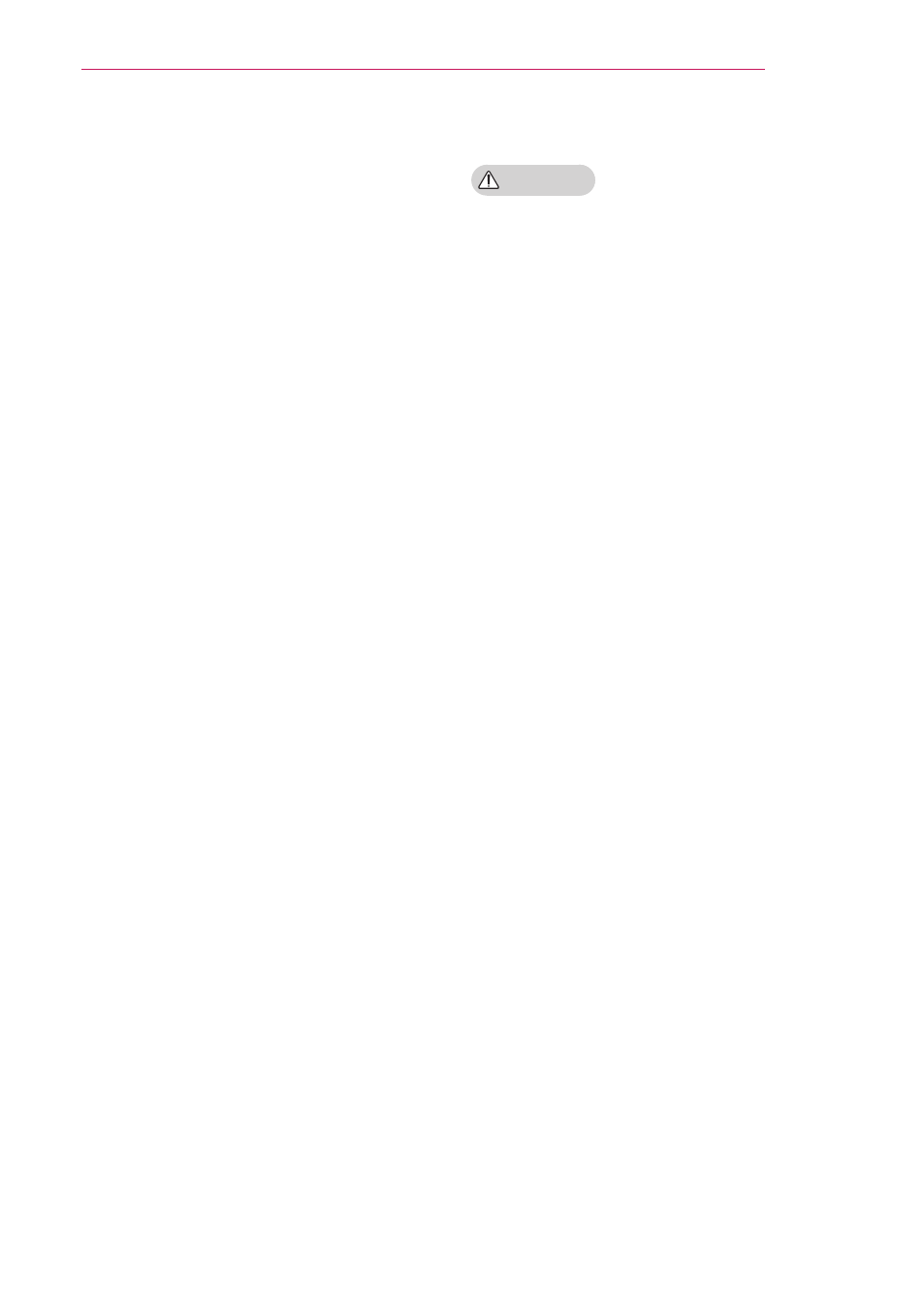
9
SAFETY INSTRUCTIONS
y
y
Keep the battery out of reach of chil-
dren.
- This may result in personal injury or
damage to the product.
y
y
Make sure that the battery is installed
correctly.
y
y
Incorrect battery replacement may
cause fire.
y
y
Do not stare directly into lens when in
operation, eye damage can occure.
y
y
No user serviceable parts inside unit.
High voltage parts can cause shock
and even electrocution. Please see
owner's manual for service specifica-
tions.
y
y
Proper ventilation required, do not
block airflow around unit. Doing so
can cause injury and internal over-
heating.
y
y
To prevent damage to lamp, unit
must remain plugged in for approxi-
mately 3 minutes after power down
to allow for proper cool down (not
applicable on LED models).
y
y
Do not touch the lens; doing so can
result in burns or damage to lens.
Lens and unit may be HOT during
and immediately after use. Use cau-
tion when handling unit, allowing for
proper cool down.
y
y
Only use a grounded electrical outlet.
y
y
Do not insert anything into or cover
up the exhaust vents.
y
y
Follow all maintenance guidelines for
optimal use; service only at an autho-
rized service center.
y
y
Lamp contains mercury and as such
must be disposed of according to
local, state and federal laws
y
y
(not applicable on LED models).
CAUTION
y
y
Unplug the power cord if the projector
is not used for a long period.
- Accumulated dust may cause
overheating, an electric shock from
corroded insulation and a fire from an
electrical surge.
y
y
Only use the specified type of battery.
- Otherwise, this may cause an elec-
tric shock caused by overheating
and leakage.
y
y
Make sure you use the same type of
battery when replacing.
(Battery CR2032/3V)
- In the case of a battery contact
failure, the battery may drain quickly
or the remote control may not work
properly.
